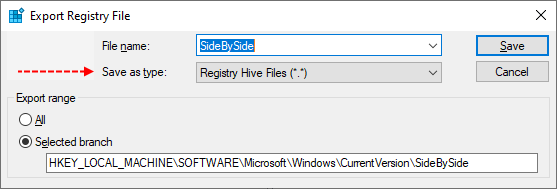2023-07-29 14:35:01, Error CSI 0000001a (F) Can not identify matching versions for component Microsoft-Windows-win32calc.Resources, version 10.0.17763.771, arch x86, culture [l:5]'nl-NL', nonSxS, pkt {l:8 b:31bf3856ad364e35}.[gle=0x80004005]
2023-07-29 14:35:01, Error CSI 0000001e (F) Can not identify matching versions for component Microsoft-Windows-win32calc.Resources, version 10.0.17763.771, arch amd64, culture [l:5]'nl-NL', nonSxS, pkt {l:8 b:31bf3856ad364e35}.[gle=0x80004005]
2023-07-29 14:35:01, Error CSI 00000027 (F) Can not identify matching versions for component Microsoft-Hyper-V-VStack-HyperVCluster.Resources, version 10.0.17763.3770, arch amd64, culture [l:5]'nl-NL', nonSxS, pkt {l:8 b:31bf3856ad364e35}.[gle=0x80004005]
2023-07-29 14:35:02, Error CSI 00000030 (F) Can not identify matching versions for component Microsoft.Windows.ServerManager.Common.resources, version 10.0.17763.4010, arch msil, culture [l:5]'nl-NL', nonSxS, pkt {l:8 b:31bf3856ad364e35}.[gle=0x80004005]
2023-07-29 14:35:02, Error CSI 00000038 (F) Can not identify matching versions for component Microsoft-Hyper-V-VStack-VMMS.Resources, version 10.0.17763.2867, arch amd64, culture [l:5]'nl-NL', nonSxS, pkt {l:8 b:31bf3856ad364e35}.[gle=0x80004005]
2023-07-29 14:35:02, Error CSI 0000003c (F) Can not identify matching versions for component Microsoft-Hyper-V-VStack-VirtualizationV2.Resources, version 10.0.17763.3770, arch amd64, culture [l:5]'nl-NL', nonSxS, pkt {l:8 b:31bf3856ad364e35}.[gle=0x80004005]
2023-07-29 14:35:03, Error CSI 0000004d (F) Can not identify matching versions for component Microsoft-Windows-WindowsConnectionManager-Adm.Resources, version 10.0.17763.404, arch amd64, culture [l:5]'nl-NL', nonSxS, pkt {l:8 b:31bf3856ad364e35}.[gle=0x80004005]
2023-07-29 14:35:02, Error CSI 00000034 (F) Can not identify matching versions for component Microsoft-Windows-Ntdll.Resources, version 10.0.17763.4252, arch Host= amd64 Guest= x86, culture [l:5]'nl-NL', nonSxS, pkt {l:8 b:31bf3856ad364e35}.[gle=0x80004005]
2023-07-29 14:35:02, Error CSI 0000002b (F) Can not identify matching versions for component Microsoft-Windows-AD-PropertyPages.Resources, version 10.0.17763.4377, arch amd64, culture [l:5]'nl-NL', nonSxS, pkt {l:8 b:31bf3856ad364e35}.[gle=0x80004005]
2023-07-29 14:35:02, Error CSI 00000040 (F) Can not identify matching versions for component Microsoft-Windows-DirectoryServices-Domain-Tools-Command-ldp.Resources, version 10.0.17763.4377, arch amd64, culture [l:5]'nl-NL', nonSxS, pkt {l:8 b:31bf3856ad364e35}.[gle=0x80004005]
2023-07-29 14:35:03, Error CSI 00000045 (F) Can not identify matching versions for component Windows-SenseClient-Service.Resources, version 10.0.17763.4644, arch amd64, culture [l:5]'nl-NL', nonSxS, pkt {l:8 b:31bf3856ad364e35}.[gle=0x80004005]
2023-07-29 14:35:03, Error CSI 00000049 (F) Can not identify matching versions for component Microsoft-Windows-MssecFilter.Resources, version 10.0.17763.4644, arch amd64, culture [l:5]'nl-NL', nonSxS, pkt {l:8 b:31bf3856ad364e35}.[gle=0x80004005]