Hi ,
I wanted to update Windows and it shows errors i couldn't install 12 updates and error is 800B0100.I searched for solution on internet but nothing solved my problem.Here is the list of failed updates if it helps.
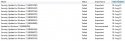
I upload CBS folder in dropbox because it was to large for attachments.
https://www.dropbox.com/s/hy4xxxpzp1dphrj/CBS.zip?dl=0
PLEASEEE HELP MEEE!!!
I wanted to update Windows and it shows errors i couldn't install 12 updates and error is 800B0100.I searched for solution on internet but nothing solved my problem.Here is the list of failed updates if it helps.
I upload CBS folder in dropbox because it was to large for attachments.
https://www.dropbox.com/s/hy4xxxpzp1dphrj/CBS.zip?dl=0
PLEASEEE HELP MEEE!!!


