Navigation
Install the app
How to install the app on iOS
Follow along with the video below to see how to install our site as a web app on your home screen.
Note: This feature may not be available in some browsers.
More options
You are using an out of date browser. It may not display this or other websites correctly.
You should upgrade or use an alternative browser.
You should upgrade or use an alternative browser.
[SOLVED] Windows Server 2019 x64 update error 0x800f0983
- Thread starter Ylram
- Start date
Hi and welcome to Sysnative,
Download
 SFCFix and save it to your desktop.
SFCFix and save it to your desktop.
Warning: This fix was written specifically for this system. Do not run this fix on another system.

Afterwards attempt to update if it fails attach a new copy of the CBS logs.
Download
Warning: This fix was written specifically for this system. Do not run this fix on another system.
- Save any work you have open, and close all programs.
- Download the attachment SFCFix.zip and save it to your desktop.
- Drag the SFCFix.zip file over the SFCFix.exe executable and release it.

- SFCFix will launch, let it complete.
- Once done, a file will appear on your desktop, called SFCFix.txt.
- Post the logfile (SFCFix.txt) as attachment in your next reply.
Afterwards attempt to update if it fails attach a new copy of the CBS logs.
Attachments
Ylram
Member
- Jun 13, 2024
- 8
Hi Maxstar, thank's for your atention.
Applied the fix. Restarted the server. Runned SFC, DISM and ComponentsScanner, no errors.
Unfortunaly the error in WU persists, now with code 0x8007371b.
Here is the SFCFix.txt, ComponentsScanner.txt and CBS logs.
Waiting for next steps.
Best regards.
Applied the fix. Restarted the server. Runned SFC, DISM and ComponentsScanner, no errors.
Unfortunaly the error in WU persists, now with code 0x8007371b.
Here is the SFCFix.txt, ComponentsScanner.txt and CBS logs.
Waiting for next steps.
Best regards.
Attachments
Hi,
Upload your COMPONENTS hive.
Export SBS (SideBySide) hive
Upload your COMPONENTS hive.
- Navigate to C:\Windows\System32\Config and locate the COMPONENTS file.
- Please copy this file to your desktop.
- Note: If you receive an error that this file is in-use, simply reboot your computer and try again.
- Right-click on this file on your desktop and select Send To > Compressed (zipped) folder. This will create a file named COMPONENTS.ZIP on your desktop.
- If the file is too large to upload here, upload the file to www.wetransfer.com and post the link in your next reply.
Export SBS (SideBySide) hive
- Click on the Start button and type regedit
- When you see regedit on the list, right-click on it and select Run as administrator.
- When regedit opens, using the left pane, navigate to the following registry key and select it by clicking on it once.
Code:HKEY_LOCAL_MACHINE\SOFTWARE\Microsoft\Windows\CurrentVersion\SideBySide - Once selected, click File > Export....
- Change the Save as type: to Registry Hive Files (*.*).
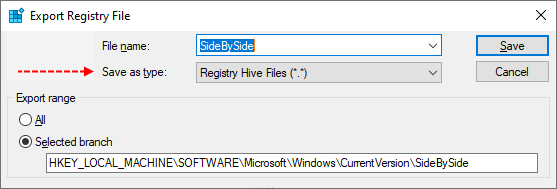
- Name this file SideBySide (with no file extension) and save it to your Desktop.
- Right-click on the saved file and choose Send > Compressed (zipped) Folder.
- Attach the .ZIP file to your next post.
- If the file is too large to upload here, upload the file to www.wetransfer.com and post the link in your next reply.
Ylram
Member
- Jun 13, 2024
- 8
Hello Maxstar, thank you for your attention.
Let me explain this situation better.
My Windows language is PORTUGUESE-BR.
In the past, when WU tried to install KB5037765, it failed with error 0x800f0982.
Looking for a solution, I found some forums explaining that the error is caused by the lack of ENGLISH-US language in the system.
The workaround was to install this language pack. I did this at that time and then the installation of KB5037765 was successful and later I removed the ENGLISH-US language pack.
MICROSOFT later confirmed this bug in KB5037765, see above:
May 14, 2024—KB5037765 (OS Build 17763.5820) - Microsoft Support
After that, other KBs were released, but I was unable to install them due to the errors that brought me here.
Here are the requested files.
Waiting for next steps.
Best regards.
Let me explain this situation better.
My Windows language is PORTUGUESE-BR.
In the past, when WU tried to install KB5037765, it failed with error 0x800f0982.
Looking for a solution, I found some forums explaining that the error is caused by the lack of ENGLISH-US language in the system.
The workaround was to install this language pack. I did this at that time and then the installation of KB5037765 was successful and later I removed the ENGLISH-US language pack.
MICROSOFT later confirmed this bug in KB5037765, see above:
May 14, 2024—KB5037765 (OS Build 17763.5820) - Microsoft Support
After that, other KBs were released, but I was unable to install them due to the errors that brought me here.
Here are the requested files.
Waiting for next steps.
Best regards.
Attachments
Hi,
Thanks for the additional information and the history of other issues, error 0x800f0982 is a very common issue with LP's. But now we have to deal with an hydration issue, and the latest error has to due with a corrupt winners key. So here's the next fix.
Warning: This fix was written specifically for this system. Do not run this fix on another system.

Afterwards attempt to update if it fails attach a new copy of the CBS logs.
Thanks for the additional information and the history of other issues, error 0x800f0982 is a very common issue with LP's. But now we have to deal with an hydration issue, and the latest error has to due with a corrupt winners key. So here's the next fix.
Warning: This fix was written specifically for this system. Do not run this fix on another system.
- Save any work you have open, and close all programs.
- Download the attachment SFCFixScript.txt and save it to your desktop.
- Drag the SFCFixScript.txt file over the SFCFix.exe executable and release it.

- SFCFix will launch, let it complete.
- Once done, a file will appear on your desktop, called SFCFix.txt.
- Post the logfile (SFCFix.txt) as attachment in your next reply.
Afterwards attempt to update if it fails attach a new copy of the CBS logs.
Attachments
Hi,
You're welcome. Glad to hear this server is up-to-date now...
I will mark this thread as solved.
You're welcome. Glad to hear this server is up-to-date now...
I will mark this thread as solved.
Has Sysnative Forums helped you? Please consider donating to help us support the site!
