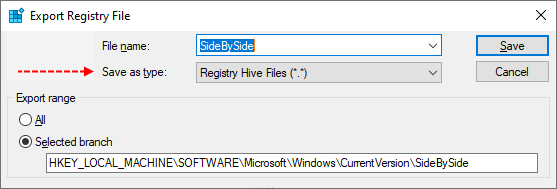CSI 000051d6 [SR] Cannot repair member file [l:27]'MSFT_MpComputerStatus.cdxml' of Windows-Defender-Management-Powershell, version 10.0.17763.831, arch amd64, nonSxS, pkt {l:8 b:31bf3856ad364e35} in the store, hash mismatch
2023-10-31 18:36:26, Info CSI 000051d8 [SR] Cannot repair member file [l:19]'MSFT_MpThreat.cdxml' of Windows-Defender-Management-Powershell, version 10.0.17763.831, arch amd64, nonSxS, pkt {l:8 b:31bf3856ad364e35} in the store, hash mismatch
2023-10-31 18:36:26, Info CSI 000051da [SR] Cannot repair member file [l:26]'MSFT_MpThreatCatalog.cdxml' of Windows-Defender-Management-Powershell, version 10.0.17763.831, arch amd64, nonSxS, pkt {l:8 b:31bf3856ad364e35} in the store, hash mismatch
2023-10-31 18:36:26, Info CSI 000051dc [SR] Cannot repair member file [l:28]'MSFT_MpThreatDetection.cdxml' of Windows-Defender-Management-Powershell, version 10.0.17763.831, arch amd64, nonSxS, pkt {l:8 b:31bf3856ad364e35} in the store, hash mismatch
2023-10-31 18:36:26, Info CSI 000051de [SR] Cannot repair member file [l:23]'MSFT_MpPreference.cdxml' of Windows-Defender-Management-Powershell, version 10.0.17763.831, arch amd64, nonSxS, pkt {l:8 b:31bf3856ad364e35} in the store, hash mismatch
2023-10-31 18:36:26, Info CSI 000051e0 [SR] Cannot repair member file [l:17]'MSFT_MpScan.cdxml' of Windows-Defender-Management-Powershell, version 10.0.17763.831, arch amd64, nonSxS, pkt {l:8 b:31bf3856ad364e35} in the store, hash mismatch
2023-10-31 18:36:26, Info CSI 000051e2 [SR] Cannot repair member file [l:20]'MSFT_MpWDOScan.cdxml' of Windows-Defender-Management-Powershell, version 10.0.17763.831, arch amd64, nonSxS, pkt {l:8 b:31bf3856ad364e35} in the store, hash mismatch
2023-10-31 18:36:26, Info CSI 000051e4 [SR] Cannot repair member file [l:22]'MSFT_MpSignature.cdxml' of Windows-Defender-Management-Powershell, version 10.0.17763.831, arch amd64, nonSxS, pkt {l:8 b:31bf3856ad364e35} in the store, hash mismatch
2023-10-31 18:36:26, Info CSI 000051e6 [SR] Cannot repair member file [l:13]'Defender.psd1' of Windows-Defender-Management-Powershell, version 10.0.17763.831, arch amd64, nonSxS, pkt {l:8 b:31bf3856ad364e35} in the store, hash mismatch