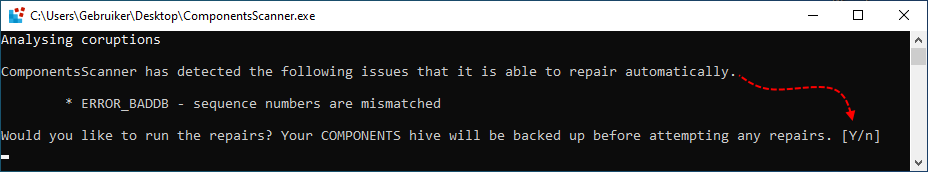Hello,
I'm stuck with trying to figure out why WIndows updates will not install on one of my Windows Server 2019 Standard VMs. They seem to get stuck around 25% with an Install error of 0x800703f1. I found the following in the CBS log:
2023-11-16 14:17:46, Info CBS Failed to load the COMPONENTS hive from 'C:\Windows\System32\config\COMPONENTS' into registry key 'HKLM\COMPONENTS'. [HRESULT = 0x800703f1 - ERROR_BADDB]
2023-11-16 14:17:46, Info CBS Failed to load component store [HRESULT = 0x800703f1 - ERROR_BADDB]
2023-11-16 14:17:46, Info CBS Failed to get CSI store. [HRESULT = 0x800703f1 - ERROR_BADDB]
2023-11-16 14:17:46, Info CBS Failed to get CSI Store. [HRESULT = 0x800703f1 - ERROR_BADDB]
2023-11-16 14:17:46, Info CBS Failed to get CSI store. [HRESULT = 0x800703f1 - ERROR_BADDB]
2023-11-16 14:17:46, Info CBS Failed to get CSI Inventory [HRESULT = 0x800703f1 - ERROR_BADDB]
2023-11-16 14:17:46, Info CBS Failed to get component state. [HRESULT = 0x800703f1 - ERROR_BADDB]
2023-11-16 14:17:46, Info CBS Failed to get current state of the deployment [HRESULT = 0x800703f1 - ERROR_BADDB]
2023-11-16 14:17:46, Info CBS Failed to get Transaction State for package: Microsoft-Windows-NetFx4-OC-Package~31bf3856ad364e35~amd64~~10.0.17763.1, update: NetFx4 [HRESULT = 0x800703f1 - ERROR_BADDB]
2023-11-16 14:17:46, Error CBS Failed to get store state [HRESULT = 0x800703f1 - ERROR_BADDB]
I'm stuck with trying to figure out why WIndows updates will not install on one of my Windows Server 2019 Standard VMs. They seem to get stuck around 25% with an Install error of 0x800703f1. I found the following in the CBS log:
2023-11-16 14:17:46, Info CBS Failed to load the COMPONENTS hive from 'C:\Windows\System32\config\COMPONENTS' into registry key 'HKLM\COMPONENTS'. [HRESULT = 0x800703f1 - ERROR_BADDB]
2023-11-16 14:17:46, Info CBS Failed to load component store [HRESULT = 0x800703f1 - ERROR_BADDB]
2023-11-16 14:17:46, Info CBS Failed to get CSI store. [HRESULT = 0x800703f1 - ERROR_BADDB]
2023-11-16 14:17:46, Info CBS Failed to get CSI Store. [HRESULT = 0x800703f1 - ERROR_BADDB]
2023-11-16 14:17:46, Info CBS Failed to get CSI store. [HRESULT = 0x800703f1 - ERROR_BADDB]
2023-11-16 14:17:46, Info CBS Failed to get CSI Inventory [HRESULT = 0x800703f1 - ERROR_BADDB]
2023-11-16 14:17:46, Info CBS Failed to get component state. [HRESULT = 0x800703f1 - ERROR_BADDB]
2023-11-16 14:17:46, Info CBS Failed to get current state of the deployment [HRESULT = 0x800703f1 - ERROR_BADDB]
2023-11-16 14:17:46, Info CBS Failed to get Transaction State for package: Microsoft-Windows-NetFx4-OC-Package~31bf3856ad364e35~amd64~~10.0.17763.1, update: NetFx4 [HRESULT = 0x800703f1 - ERROR_BADDB]
2023-11-16 14:17:46, Error CBS Failed to get store state [HRESULT = 0x800703f1 - ERROR_BADDB]