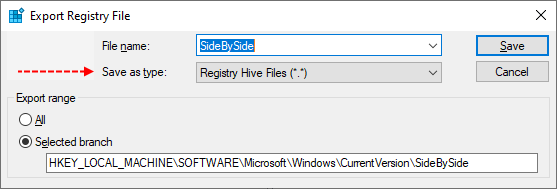Hello,
i have a Windows Server 2019 Std. with Windows Updates errors since months.
I tried all the things with DISM (Online and Offline with a ISO), tried to figure out witch Update make Problems and try to uninstall previous Updates. But it all does not help!
Here is my log file with the errors that i get:
2023-04-03 14:47:10, Info CBS Repr: CBS Store check completes
2023-04-03 14:47:10, Info CSI 00007c4f StoreCorruptionRepair transaction begun. WcpVersion: [l:38]'10.0.17763.4121 (WinBuild.160101.0800)'.
2023-04-03 14:47:10, Info CSI 00007c50@2023/4/3:12:47:10.770 Starting corruption detection (InnerFlags=2)
2023-04-03 14:47:10, Info CBS FLOW: Entering stage: CheckCsi
2023-04-03 15:07:42, Warning CBS Current tick count: 800 lower than last tick count: 1143. [HRESULT = 0x8007000d - ERROR_INVALID_DATA]
2023-04-03 15:07:42, Info CSI 00007c51@2023/4/3:13:07:42.217 Corruption detection complete. numCorruptions = 0, Disp = 1.
2023-04-03 15:07:43, Info CBS Repr: CSI meta data corruption found, will commit repair transaction if repair is asked.
2023-04-03 15:07:43, Info CBS Repr: CSI Store check completes
2023-04-03 15:07:43, Info CBS Exec: Group policy specified using local source only.
2023-04-03 15:07:43, Info CBS Repr: The system configuration is not qualified for Windows Update download, skip WU.
2023-04-03 15:07:43, Info CBS Failed to collect payload and there is nothing to repair. [HRESULT = 0x800f0907 - CBS_E_GROUPPOLICY_DISALLOWED]
2023-04-03 15:07:43, Info CBS Failed to repair store. [HRESULT = 0x800f0907 - CBS_E_GROUPPOLICY_DISALLOWED]
2023-04-03 15:07:43, Info CBS
2023-04-03 15:07:43, Info CBS =================================
2023-04-03 15:07:43, Info CBS Checking System Update Readiness.
2023-04-03 15:07:43, Info CBS
2023-04-03 15:07:43, Info CBS (p) CBS Catalog Missing HyperV-Storage-VirtualDevice-PMEM-onecore-Package~31bf3856ad364e35~amd64~fr-FR~10.0.17763.1
HyperV-Storage-VirtualDevice-PMEM-onecore-Package~31bf3856ad364e35~amd64~fr-FR~10.0.17763.1
2023-04-03 15:07:43, Info CBS Repair failed: Missing replacement mum/cat pair.
2023-04-03 15:07:43, Info CBS (p) CBS Catalog Missing HyperV-Storage-VirtualDevice-PMEM-Package~31bf3856ad364e35~amd64~fr-FR~10.0.17763.1
HyperV-Storage-VirtualDevice-PMEM-Package~31bf3856ad364e35~amd64~fr-FR~10.0.17763.1
2023-04-03 15:07:43, Info CBS Repair failed: Missing replacement mum/cat pair.
2023-04-03 15:07:43, Info CBS (p) CBS Catalog Missing HyperV-Storage-VirtualDevice-PMEM-vm-Package~31bf3856ad364e35~amd64~fr-FR~10.0.17763.1
HyperV-Storage-VirtualDevice-PMEM-vm-Package~31bf3856ad364e35~amd64~fr-FR~10.0.17763.1
2023-04-03 15:07:43, Info CBS Repair failed: Missing replacement mum/cat pair.
2023-04-03 15:07:43, Info CBS (p) CBS Catalog Missing HyperV-UX-Common-Package~31bf3856ad364e35~amd64~fr-FR~10.0.17763.1
HyperV-UX-Common-Package~31bf3856ad364e35~amd64~fr-FR~10.0.17763.1
2023-04-03 15:07:43, Info CBS Repair failed: Missing replacement mum/cat pair.
2023-04-03 15:07:43, Info CBS (p) CBS Catalog Missing HyperV-UX-PowerShell-Module-HyperV-Package~31bf3856ad364e35~amd64~fr-FR~10.0.17763.1
HyperV-UX-PowerShell-Module-HyperV-Package~31bf3856ad364e35~amd64~fr-FR~10.0.17763.1
2023-04-03 15:07:43, Info CBS Repair failed: Missing replacement mum/cat pair.
2023-04-03 15:07:43, Info CBS (p) CBS Catalog Missing HyperV-UX-PowerShell-Module-HyperV-servercommon-Package~31bf3856ad364e35~amd64~fr-FR~10.0.17763.1
HyperV-UX-PowerShell-Module-HyperV-servercommon-Package~31bf3856ad364e35~amd64~fr-FR~10.0.17763.1
2023-04-03 15:07:43, Info CBS Repair failed: Missing replacement mum/cat pair.
2023-04-03 15:07:43, Info CBS (p) CBS Catalog Missing HyperV-UX-PowerShell-Module-HyperV-vm-Package~31bf3856ad364e35~amd64~fr-FR~10.0.17763.1
HyperV-UX-PowerShell-Module-HyperV-vm-Package~31bf3856ad364e35~amd64~fr-FR~10.0.17763.1
2023-04-03 15:07:43, Info CBS Repair failed: Missing replacement mum/cat pair.
2023-04-03 15:07:43, Info CBS (p) CBS Catalog Missing HyperV-UX-PowerShell-Module-HyperV-WOW64-Package~31bf3856ad364e35~amd64~fr-FR~10.0.17763.1
HyperV-UX-PowerShell-Module-HyperV-WOW64-Package~31bf3856ad364e35~amd64~fr-FR~10.0.17763.1
2023-04-03 15:07:43, Info CBS Repair failed: Missing replacement mum/cat pair.
2023-04-03 15:07:43, Info CBS (p) CBS Catalog Missing HyperV-UX-PowerShell-Module-HyperV-WOW64-servercommon-Package~31bf3856ad364e35~amd64~fr-FR~10.0.17763.1
HyperV-UX-PowerShell-Module-HyperV-WOW64-servercommon-Package~31bf3856ad364e35~amd64~fr-FR~10.0.17763.1
2023-04-03 15:07:43, Info CBS Repair failed: Missing replacement mum/cat pair.
2023-04-03 15:07:43, Info CBS (p) CBS Catalog Missing HyperV-UX-PowerShell-Module-HyperV-WOW64-vm-Package~31bf3856ad364e35~amd64~fr-FR~10.0.17763.1
HyperV-UX-PowerShell-Module-HyperV-WOW64-vm-Package~31bf3856ad364e35~amd64~fr-FR~10.0.17763.1
2023-04-03 15:07:43, Info CBS Repair failed: Missing replacement mum/cat pair.
2023-04-03 15:07:43, Info CBS (p) CBS Catalog Missing HyperV-UX-UI-62-Package~31bf3856ad364e35~amd64~fr-FR~10.0.17763.1
HyperV-UX-UI-62-Package~31bf3856ad364e35~amd64~fr-FR~10.0.17763.1
2023-04-03 15:07:43, Info CBS Repair failed: Missing replacement mum/cat pair.
2023-04-03 15:07:43, Info CBS (p) CBS Catalog Missing HyperV-UX-UI-62-termsrv-Package~31bf3856ad364e35~amd64~fr-FR~10.0.17763.1
HyperV-UX-UI-62-termsrv-Package~31bf3856ad364e35~amd64~fr-FR~10.0.17763.1
2023-04-03 15:07:43, Info CBS Repair failed: Missing replacement mum/cat pair.
2023-04-03 15:07:43, Info CBS (p) CBS Catalog Missing HyperV-UX-UI-62-vm-Package~31bf3856ad364e35~amd64~fr-FR~10.0.17763.1
HyperV-UX-UI-62-vm-Package~31bf3856ad364e35~amd64~fr-FR~10.0.17763.1
2023-04-03 15:07:43, Info CBS Repair failed: Missing replacement mum/cat pair.
2023-04-03 15:07:43, Info CBS (p) CBS Catalog Missing HyperV-UX-UI-63-Package~31bf3856ad364e35~amd64~fr-FR~10.0.17763.1
HyperV-UX-UI-63-Package~31bf3856ad364e35~amd64~fr-FR~10.0.17763.1
2023-04-03 15:07:43, Info CBS Repair failed: Missing replacement mum/cat pair.
2023-04-03 15:07:43, Info CBS (p) CBS Catalog Missing HyperV-UX-UI-63-termsrv-Package~31bf3856ad364e35~amd64~fr-FR~10.0.17763.1
HyperV-UX-UI-63-termsrv-Package~31bf3856ad364e35~amd64~fr-FR~10.0.17763.1
2023-04-03 15:07:43, Info CBS Repair failed: Missing replacement mum/cat pair.
2023-04-03 15:07:43, Info CBS (p) CBS Catalog Missing HyperV-UX-UI-63-vm-Package~31bf3856ad364e35~amd64~fr-FR~10.0.17763.1
HyperV-UX-UI-63-vm-Package~31bf3856ad364e35~amd64~fr-FR~10.0.17763.1
2023-04-03 15:07:43, Info CBS Repair failed: Missing replacement mum/cat pair.
2023-04-03 15:07:43, Info CBS (p) CBS Catalog Missing HyperV-UX-UI-Package~31bf3856ad364e35~amd64~fr-FR~10.0.17763.1
HyperV-UX-UI-Package~31bf3856ad364e35~amd64~fr-FR~10.0.17763.1
2023-04-03 15:07:43, Info CBS Repair failed: Missing replacement mum/cat pair.
2023-04-03 15:07:43, Info CBS (p) CBS Catalog Missing HyperV-UX-UI-termsrv-Package~31bf3856ad364e35~amd64~fr-FR~10.0.17763.1
HyperV-UX-UI-termsrv-Package~31bf3856ad364e35~amd64~fr-FR~10.0.17763.1
2023-04-03 15:07:43, Info CBS Repair failed: Missing replacement mum/cat pair.
2023-04-03 15:07:43, Info CBS (p) CBS Catalog Missing HyperV-UX-UI-vm-Package~31bf3856ad364e35~amd64~fr-FR~10.0.17763.1
HyperV-UX-UI-vm-Package~31bf3856ad364e35~amd64~fr-FR~10.0.17763.1
2023-04-03 15:07:43, Info CBS Repair failed: Missing replacement mum/cat pair.
2023-04-03 15:07:43, Info CBS (p) CBS Catalog Missing HyperV-VmTpm-Package~31bf3856ad364e35~amd64~fr-FR~10.0.17763.1
HyperV-VmTpm-Package~31bf3856ad364e35~amd64~fr-FR~10.0.17763.1
2023-04-03 15:07:43, Info CBS Repair failed: Missing replacement mum/cat pair.
2023-04-03 15:07:43, Info CBS (p) CBS Catalog Missing Microsoft-Hyper-V-Package-base-onecore-Package~31bf3856ad364e35~amd64~fr-FR~10.0.17763.1
Microsoft-Hyper-V-Package-base-onecore-Package~31bf3856ad364e35~amd64~fr-FR~10.0.17763.1
2023-04-03 15:07:43, Info CBS Repair failed: Missing replacement mum/cat pair.
2023-04-03 15:07:43, Info CBS (p) CBS Catalog Missing Microsoft-Hyper-V-Package-base-Package~31bf3856ad364e35~amd64~fr-FR~10.0.17763.1
Microsoft-Hyper-V-Package-base-Package~31bf3856ad364e35~amd64~fr-FR~10.0.17763.1
2023-04-03 15:07:43, Info CBS Repair failed: Missing replacement mum/cat pair.
2023-04-03 15:07:43, Info CBS (p) CBS Catalog Missing Microsoft-Management-Odata-Package~31bf3856ad364e35~amd64~fr-FR~10.0.17763.1
Microsoft-Management-Odata-Package~31bf3856ad364e35~amd64~fr-FR~10.0.17763.1
2023-04-03 15:07:43, Info CBS Repair failed: Missing replacement mum/cat pair.
2023-04-03 15:07:43, Info CBS (p) CBS Catalog Missing Microsoft-Windows-CCFFilter-Package~31bf3856ad364e35~amd64~fr-FR~10.0.17763.1
Microsoft-Windows-CCFFilter-Package~31bf3856ad364e35~amd64~fr-FR~10.0.17763.1
2023-04-03 15:07:43, Info CBS Repair failed: Missing replacement mum/cat pair.
2023-04-03 15:07:43, Info CBS (p) CBS Catalog Missing Microsoft-Windows-InternetExplorer-Optional-Package~31bf3856ad364e35~amd64~fr-FR~11.0.17763.1
Microsoft-Windows-InternetExplorer-Optional-Package~31bf3856ad364e35~amd64~fr-FR~11.0.17763.1
2023-04-03 15:07:43, Info CBS Repair failed: Missing replacement mum/cat pair.
2023-04-03 15:07:43, Info CBS (p) CBS Catalog Missing Microsoft-Windows-InternetExplorer-Package-ua~31bf3856ad364e35~amd64~fr-FR~10.0.17763.1
Microsoft-Windows-InternetExplorer-Package-ua~31bf3856ad364e35~amd64~fr-FR~10.0.17763.1
2023-04-03 15:07:43, Info CBS Repair failed: Missing replacement mum/cat pair.
2023-04-03 15:07:43, Info CBS (p) CBS Catalog Missing Microsoft-Windows-LightweightServer-Package~31bf3856ad364e35~amd64~fr-FR~10.0.17763.1
Microsoft-Windows-LightweightServer-Package~31bf3856ad364e35~amd64~fr-FR~10.0.17763.1
2023-04-03 15:07:43, Info CBS Repair failed: Missing replacement mum/cat pair.
2023-04-03 15:07:43, Info CBS (p) CBS Catalog Missing Microsoft-Windows-PeerDist-Hash-Package~31bf3856ad364e35~amd64~fr-FR~10.0.17763.1
Microsoft-Windows-PeerDist-Hash-Package~31bf3856ad364e35~amd64~fr-FR~10.0.17763.1
2023-04-03 15:07:43, Info CBS Repair failed: Missing replacement mum/cat pair.
2023-04-03 15:07:43, Info CBS (p) CBS Catalog Missing Microsoft-Windows-PowerShell-ISE-Package~31bf3856ad364e35~amd64~fr-FR~10.0.17763.1
Microsoft-Windows-PowerShell-ISE-Package~31bf3856ad364e35~amd64~fr-FR~10.0.17763.1
2023-04-03 15:07:43, Info CBS Repair failed: Missing replacement mum/cat pair.
2023-04-03 15:07:43, Info CBS (p) CBS Catalog Missing Microsoft-Windows-PowerShell-V2-ServerCore-Package~31bf3856ad364e35~amd64~fr-FR~10.0.17763.1
Microsoft-Windows-PowerShell-V2-ServerCore-Package~31bf3856ad364e35~amd64~fr-FR~10.0.17763.1
2023-04-03 15:07:43, Info CBS Repair failed: Missing replacement mum/cat pair.
2023-04-03 15:07:43, Info CBS (p) CBS Catalog Missing Microsoft-Windows-PowerShell-V2-ServerCore-WOW64-Package~31bf3856ad364e35~amd64~fr-FR~10.0.17763.1
Microsoft-Windows-PowerShell-V2-ServerCore-WOW64-Package~31bf3856ad364e35~amd64~fr-FR~10.0.17763.1
2023-04-03 15:07:43, Info CBS Repair failed: Missing replacement mum/cat pair.
2023-04-03 15:07:43, Info CBS (p) CBS Catalog Missing Microsoft-Windows-ResumeKeyFilter-Package~31bf3856ad364e35~amd64~fr-FR~10.0.17763.1
Microsoft-Windows-ResumeKeyFilter-Package~31bf3856ad364e35~amd64~fr-FR~10.0.17763.1
2023-04-03 15:07:43, Info CBS Repair failed: Missing replacement mum/cat pair.
2023-04-03 15:07:43, Info CBS (p) CBS Catalog Missing Microsoft-Windows-ServerManager-Migration-Package-admin~31bf3856ad364e35~amd64~fr-FR~10.0.17763.1
Microsoft-Windows-ServerManager-Migration-Package-admin~31bf3856ad364e35~amd64~fr-FR~10.0.17763.1
2023-04-03 15:07:43, Info CBS Repair failed: Missing replacement mum/cat pair.
2023-04-03 15:07:43, Info CBS (p) CBS Catalog Missing Microsoft-Windows-ServerManager-Migration-Package-avcore~31bf3856ad364e35~amd64~fr-FR~10.0.17763.1
Microsoft-Windows-ServerManager-Migration-Package-avcore~31bf3856ad364e35~amd64~fr-FR~10.0.17763.1
2023-04-03 15:07:43, Info CBS Repair failed: Missing replacement mum/cat pair.
2023-04-03 15:07:43, Info CBS (p) CBS Catalog Missing Microsoft-Windows-ServerManager-Migration-Package~31bf3856ad364e35~amd64~fr-FR~10.0.17763.1
Microsoft-Windows-ServerManager-Migration-Package~31bf3856ad364e35~amd64~fr-FR~10.0.17763.1
2023-04-03 15:07:43, Info CBS Repair failed: Missing replacement mum/cat pair.
2023-04-03 15:07:43, Info CBS (p) CBS Catalog Missing Microsoft-Windows-SMBHashGeneration-Package~31bf3856ad364e35~amd64~fr-FR~10.0.17763.1
Microsoft-Windows-SMBHashGeneration-Package~31bf3856ad364e35~amd64~fr-FR~10.0.17763.1
2023-04-03 15:07:43, Info CBS Repair failed: Missing replacement mum/cat pair.
2023-04-03 15:07:43, Info CBS (p) CBS Catalog Missing Microsoft-Windows-SMBHashGeneration-PeerDistSMBCombined-Package~31bf3856ad364e35~amd64~fr-FR~10.0.17763.1
Microsoft-Windows-SMBHashGeneration-PeerDistSMBCombined-Package~31bf3856ad364e35~amd64~fr-FR~10.0.17763.1
2023-04-03 15:07:43, Info CBS Repair failed: Missing replacement mum/cat pair.
2023-04-03 15:07:43, Info CBS (p) CBS Catalog Missing Microsoft-Windows-SmbWitness-Package~31bf3856ad364e35~amd64~fr-FR~10.0.17763.1
Microsoft-Windows-SmbWitness-Package~31bf3856ad364e35~amd64~fr-FR~10.0.17763.1
2023-04-03 15:07:43, Info CBS Repair failed: Missing replacement mum/cat pair.
2023-04-03 15:07:43, Info CBS (p) CBS Catalog Missing Microsoft-Windows-WinRM-IIS-Extensions-Package~31bf3856ad364e35~amd64~fr-FR~10.0.17763.1
Microsoft-Windows-WinRM-IIS-Extensions-Package~31bf3856ad364e35~amd64~fr-FR~10.0.17763.1
2023-04-03 15:07:43, Info CBS Repair failed: Missing replacement mum/cat pair.
2023-04-03 15:07:43, Info CBS
2023-04-03 15:07:43, Info CBS Summary:
2023-04-03 15:07:43, Info CBS Operation: Detect and Repair
2023-04-03 15:07:43, Info CBS Operation result: 0x800f0907
2023-04-03 15:07:43, Info CBS Last Successful Step: Entire operation completes.
2023-04-03 15:07:43, Info CBS Total Detected Corruption: 39
2023-04-03 15:07:43, Info CBS CBS Manifest Corruption: 39
2023-04-03 15:07:43, Info CBS CBS Metadata Corruption: 0
2023-04-03 15:07:43, Info CBS CSI Manifest Corruption: 0
2023-04-03 15:07:43, Info CBS CSI Metadata Corruption: 0
2023-04-03 15:07:43, Info CBS CSI Payload Corruption: 0
2023-04-03 15:07:43, Info CBS Total Repaired Corruption: 0
2023-04-03 15:07:43, Info CBS CBS Manifest Repaired: 0
2023-04-03 15:07:43, Info CBS CSI Manifest Repaired: 0
2023-04-03 15:07:43, Info CBS CSI Payload Repaired: 0
2023-04-03 15:07:43, Info CBS CSI Store Metadata refreshed: True
2023-04-03 15:07:43, Info CBS
2023-04-03 15:07:43, Info CBS Total Operation Time: 1274 seconds.
2023-04-03 15:07:43, Info CBS Ensure WCP corruption flag is clear
2023-04-03 15:07:43, Info CBS All CSI corruption was fixed, ensure CorruptionDetectedDuringAcr is clear
2023-04-03 15:07:43, Info CBS Failed to clear CorruptionDetectedDuringAcr store corrupt flag (slow mode trigger). [HRESULT = 0x80070002 - ERROR_FILE_NOT_FOUND]
2023-04-03 15:07:43, Info CBS CheckSur: hrStatus: 0x800f0907 [CBS_E_GROUPPOLICY_DISALLOWED], download Result: 0x800f0907 [CBS_E_GROUPPOLICY_DISALLOWED]
2023-04-03 15:07:43, Info CBS Count of times corruption detected: 1
2023-04-03 15:07:43, Info CBS Seconds between initial corruption detections: -1
2023-04-03 15:07:43, Info CBS Seconds between corruption and repair: -1
2023-04-03 15:07:43, Info CBS Failed to run Detect and repair. [HRESULT = 0x800f0907 - CBS_E_GROUPPOLICY_DISALLOWED]
2023-04-03 15:07:44, Info CBS Reboot mark cleared
Have someone any idea how i can fix it?
i have a Windows Server 2019 Std. with Windows Updates errors since months.
I tried all the things with DISM (Online and Offline with a ISO), tried to figure out witch Update make Problems and try to uninstall previous Updates. But it all does not help!
Here is my log file with the errors that i get:
2023-04-03 14:47:10, Info CBS Repr: CBS Store check completes
2023-04-03 14:47:10, Info CSI 00007c4f StoreCorruptionRepair transaction begun. WcpVersion: [l:38]'10.0.17763.4121 (WinBuild.160101.0800)'.
2023-04-03 14:47:10, Info CSI 00007c50@2023/4/3:12:47:10.770 Starting corruption detection (InnerFlags=2)
2023-04-03 14:47:10, Info CBS FLOW: Entering stage: CheckCsi
2023-04-03 15:07:42, Warning CBS Current tick count: 800 lower than last tick count: 1143. [HRESULT = 0x8007000d - ERROR_INVALID_DATA]
2023-04-03 15:07:42, Info CSI 00007c51@2023/4/3:13:07:42.217 Corruption detection complete. numCorruptions = 0, Disp = 1.
2023-04-03 15:07:43, Info CBS Repr: CSI meta data corruption found, will commit repair transaction if repair is asked.
2023-04-03 15:07:43, Info CBS Repr: CSI Store check completes
2023-04-03 15:07:43, Info CBS Exec: Group policy specified using local source only.
2023-04-03 15:07:43, Info CBS Repr: The system configuration is not qualified for Windows Update download, skip WU.
2023-04-03 15:07:43, Info CBS Failed to collect payload and there is nothing to repair. [HRESULT = 0x800f0907 - CBS_E_GROUPPOLICY_DISALLOWED]
2023-04-03 15:07:43, Info CBS Failed to repair store. [HRESULT = 0x800f0907 - CBS_E_GROUPPOLICY_DISALLOWED]
2023-04-03 15:07:43, Info CBS
2023-04-03 15:07:43, Info CBS =================================
2023-04-03 15:07:43, Info CBS Checking System Update Readiness.
2023-04-03 15:07:43, Info CBS
2023-04-03 15:07:43, Info CBS (p) CBS Catalog Missing
2023-04-03 15:07:43, Info CBS Repair failed: Missing replacement mum/cat pair.
2023-04-03 15:07:43, Info CBS (p) CBS Catalog Missing
2023-04-03 15:07:43, Info CBS Repair failed: Missing replacement mum/cat pair.
2023-04-03 15:07:43, Info CBS (p) CBS Catalog Missing
2023-04-03 15:07:43, Info CBS Repair failed: Missing replacement mum/cat pair.
2023-04-03 15:07:43, Info CBS (p) CBS Catalog Missing
2023-04-03 15:07:43, Info CBS Repair failed: Missing replacement mum/cat pair.
2023-04-03 15:07:43, Info CBS (p) CBS Catalog Missing
2023-04-03 15:07:43, Info CBS Repair failed: Missing replacement mum/cat pair.
2023-04-03 15:07:43, Info CBS (p) CBS Catalog Missing
2023-04-03 15:07:43, Info CBS Repair failed: Missing replacement mum/cat pair.
2023-04-03 15:07:43, Info CBS (p) CBS Catalog Missing
2023-04-03 15:07:43, Info CBS Repair failed: Missing replacement mum/cat pair.
2023-04-03 15:07:43, Info CBS (p) CBS Catalog Missing
2023-04-03 15:07:43, Info CBS Repair failed: Missing replacement mum/cat pair.
2023-04-03 15:07:43, Info CBS (p) CBS Catalog Missing
2023-04-03 15:07:43, Info CBS Repair failed: Missing replacement mum/cat pair.
2023-04-03 15:07:43, Info CBS (p) CBS Catalog Missing
2023-04-03 15:07:43, Info CBS Repair failed: Missing replacement mum/cat pair.
2023-04-03 15:07:43, Info CBS (p) CBS Catalog Missing
2023-04-03 15:07:43, Info CBS Repair failed: Missing replacement mum/cat pair.
2023-04-03 15:07:43, Info CBS (p) CBS Catalog Missing
2023-04-03 15:07:43, Info CBS Repair failed: Missing replacement mum/cat pair.
2023-04-03 15:07:43, Info CBS (p) CBS Catalog Missing
2023-04-03 15:07:43, Info CBS Repair failed: Missing replacement mum/cat pair.
2023-04-03 15:07:43, Info CBS (p) CBS Catalog Missing
2023-04-03 15:07:43, Info CBS Repair failed: Missing replacement mum/cat pair.
2023-04-03 15:07:43, Info CBS (p) CBS Catalog Missing
2023-04-03 15:07:43, Info CBS Repair failed: Missing replacement mum/cat pair.
2023-04-03 15:07:43, Info CBS (p) CBS Catalog Missing
2023-04-03 15:07:43, Info CBS Repair failed: Missing replacement mum/cat pair.
2023-04-03 15:07:43, Info CBS (p) CBS Catalog Missing
2023-04-03 15:07:43, Info CBS Repair failed: Missing replacement mum/cat pair.
2023-04-03 15:07:43, Info CBS (p) CBS Catalog Missing
2023-04-03 15:07:43, Info CBS Repair failed: Missing replacement mum/cat pair.
2023-04-03 15:07:43, Info CBS (p) CBS Catalog Missing
2023-04-03 15:07:43, Info CBS Repair failed: Missing replacement mum/cat pair.
2023-04-03 15:07:43, Info CBS (p) CBS Catalog Missing
2023-04-03 15:07:43, Info CBS Repair failed: Missing replacement mum/cat pair.
2023-04-03 15:07:43, Info CBS (p) CBS Catalog Missing
2023-04-03 15:07:43, Info CBS Repair failed: Missing replacement mum/cat pair.
2023-04-03 15:07:43, Info CBS (p) CBS Catalog Missing
2023-04-03 15:07:43, Info CBS Repair failed: Missing replacement mum/cat pair.
2023-04-03 15:07:43, Info CBS (p) CBS Catalog Missing
2023-04-03 15:07:43, Info CBS Repair failed: Missing replacement mum/cat pair.
2023-04-03 15:07:43, Info CBS (p) CBS Catalog Missing
2023-04-03 15:07:43, Info CBS Repair failed: Missing replacement mum/cat pair.
2023-04-03 15:07:43, Info CBS (p) CBS Catalog Missing
2023-04-03 15:07:43, Info CBS Repair failed: Missing replacement mum/cat pair.
2023-04-03 15:07:43, Info CBS (p) CBS Catalog Missing
2023-04-03 15:07:43, Info CBS Repair failed: Missing replacement mum/cat pair.
2023-04-03 15:07:43, Info CBS (p) CBS Catalog Missing
2023-04-03 15:07:43, Info CBS Repair failed: Missing replacement mum/cat pair.
2023-04-03 15:07:43, Info CBS (p) CBS Catalog Missing
2023-04-03 15:07:43, Info CBS Repair failed: Missing replacement mum/cat pair.
2023-04-03 15:07:43, Info CBS (p) CBS Catalog Missing
2023-04-03 15:07:43, Info CBS Repair failed: Missing replacement mum/cat pair.
2023-04-03 15:07:43, Info CBS (p) CBS Catalog Missing
2023-04-03 15:07:43, Info CBS Repair failed: Missing replacement mum/cat pair.
2023-04-03 15:07:43, Info CBS (p) CBS Catalog Missing
2023-04-03 15:07:43, Info CBS Repair failed: Missing replacement mum/cat pair.
2023-04-03 15:07:43, Info CBS (p) CBS Catalog Missing
2023-04-03 15:07:43, Info CBS Repair failed: Missing replacement mum/cat pair.
2023-04-03 15:07:43, Info CBS (p) CBS Catalog Missing
2023-04-03 15:07:43, Info CBS Repair failed: Missing replacement mum/cat pair.
2023-04-03 15:07:43, Info CBS (p) CBS Catalog Missing
2023-04-03 15:07:43, Info CBS Repair failed: Missing replacement mum/cat pair.
2023-04-03 15:07:43, Info CBS (p) CBS Catalog Missing
2023-04-03 15:07:43, Info CBS Repair failed: Missing replacement mum/cat pair.
2023-04-03 15:07:43, Info CBS (p) CBS Catalog Missing
2023-04-03 15:07:43, Info CBS Repair failed: Missing replacement mum/cat pair.
2023-04-03 15:07:43, Info CBS (p) CBS Catalog Missing
2023-04-03 15:07:43, Info CBS Repair failed: Missing replacement mum/cat pair.
2023-04-03 15:07:43, Info CBS (p) CBS Catalog Missing
2023-04-03 15:07:43, Info CBS Repair failed: Missing replacement mum/cat pair.
2023-04-03 15:07:43, Info CBS (p) CBS Catalog Missing
2023-04-03 15:07:43, Info CBS Repair failed: Missing replacement mum/cat pair.
2023-04-03 15:07:43, Info CBS
2023-04-03 15:07:43, Info CBS Summary:
2023-04-03 15:07:43, Info CBS Operation: Detect and Repair
2023-04-03 15:07:43, Info CBS Operation result: 0x800f0907
2023-04-03 15:07:43, Info CBS Last Successful Step: Entire operation completes.
2023-04-03 15:07:43, Info CBS Total Detected Corruption: 39
2023-04-03 15:07:43, Info CBS CBS Manifest Corruption: 39
2023-04-03 15:07:43, Info CBS CBS Metadata Corruption: 0
2023-04-03 15:07:43, Info CBS CSI Manifest Corruption: 0
2023-04-03 15:07:43, Info CBS CSI Metadata Corruption: 0
2023-04-03 15:07:43, Info CBS CSI Payload Corruption: 0
2023-04-03 15:07:43, Info CBS Total Repaired Corruption: 0
2023-04-03 15:07:43, Info CBS CBS Manifest Repaired: 0
2023-04-03 15:07:43, Info CBS CSI Manifest Repaired: 0
2023-04-03 15:07:43, Info CBS CSI Payload Repaired: 0
2023-04-03 15:07:43, Info CBS CSI Store Metadata refreshed: True
2023-04-03 15:07:43, Info CBS
2023-04-03 15:07:43, Info CBS Total Operation Time: 1274 seconds.
2023-04-03 15:07:43, Info CBS Ensure WCP corruption flag is clear
2023-04-03 15:07:43, Info CBS All CSI corruption was fixed, ensure CorruptionDetectedDuringAcr is clear
2023-04-03 15:07:43, Info CBS Failed to clear CorruptionDetectedDuringAcr store corrupt flag (slow mode trigger). [HRESULT = 0x80070002 - ERROR_FILE_NOT_FOUND]
2023-04-03 15:07:43, Info CBS CheckSur: hrStatus: 0x800f0907 [CBS_E_GROUPPOLICY_DISALLOWED], download Result: 0x800f0907 [CBS_E_GROUPPOLICY_DISALLOWED]
2023-04-03 15:07:43, Info CBS Count of times corruption detected: 1
2023-04-03 15:07:43, Info CBS Seconds between initial corruption detections: -1
2023-04-03 15:07:43, Info CBS Seconds between corruption and repair: -1
2023-04-03 15:07:43, Info CBS Failed to run Detect and repair. [HRESULT = 0x800f0907 - CBS_E_GROUPPOLICY_DISALLOWED]
2023-04-03 15:07:44, Info CBS Reboot mark cleared
Have someone any idea how i can fix it?