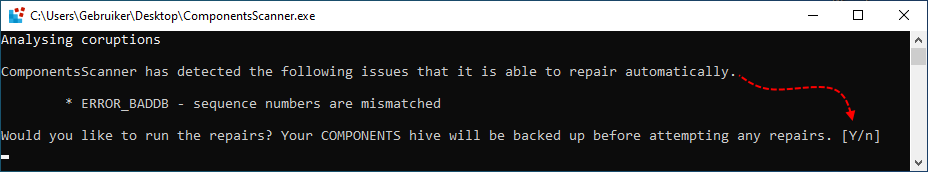cheftech74
New member
- Jan 12, 2024
- 4
Hi, guys. I'm having an issue with a 2019 server (Domain Controller) where I attempted to install a DHCP server role. When I attempted to install the role, I received the error in the subject line. Trying to apply the typical DISM commands only yield the same, and SFC /Scannow will not run - simply says "Windows Resource Protection Could Not Perform the Requested Operation."
I'd really rather not have to rebuild this server, as it's the Schema Master and Domain Naming Master FSMO role holder. Any help would be greatly appreciated. Thanks in advance!
-R
I'd really rather not have to rebuild this server, as it's the Schema Master and Domain Naming Master FSMO role holder. Any help would be greatly appreciated. Thanks in advance!
-R