Hello,
I'm having problems with a Windows 2019 Server, it cannot install any Windows patches and fails every time with the error 0x800f0982.
So I've already tried to run sfc /scannow and those DISM commands below a couple of times but without success:
DISM /Online /Cleanup-Image /RestoreHealth
DISM /Online /Cleanup-Image /RestoreHealth /Source:WIM:F:\sources\install.wim:2 /LimitAccess
Also I've already tried this combo of commands:
DISM /Online /Cleanup-Image /StartComponentCleanup
sfc /scannow
DISM /Online /Cleanup-Image /AnalyzeComponentStore
sfc /scannow
DISM /Online /Cleanup-Image /RestoreHealth
Every time I run DISM with the /RestoreHealth switch it fails with the errors 0x800f0954 or 0x800f081f.
I've also opened a ticket with Microsoft, however they didn't help much. They told me to try an in-place upgrade with Windows 2019 media, however it fails with the following error:
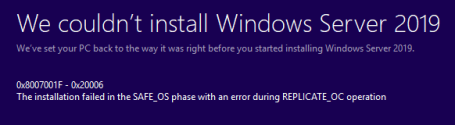
I'm avoiding to completely re-install this system because it will be a lot of work due to its applications and teams needed to re-install everything.
Then I've just found that someone recently had almost the same problem and you guys were able to help with a solution on this thread: [SOLVED] - Windows Server 2019 SFC/DISM corruption.
I'm attaching the CBS.log file in case this helps the troubleshooting. Could you please help me on this?
Many thanks.
Regards,
Daniel
I'm having problems with a Windows 2019 Server, it cannot install any Windows patches and fails every time with the error 0x800f0982.
So I've already tried to run sfc /scannow and those DISM commands below a couple of times but without success:
DISM /Online /Cleanup-Image /RestoreHealth
DISM /Online /Cleanup-Image /RestoreHealth /Source:WIM:F:\sources\install.wim:2 /LimitAccess
Also I've already tried this combo of commands:
DISM /Online /Cleanup-Image /StartComponentCleanup
sfc /scannow
DISM /Online /Cleanup-Image /AnalyzeComponentStore
sfc /scannow
DISM /Online /Cleanup-Image /RestoreHealth
Every time I run DISM with the /RestoreHealth switch it fails with the errors 0x800f0954 or 0x800f081f.
I've also opened a ticket with Microsoft, however they didn't help much. They told me to try an in-place upgrade with Windows 2019 media, however it fails with the following error:
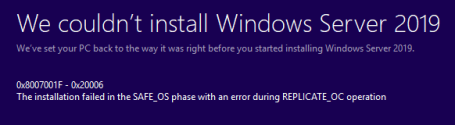
I'm avoiding to completely re-install this system because it will be a lot of work due to its applications and teams needed to re-install everything.
Then I've just found that someone recently had almost the same problem and you guys were able to help with a solution on this thread: [SOLVED] - Windows Server 2019 SFC/DISM corruption.
I'm attaching the CBS.log file in case this helps the troubleshooting. Could you please help me on this?
Many thanks.
Regards,
Daniel

