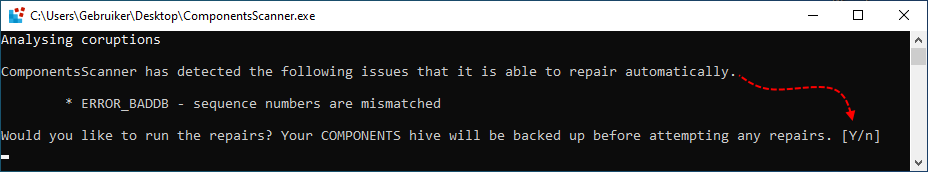ziranmen
New member
- May 20, 2022
- 4
Windows Server 2019 Datacenter version 1809 build 17763.1577 fails to run updates returns an errors 0x80240034 or 0x800703f1. I have tried several different repair methods for this machine including running this site's SFCfix nothing has been able to repair this machine. This is my last resort before I rebuild it from scratch. Below is the SFCfix log and the CBS folder is attached. Any help would be greatly appreciated.
SFCFix version 3.0.2.1 by niemiro.
Start time: 2022-05-20 07:17:03.846
Microsoft Windows Server 10 Build 17763 - amd64
Not using a script file.
AutoAnalysis::
WARNING: Failed to check store directories with return code 1 and error code ERROR_FILE_NOT_FOUND. COMPONENTS hive may be corrupt.
WARNING: Components hive failed load test and may be corrupt.
WARNING: Components hive failed final reload test with error code ERROR_BADDB and may be corrupt.
SUMMARY: No corruptions were detected.
AutoAnalysis:: directive completed successfully.
Successfully processed all directives.
SFCFix version 3.0.2.1 by niemiro has completed.
Currently storing 0 datablocks.
Finish time: 2022-05-20 07:21:26.212
----------------------EOF-----------------------
SFCFix version 3.0.2.1 by niemiro.
Start time: 2022-05-20 07:17:03.846
Microsoft Windows Server 10 Build 17763 - amd64
Not using a script file.
AutoAnalysis::
WARNING: Failed to check store directories with return code 1 and error code ERROR_FILE_NOT_FOUND. COMPONENTS hive may be corrupt.
WARNING: Components hive failed load test and may be corrupt.
WARNING: Components hive failed final reload test with error code ERROR_BADDB and may be corrupt.
SUMMARY: No corruptions were detected.
AutoAnalysis:: directive completed successfully.
Successfully processed all directives.
SFCFix version 3.0.2.1 by niemiro has completed.
Currently storing 0 datablocks.
Finish time: 2022-05-20 07:21:26.212
----------------------EOF-----------------------