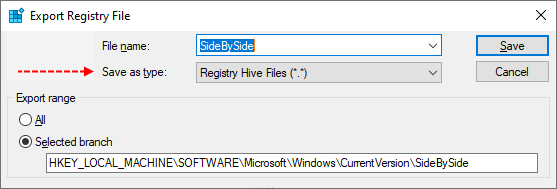francisconf87
Member
- Sep 4, 2024
- 7
Hi all!
I have another VM with problems in Windows Update. On this occasion I think it is more complex because a CU and Framework fail. The VM has been like this for a long time. Only install Microsoft Defender security updates.


I am attaching CBS.log, ComponentsScanner.txt and folder COMPONENTS.zip
I would appreciate any help without any rush. Thank you.
Greetings!
I have another VM with problems in Windows Update. On this occasion I think it is more complex because a CU and Framework fail. The VM has been like this for a long time. Only install Microsoft Defender security updates.


I am attaching CBS.log, ComponentsScanner.txt and folder COMPONENTS.zip
I would appreciate any help without any rush. Thank you.
Greetings!