Navigation
Install the app
How to install the app on iOS
Follow along with the video below to see how to install our site as a web app on your home screen.
Note: This feature may not be available in some browsers.
More options
You are using an out of date browser. It may not display this or other websites correctly.
You should upgrade or use an alternative browser.
You should upgrade or use an alternative browser.
[SOLVED] Windows Server 2016 Update Error
- Thread starter mario94
- Start date
Hi and welcome to Sysnative,
Please provide a copy of the CBS folder with all the previous log files.
Upload a copy of the CBS folder

Please provide a copy of the CBS folder with all the previous log files.
Upload a copy of the CBS folder
- Open Windows Explorer and browse to the C:\Windows\Logs folder.
- Right-click on the CBS folder and choose Send to > Compressed (zipped) folder.
- Now the message will appear, "Windows cannot create the Compressed (zipped) Folder here. Do you want it to be placed on the desktop instead?"
- Click on the Yes button here.

- Attach the file CBS.zip to your next reply. If the file is too large to attach, upload the CBS.zip file to www.wetransfer.com and post the link in your next reply.
Hi,
Step 1. Download
 SFCFix and save it to your desktop.
SFCFix and save it to your desktop.
Warning: This fix was written specifically for this system. Do not run this fix on another system.

Step 2. Run the following DISM command and post the result. If it fails attach a new copy of the CBS log.
Step 1. Download
Warning: This fix was written specifically for this system. Do not run this fix on another system.
- Save any work you have open, and close all programs.
- Download the attachment SFCFix.zip and save it to your desktop.
- Drag the SFCFix.zip file over the SFCFix.exe executable and release it.

- SFCFix will launch, let it complete.
- Once done, a file will appear on your desktop, called SFCFix.txt.
- Post the logfile (SFCFix.txt) as attachment in your next reply.
Step 2. Run the following DISM command and post the result. If it fails attach a new copy of the CBS log.
Code:
DISM /online /cleanup-image /RestoreHealthAttachments
Hi,
Can you please share the firewall message with us, however the fix completed successfully..
Please run also the following command in an elevated prompt and post the result to see if it shows reclaimable packages.
Can you please share the firewall message with us, however the fix completed successfully..
Please run also the following command in an elevated prompt and post the result to see if it shows reclaimable packages.
Code:
DISM /online /cleanup-image /AnalyzeComponentStorePlease run the following command first and let me know the result.
Code:
DISM /online /cleanup-image /StartComponentCleanupPlease reboot the server and attempt to update again. If it fails attach the latest CBS logs.
1. Is this server connected to an WSUS server?
2. I assume it is stuck on downloading updates, if so please run the following commands in an elevated prompt.
2. I assume it is stuck on downloading updates, if so please run the following commands in an elevated prompt.
Code:
net stop wuauserv
net stop cryptSvc
net stop bits
ren %SystemRoot%\SoftwareDistribution SoftwareDistribution.old
net start wuauserv
net start cryptSvc
net start bitsFollow these instructions to remove an update.
- Open the Start menu of Windows and type the command CMD
- When you see Command Prompt on the list, right-click on it and select Run as administrator.
- When command prompt opens, copy and paste the following command into it, then press enter.
Code:
wusa /uninstall /KB:5004238- Let me know if it says it was successful or you get the message: The update KB5004238 is not installed on this computer.
Rich (BB code):
2024-07-29 15:58:06, Info CBS Appl: Evaluating package applicability for package Package_1332_for_KB5004238~31bf3856ad364e35~amd64~~10.0.1.7, applicable state: Installed
2024-07-29 15:58:06, Info CBS Unexpected: Source State: Uninstall Pending, Target State: Superseded
2024-07-29 15:58:06, Info CBS ASSERT: Assertion failed in onecore\base\cbs\core\cbsexecutionitem.cpp(108)
Unable to match state from StateToAction tableCapture Process Monitor Trace
1. Download and run Process Monitor. Leave this running while you perform the next steps.
2. Try updating the system just like you have in the past.
3. Stop Process Monitor as soon as it fails. You can simply do this by clicking the capture icon (CTRL +E) on the toolbar as shown below.
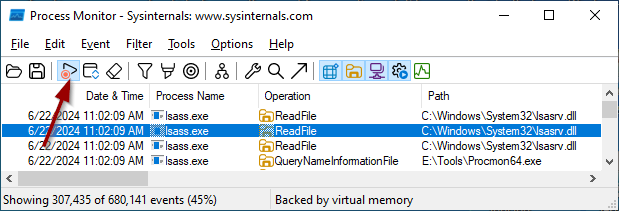
4. Select the File menu...Save... and save the file to your desktop. This is likely the default location. The name (unless changed) will be LogFile.PML. This is fine.
5. Zip up the LogFile.PML and upload it to WeTransfer - Send Large Files & Share Photos Online - Up to 2GB Free and provide the link.
6. Upload also the latest CBS log for the time stamps.
Export CBS (Component Based Servicing) hive
- Click on the Start button and type regedit
- When you see regedit on the list, right-click on it and select Run as administrator.
- When regedit opens, using the left pane, navigate to the following registry key and select it by clicking on it once.
Code:HKEY_LOCAL_MACHINE\SOFTWARE\Microsoft\Windows\CurrentVersion\Component Based Servicing - Once selected, click File > Export....
- Change the Save as type: to Registry Hive Files (*.*).

- Name this file ComponentBasedServicing (with no file extension) and save it to your Desktop.
- Right-click on the saved file and choose Send > Compressed (zipped) Folder.
- Attach the .ZIP file to your next post.
- If the file is too large to upload here, upload the file to www.wetransfer.com and post the link in your next reply.
Good morning Maxstar,
i've run the Program, uploaded the LogFile.PML and exported the CBS hive.
You will find the files at the attachments.
Sorry the LogFile.PML is too large for wetransfer. I uploaded it at Google Drive.
Thanks
i've run the Program, uploaded the LogFile.PML and exported the CBS hive.
You will find the files at the attachments.
Sorry the LogFile.PML is too large for wetransfer. I uploaded it at Google Drive.
Thanks
Attachments
Hi,
Download the
 Farbar Recovery Scan Tool and save it to your Desktop:
Farbar Recovery Scan Tool and save it to your Desktop:
Download the 64 bit version: - Farbar Recovery Scan Tool Link
Right-click on the file FRST64.exe and choose Run as administrator.
Download the

Download the 64 bit version: - Farbar Recovery Scan Tool Link
- Open the startmenu and type the command cmd.
- After you find the Command Prompt, right click on it and select Run as Administrator.
- Copy and paste the following into the Command Prompt and press enter.
Code:
reg load HKLM\COMPONENTS C:\WINDOWS\SYSTEM32\CONFIG\COMPONENTS- Copy and paste the following (code) into the Search box and click the Search Registry button.
Code:
KB5004238- When the scan is complete, a message will display that SearchReg.txt is saved in the same folder FRST was started from.
- Post the logfile SearchReg.txt as attachment in your next reply.
Has Sysnative Forums helped you? Please consider donating to help us support the site!





