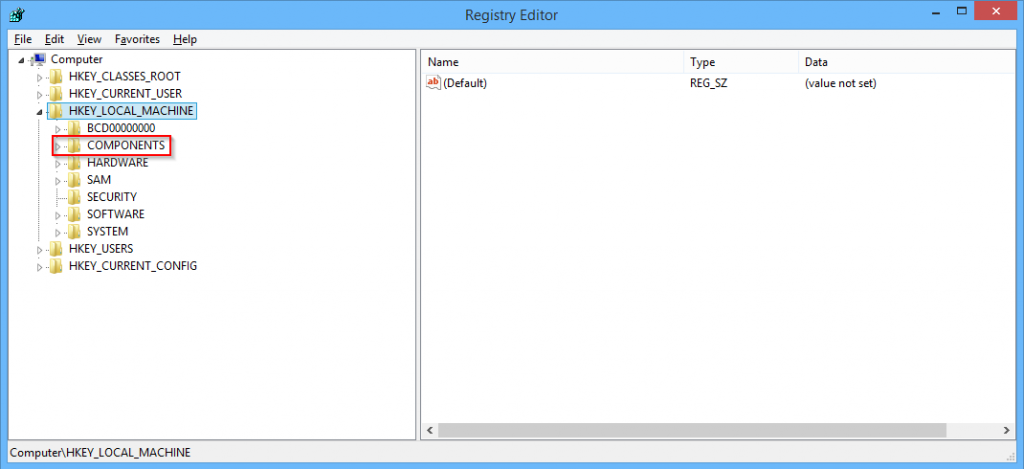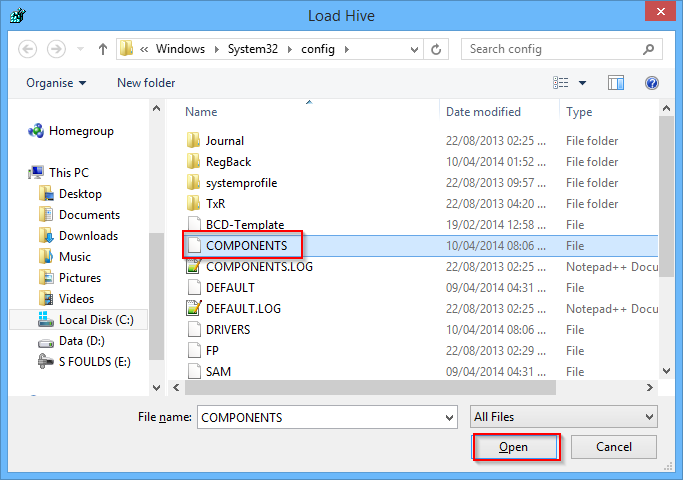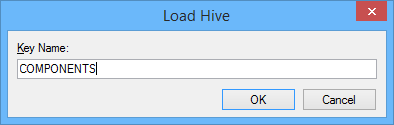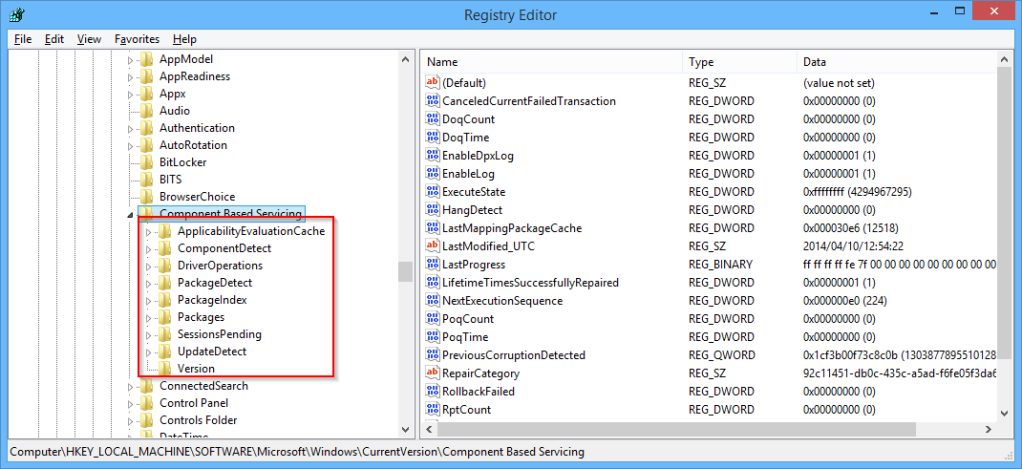dennis-v-d
Member
- Apr 9, 2014
- 10
I got trouble using windows update. It keeps telling me to restart the computer when I try to look for updates. I tried several troubleshooting from windows itself when I run into your SFCFix.exe tool. This is what it generated:
SFCFix version 2.2.1.0 by niemiro.
Start time: 2014-04-09 17:15:31.091
Not using a script file.
AutoAnalysis::
SUMMARY: Some corruptions could not be fixed automatically. Seek advice from helper or sysnative.com.
CBS & SFC total detected corruption count: 726
CBS & SFC total unimportant corruption count: 0
CBS & SFC total fixed corruption count: 0
SURT total detected corruption count: 0
SURT total unimportant corruption count: 0
SURT total fixed corruption count: 0
AutoAnalysis:: directive completed successfully.
Successfully processed all directives.
SFCFix version 2.2.1.0 by niemiro has completed.
Currently storing 0 datablocks.
Finish time: 2014-04-09 17:15:52.287
----------------------EOF-----------------------
I hope one of you can help me further!
SFCFix version 2.2.1.0 by niemiro.
Start time: 2014-04-09 17:15:31.091
Not using a script file.
AutoAnalysis::
SUMMARY: Some corruptions could not be fixed automatically. Seek advice from helper or sysnative.com.
CBS & SFC total detected corruption count: 726
CBS & SFC total unimportant corruption count: 0
CBS & SFC total fixed corruption count: 0
SURT total detected corruption count: 0
SURT total unimportant corruption count: 0
SURT total fixed corruption count: 0
AutoAnalysis:: directive completed successfully.
Successfully processed all directives.
SFCFix version 2.2.1.0 by niemiro has completed.
Currently storing 0 datablocks.
Finish time: 2014-04-09 17:15:52.287
----------------------EOF-----------------------
I hope one of you can help me further!