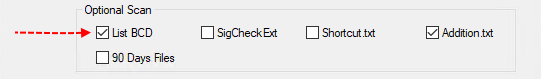Hello,
I have been trying to upgrade my Windows 10 Pro system to Windows 11 with no success. I have tried many things including disabling non-Windows services with msconfig, unplugging all peripherals, creating a new admin user and try the update with that, etc. The errors in setuperr.log are these:
Thank you
I have been trying to upgrade my Windows 10 Pro system to Windows 11 with no success. I have tried many things including disabling non-Windows services with msconfig, unplugging all peripherals, creating a new admin user and try the update with that, etc. The errors in setuperr.log are these:
- 2023-03-26 12:22:30, Error [0x08085f] MIG MigHost: CMigPluginSurrogate::LoadAndRegisterServerInThreadContext: LoadLibraryExW(C:\$WINDOWS.~BT\Sources\ReplacementManifests\Microsoft-Windows-RasServer-MigPlugin\RasMigPlugin.dll, LOAD_WITH_ALTERED_SEARCH_PATH) failed gle=0x7f.[gle=0x0000007f]
- 2023-03-26 12:22:30, Error [0x080863] MIG MigHost: CMigPluginSurrogate::COMGenericThreadingHostThreadProc: LoadAndRegisterServerInThreadContext() failed hr=0x8007007f.[gle=0x0000007f]
Thank you