After a recent Windows update; I think I've narrowed it down to cumulative update for Windows 10 Next (10.0.19025.1052) (KB4531955) Also, I am on the Insider Preview on this machine.
I noticed my internet icon looked like what you see in the attached pic.
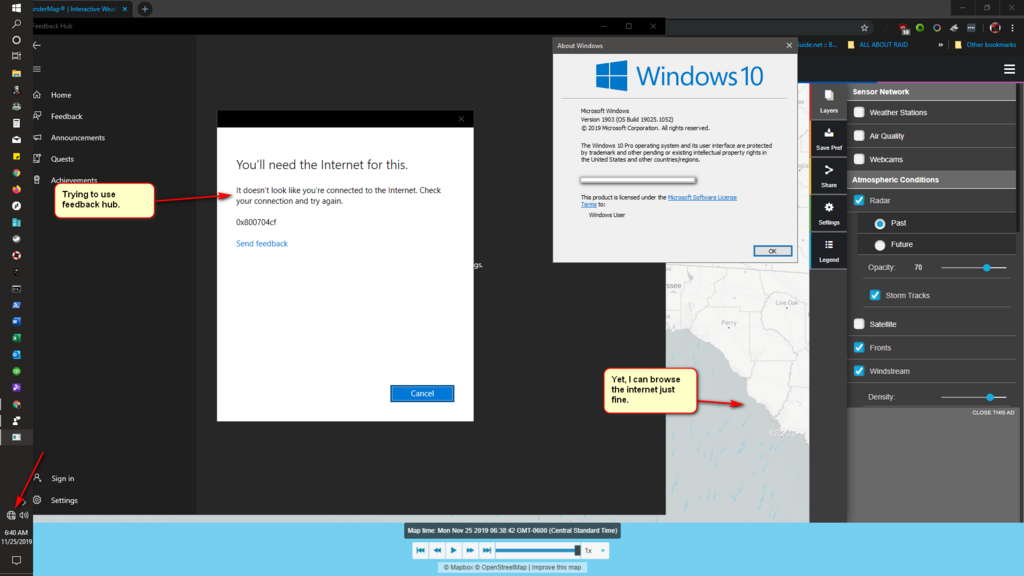
It said, no internet access yet I could browse the internet just fine. I went straight to the Feedback Hub but could not submit feedback as Feedback Hub said I had no internet. I received the same error trying to use Microsoft Store. I had thought I'd fixed this by re-installing my ethernet adapter but a day later (reboot) it came back. SO, I went researching and found a fix.
Explanation of what's happening - Appendix H: Network Connectivity Status Indicator and Resulting Internet Communication in Windows 7 and Windows Server 2008 R2
The fix for me:
run regedit
and go to this key
[HKEY_LOCAL_MACHINE\SYSTEM\CurrentControlSet\services\NlaSvc\Parameters\Internet]
then look at the key named
"EnableActiveProbing"
look for this value, if is 0 make it 1 and reboot
If it is 1 change to 0, reboot then change to 1 and reboot
Or you can go to your ethernet adapter and disable it and re-enable it as I did.
Credit = Srđan Vranek - Microsoft Community
Source = network icon says "no internet access" but i am connected
I implore everyone to use the Feedback Hub, they are listening.
I noticed my internet icon looked like what you see in the attached pic.
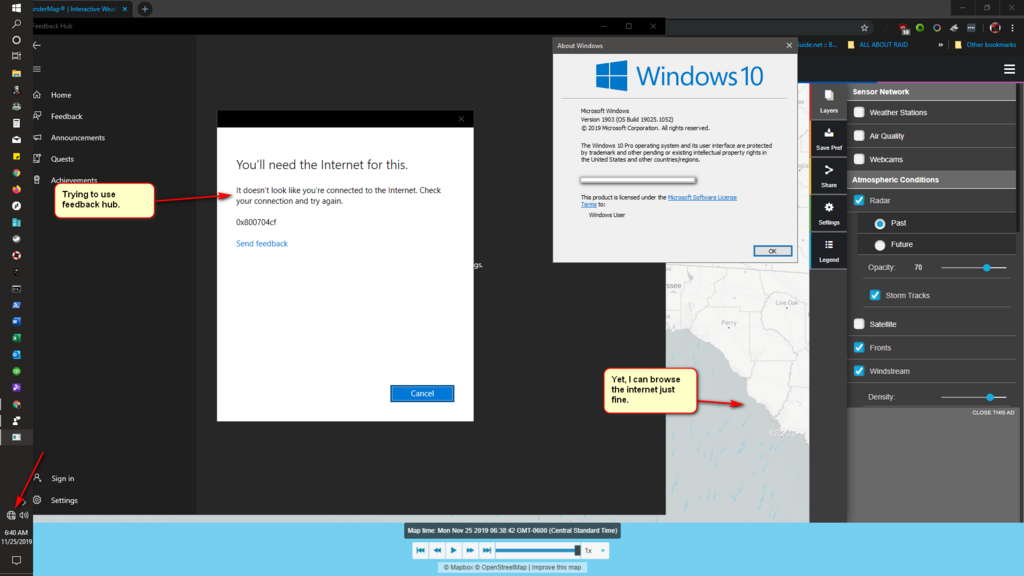
It said, no internet access yet I could browse the internet just fine. I went straight to the Feedback Hub but could not submit feedback as Feedback Hub said I had no internet. I received the same error trying to use Microsoft Store. I had thought I'd fixed this by re-installing my ethernet adapter but a day later (reboot) it came back. SO, I went researching and found a fix.
Explanation of what's happening - Appendix H: Network Connectivity Status Indicator and Resulting Internet Communication in Windows 7 and Windows Server 2008 R2
The fix for me:
run regedit
and go to this key
[HKEY_LOCAL_MACHINE\SYSTEM\CurrentControlSet\services\NlaSvc\Parameters\Internet]
then look at the key named
"EnableActiveProbing"
look for this value, if is 0 make it 1 and reboot
If it is 1 change to 0, reboot then change to 1 and reboot
Or you can go to your ethernet adapter and disable it and re-enable it as I did.
Credit = Srđan Vranek - Microsoft Community
Source = network icon says "no internet access" but i am connected
I implore everyone to use the Feedback Hub, they are listening.
