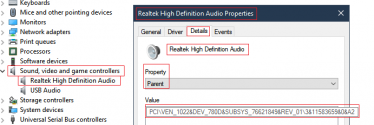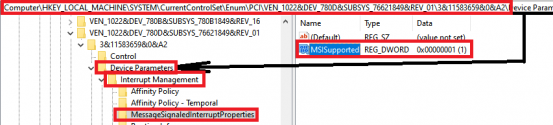Hello, this is my first post here so if I didn't do something right here I apologize. Am trying my best.
Speccy link: http://speccy.piriform.com/results/7lSUzxNOLeSH8fypA52qfwS
My custom built desktop has a bad video stuttering/audio crackling issue. The PC will be idle and my mouse will stutter and my audio will pop when watching a YouTube video. Upon a restart of the system it goes away only to return many hours later. I've tried everything from latest windows update, all driver updates including realtek, graphics, LAN, chipset, and BIOS. Everything is as updated as possible to my knowledge. It gets intensively worse when using and playing audio from OBS my streaming software.
-System: Windows 10 Pro 64-Bit
-Original Installed OS: Windows 10 Pro 64-Bit
-I purchased the full retail version.
-All hardware besides CPU cooler, PSU, and Graphics Card were purchased in July of 2020. Cooler, GPU, and PSU, are all about 1 to 2 years old.
-Cannot recall date of installation of OS.
-No manufacturer, custom built PC.
-Desktop
-MOBO - Gigabyte Aorus B550 Pro AC
-CPU: AMD Ryzen 7 3700x
-RAM: G.Skill Trident Z Neo DDR4-3600Mhz 32GB 2x16
-GPU: EVGA GeForce RTX 2070 XC Gaming, 8GB GDDR6, Dual HDB Fans & RGB LED Graphics Card 08G-P4-2172-KR
-PSU: EVGA 1000w
-I don't know what Driver Verifier is.
-I use firewall and SUPERAntiSpyware
-No Proxy, VPN, or anything of that sort
-I don't think I'm using any disk image tools that I'm aware of
-Only overclocking is the preinstalled overclock on the motherboard for Ryzen 7 CPU and GPU overclock by EVGA Precision X1
SysnativeFileCollectionApp: SysnativeFileCollectionApp.zip
Trace.zip: trace.zip
Hope I provided everything needed!
Speccy link: http://speccy.piriform.com/results/7lSUzxNOLeSH8fypA52qfwS
My custom built desktop has a bad video stuttering/audio crackling issue. The PC will be idle and my mouse will stutter and my audio will pop when watching a YouTube video. Upon a restart of the system it goes away only to return many hours later. I've tried everything from latest windows update, all driver updates including realtek, graphics, LAN, chipset, and BIOS. Everything is as updated as possible to my knowledge. It gets intensively worse when using and playing audio from OBS my streaming software.
-System: Windows 10 Pro 64-Bit
-Original Installed OS: Windows 10 Pro 64-Bit
-I purchased the full retail version.
-All hardware besides CPU cooler, PSU, and Graphics Card were purchased in July of 2020. Cooler, GPU, and PSU, are all about 1 to 2 years old.
-Cannot recall date of installation of OS.
-No manufacturer, custom built PC.
-Desktop
-MOBO - Gigabyte Aorus B550 Pro AC
-CPU: AMD Ryzen 7 3700x
-RAM: G.Skill Trident Z Neo DDR4-3600Mhz 32GB 2x16
-GPU: EVGA GeForce RTX 2070 XC Gaming, 8GB GDDR6, Dual HDB Fans & RGB LED Graphics Card 08G-P4-2172-KR
-PSU: EVGA 1000w
-I don't know what Driver Verifier is.
-I use firewall and SUPERAntiSpyware
-No Proxy, VPN, or anything of that sort
-I don't think I'm using any disk image tools that I'm aware of
-Only overclocking is the preinstalled overclock on the motherboard for Ryzen 7 CPU and GPU overclock by EVGA Precision X1
SysnativeFileCollectionApp: SysnativeFileCollectionApp.zip
Trace.zip: trace.zip
Hope I provided everything needed!