UnknownKaos
Member
- Jan 24, 2024
- 7
Hello,
Recently my PC started getting BSODs of varying types, which was preceeded by apps (browser, games) crashing to desktop for a few days before the actual PC crashes.
Steps I have tried so far:
Reformatting SSDs and doing a clean install of windows. Attempting to do a Windows update afterwards resulted in numerous failures and BSODs before all updates downloaded and installed.
Updating chipset drivers and Nvidia drivers.
sfc /scannow found corrupt files and fixed them, no changes.
Memtest86x and windows memory diagnostic both came up with no errors.
Driver verifier repeatedly crashed on startup, with the minidump pointing at amdgpio3.sys as the culprit. Uninstalled and deleted the driver, then reinstalled it. Same results with driver verifier.
When I run driver verifier without amdgpio3 it will boot up normally, but lead to other BSODs without driver verifier related codes.
Speccy link: http://speccy.piriform.com/results/M3UwJPaIq4CXwybiKphE6ns
It's a desktop running Windows 10 x64. Built from parts, put together at PC supply and repair store. Hardware is all roughly 5-6 years old. Other than Windows Defender only MalwareBytes is installed.
System Manufacturer: Micro-Star International
CPU: AMD Ryzen 5 3600 6-Core Processor 3.60 GHz
Motherboard: B540 Tomahawk Max
Video Card: 4095MB NVIDIA GeForce GTX 1650
RAM: 2x Corsair DDR4 8GB 2666MHz in the DIMMA2 slots
Power Supply: Thermaltake Smart Pro RGB850W
No proxy or vpn software, no Disk Image tools.
I believe there are options to overclock but I have never used them.
Had around 5 BSODs trying to get the necessary information and actually make this post.
I appreciate any help.
Thanks
Recently my PC started getting BSODs of varying types, which was preceeded by apps (browser, games) crashing to desktop for a few days before the actual PC crashes.
Steps I have tried so far:
Reformatting SSDs and doing a clean install of windows. Attempting to do a Windows update afterwards resulted in numerous failures and BSODs before all updates downloaded and installed.
Updating chipset drivers and Nvidia drivers.
sfc /scannow found corrupt files and fixed them, no changes.
Memtest86x and windows memory diagnostic both came up with no errors.
Driver verifier repeatedly crashed on startup, with the minidump pointing at amdgpio3.sys as the culprit. Uninstalled and deleted the driver, then reinstalled it. Same results with driver verifier.
When I run driver verifier without amdgpio3 it will boot up normally, but lead to other BSODs without driver verifier related codes.
Speccy link: http://speccy.piriform.com/results/M3UwJPaIq4CXwybiKphE6ns
It's a desktop running Windows 10 x64. Built from parts, put together at PC supply and repair store. Hardware is all roughly 5-6 years old. Other than Windows Defender only MalwareBytes is installed.
System Manufacturer: Micro-Star International
CPU: AMD Ryzen 5 3600 6-Core Processor 3.60 GHz
Motherboard: B540 Tomahawk Max
Video Card: 4095MB NVIDIA GeForce GTX 1650
RAM: 2x Corsair DDR4 8GB 2666MHz in the DIMMA2 slots
Power Supply: Thermaltake Smart Pro RGB850W
No proxy or vpn software, no Disk Image tools.
I believe there are options to overclock but I have never used them.
Had around 5 BSODs trying to get the necessary information and actually make this post.
I appreciate any help.
Thanks