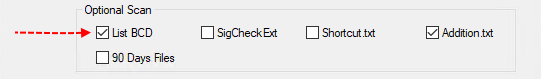NumberFiveee
Well-known member
- Dec 27, 2019
- 62
Hello Sysnative peeps,
Recently we changed some machines on a client, some were cloned, others were installed from scratch..
All the cloned machines are now unable to be updated..
All the cumulative updates from August until now always fail (Win10 21H2 is the version on the PCs)..
The updates install, and after reboot, upon reaching 97% I get the message: "Unable to finish updates, reverting changes." (always at 97%)..
Ran DISM, SFC, all the standart stuff, to no avail..
Ran SFCFix, came back clean..
I've attached the CBS logs from 1 of the machines..
Also the ComponentsScanner report
Maybe if I can solve one, I'll be able to solve the rest..
Would appreciate some help.
Kind Regards.
Recently we changed some machines on a client, some were cloned, others were installed from scratch..
All the cloned machines are now unable to be updated..
All the cumulative updates from August until now always fail (Win10 21H2 is the version on the PCs)..
The updates install, and after reboot, upon reaching 97% I get the message: "Unable to finish updates, reverting changes." (always at 97%)..
Ran DISM, SFC, all the standart stuff, to no avail..
Ran SFCFix, came back clean..
SFCFix version 3.0.2.1 by niemiro.
Start time: 2022-10-18 15:45:33.357
Microsoft Windows 10 Build 19044 - amd64
Not using a script file.
AutoAnalysis::
SUMMARY: No corruptions were detected.
AutoAnalysis:: directive completed successfully.
Successfully processed all directives.
SFCFix version 3.0.2.1 by niemiro has completed.
Currently storing 0 datablocks.
Finish time: 2022-10-18 15:58:53.691
----------------------EOF-----------------------
Start time: 2022-10-18 15:45:33.357
Microsoft Windows 10 Build 19044 - amd64
Not using a script file.
AutoAnalysis::
SUMMARY: No corruptions were detected.
AutoAnalysis:: directive completed successfully.
Successfully processed all directives.
SFCFix version 3.0.2.1 by niemiro has completed.
Currently storing 0 datablocks.
Finish time: 2022-10-18 15:58:53.691
----------------------EOF-----------------------
I've attached the CBS logs from 1 of the machines..
Also the ComponentsScanner report
ComponentsScanner Version 1.5.1.0 by sysnative.com
Windows Version: Windows 10 21H2 x64 (10.0.19044.1826)
Start time: 2022-10-18T16:41:57
Hive scanned: %windir%\System32\config\COMPONENTS
Number of keys: 81815
Number of values: 313060
==== Critical Errors ====
None
==== Corrupt Key Names ====
None
==== Corrupt Value Names ====
None
==== Corrupt Value Data Type ====
None
==== Corrupt Value Data ====
None
==== Repair Log ====
No possible repairs
==== Warnings ====
None
Storing 0KB in C:\Users\Contabilidade\AppData\Local\Sysnative\ComponentsScanner
Finish Time: 2022-10-18T16:42:18. Corruption scan time: 10,5640507s
===========================EOF===========================
Windows Version: Windows 10 21H2 x64 (10.0.19044.1826)
Start time: 2022-10-18T16:41:57
Hive scanned: %windir%\System32\config\COMPONENTS
Number of keys: 81815
Number of values: 313060
==== Critical Errors ====
None
==== Corrupt Key Names ====
None
==== Corrupt Value Names ====
None
==== Corrupt Value Data Type ====
None
==== Corrupt Value Data ====
None
==== Repair Log ====
No possible repairs
==== Warnings ====
None
Storing 0KB in C:\Users\Contabilidade\AppData\Local\Sysnative\ComponentsScanner
Finish Time: 2022-10-18T16:42:18. Corruption scan time: 10,5640507s
===========================EOF===========================
Maybe if I can solve one, I'll be able to solve the rest..
Would appreciate some help.
Kind Regards.