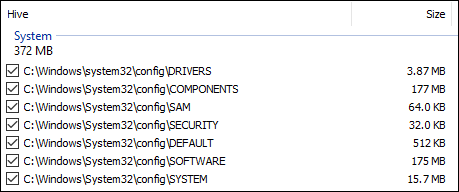I discover, gratefully, that this forum supplies help with problems that SFC cannot fix.
I am experiencing a somewhat notorious problem - the problem of remnants of Avast security software causing SFC to error-out.
I have tried: removing all traces of Avast from my system, manually; using Avast's uninstaller utility.
I attach my SFCFix log - though it seems to contain little information.
Here are lines from SFC's own log:
Help greatly appreciated.
I am experiencing a somewhat notorious problem - the problem of remnants of Avast security software causing SFC to error-out.
I have tried: removing all traces of Avast from my system, manually; using Avast's uninstaller utility.
I attach my SFCFix log - though it seems to contain little information.
Here are lines from SFC's own log:
Code:
2023-08-10 23:07:52, Info CSI 00000020 [SR] Cannot verify component files for Avast.VC140.CRT, version 14.0.27012.0, arch amd64, versionScope neutral, pkt {l:8 b:fcc99ee6193ebbca}, type [l:5]'win32', manifest is damaged (false)
2023-08-10 23:07:52, Info CSI 00000021 [SR] Cannot verify component files for Avast.VC140.MFC, version 14.0.27012.0, arch amd64, versionScope neutral, pkt {l:8 b:fcc99ee6193ebbca}, type [l:5]'win32', manifest is damaged (false)
[. . .]
2023-08-10 23:09:28, Info CSI 00000177 [SR] Cannot verify component files for Policy.14.0.Avast.VC140.CRT, version 14.0.27012.0, arch amd64, versionScope neutral, pkt {l:8 b:fcc99ee6193ebbca}, type [l:12]'win32-policy', manifest is damaged (false)
2023-08-10 23:09:28, Info CSI 00000178 [SR] Cannot verify component files for Policy.14.0.Avast.VC140.MFC, version 14.0.27012.0, arch amd64, versionScope neutral, pkt {l:8 b:fcc99ee6193ebbca}, type [l:12]'win32-policy', manifest is damaged (false)Help greatly appreciated.