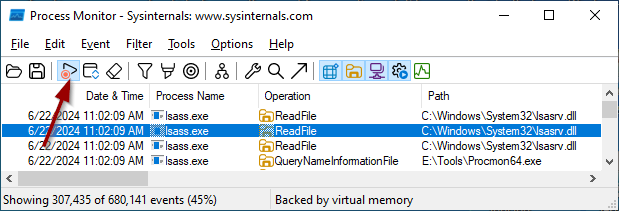CheesyBean
Member
- Jul 11, 2024
- 10
Windows Version: Windows Server 2019 Datacenter x64 (10.0.17763.5820)
I have a Server Core 2019 server that has just stopped installing Windows Updates. The last one was May 2024 (KB5037765) but it wouldn't install the out of band update (KB5039705) or other security updates since. It will install others though, like ssu, .net.
Ran DISM /Online /Cleanup-Image /RestoreHealth a few times and there are no corruptions anymore.
If i run sfc /scannow, it always fails at 38% (both before and after a clean DISM /restorehealth report).
SFCfix.exe found no issues.
ComponentScanner found 1 warning.
Attached CBS and DISM logs, and Components hive
I have a Server Core 2019 server that has just stopped installing Windows Updates. The last one was May 2024 (KB5037765) but it wouldn't install the out of band update (KB5039705) or other security updates since. It will install others though, like ssu, .net.
Ran DISM /Online /Cleanup-Image /RestoreHealth a few times and there are no corruptions anymore.
Code:
2024-07-11 11:42:47, Info CBS Last Successful Step: CSI store detection completes.
2024-07-11 11:42:47, Info CBS Total Detected Corruption: 0
2024-07-11 11:42:47, Info CBS CBS Manifest Corruption: 0
2024-07-11 11:42:47, Info CBS CBS Metadata Corruption: 0
2024-07-11 11:42:47, Info CBS CSI Manifest Corruption: 0
2024-07-11 11:42:47, Info CBS CSI Metadata Corruption: 0
2024-07-11 11:42:47, Info CBS CSI Payload Corruption: 0
2024-07-11 11:42:47, Info CBS Total Repaired Corruption: 0
2024-07-11 11:42:47, Info CBS CBS Manifest Repaired: 0
2024-07-11 11:42:47, Info CBS CSI Manifest Repaired: 0
2024-07-11 11:42:47, Info CBS CSI Payload Repaired: 0
2024-07-11 11:42:47, Info CBS CSI Store Metadata refreshed: True
2024-07-11 11:42:47, Info CBS
2024-07-11 11:42:47, Info CBS Total Operation Time: 482 seconds.
2024-07-11 11:42:47, Info CBS Ensure CBS corruption flag is clear
2024-07-11 11:42:47, Info CBS Ensure WCP corruption flag is clear
2024-07-11 11:42:47, Info CBS All CSI corruption was fixed, ensure CorruptionDetectedDuringAcr is clear
2024-07-11 11:42:47, Info CBS Failed to clear CorruptionDetectedDuringAcr store corrupt flag (slow mode trigger). [HRESULT = 0x80070002 - ERROR_FILE_NOT_FOUND]
2024-07-11 11:42:47, Info CBS CheckSur: hrStatus: 0x0 [S_OK], download Result: 0x0 [S_OK]
2024-07-11 11:42:47, Info CBS Count of times corruption detected: 3
2024-07-11 11:42:47, Info CBS Seconds between initial corruption detections: -1
2024-07-11 11:42:47, Info CBS Seconds between corruption and repair: -1
2024-07-11 11:42:48, Info CBS Reboot mark clearedIf i run sfc /scannow, it always fails at 38% (both before and after a clean DISM /restorehealth report).
Code:
2024-07-11 12:17:20, Error CSI 00001594@2024/7/11:11:17:20.083 (F) onecore\base\wcp\componentstore\deltastore.cpp(3065): Error STATUS_INVALID_PARAMETER originated in function ComponentStore::CRawStoreLayout::DecompressFile expression: Parameter check failed
[gle=0x80004005]SFCfix.exe found no issues.
Code:
AutoAnalysis::
SUMMARY: No corruptions were detected.
AutoAnalysis:: directive completed successfully.
Successfully processed all directives.
SFCFix version 3.0.2.1 by niemiro has completed.ComponentScanner found 1 warning.
Code:
==== Warnings ====
== f! Mark Count Mismatch ==
amd64_microsoft-windows-d..mc-domainsandtrusts_31bf3856ad364e35_10.0.17763.1697_none_2336f78601fc35e0 has 3 f! marks, expected 1Attached CBS and DISM logs, and Components hive