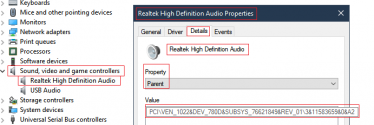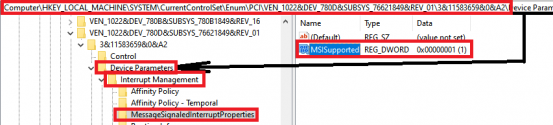MadeInLoy
New member
- Dec 10, 2020
- 2
Hello everybody,
I'm having serious problems with several drivers even using chrome or word, it's almost impossible to use it sometimes. I checked for update but it's everything already updated at the last version.
CONCLUSION
_________________________________________________________________________________________________________
Your system appears to be having trouble handling real-time audio and other tasks. You are likely to experience buffer underruns appearing as drop outs, clicks or pops. One or more DPC routines that belong to a driver running in your system appear to be executing for too long. At least one detected problem appears to be network related. In case you are using a WLAN adapter, try disabling it to get better results. One problem may be related to power management, disable CPU throttling settings in Control Panel and BIOS setup. Check for BIOS updates.
LatencyMon has been analyzing your system for 1:29:57 (h:mm:ss) on all processors.
_________________________________________________________________________________________________________
SYSTEM INFORMATION
_________________________________________________________________________________________________________
Computer name: DESKTOP-FRDPH4L
OS version: Windows 10 , 10.0, build: 18363 (x64)
Hardware: X556UQK, ASUSTeK COMPUTER INC.
CPU: GenuineIntel Intel(R) Core(TM) i7-7500U CPU @ 2.70GHz
Logical processors: 4
Processor groups: 1
RAM: 12172 MB total
_________________________________________________________________________________________________________
CPU SPEED
_________________________________________________________________________________________________________
Reported CPU speed: 2904 MHz
Note: reported execution times may be calculated based on a fixed reported CPU speed. Disable variable speed settings like Intel Speed Step and AMD Cool N Quiet in the BIOS setup for more accurate results.
WARNING: the CPU speed that was measured is only a fraction of the CPU speed reported. Your CPUs may be throttled back due to variable speed settings and thermal issues. It is suggested that you run a utility which reports your actual CPU frequency and temperature.
_________________________________________________________________________________________________________
MEASURED INTERRUPT TO USER PROCESS LATENCIES
_________________________________________________________________________________________________________
The interrupt to process latency reflects the measured interval that a usermode process needed to respond to a hardware request from the moment the interrupt service routine started execution. This includes the scheduling and execution of a DPC routine, the signaling of an event and the waking up of a usermode thread from an idle wait state in response to that event.
Highest measured interrupt to process latency (µs): 20787,90
Average measured interrupt to process latency (µs): 25,127244
Highest measured interrupt to DPC latency (µs): 19115,80
Average measured interrupt to DPC latency (µs): 14,286217
_________________________________________________________________________________________________________
REPORTED ISRs
_________________________________________________________________________________________________________
Interrupt service routines are routines installed by the OS and device drivers that execute in response to a hardware interrupt signal.
Highest ISR routine execution time (µs): 677,261708
Driver with highest ISR routine execution time: HDAudBus.sys - High Definition Audio Bus Driver, Microsoft Corporation
Highest reported total ISR routine time (%): 0,014507
Driver with highest ISR total time: Wdf01000.sys - Runtime framework driver modalità kernel, Microsoft Corporation
Total time spent in ISRs (%) 0,027871
ISR count (execution time <250 µs): 1201110
ISR count (execution time 250-500 µs): 0
ISR count (execution time 500-999 µs): 17
ISR count (execution time 1000-1999 µs): 0
ISR count (execution time 2000-3999 µs): 0
ISR count (execution time >=4000 µs): 0
_________________________________________________________________________________________________________
REPORTED DPCs
_________________________________________________________________________________________________________
DPC routines are part of the interrupt servicing dispatch mechanism and disable the possibility for a process to utilize the CPU while it is interrupted until the DPC has finished execution.
Highest DPC routine execution time (µs): 3543,546143
Driver with highest DPC routine execution time: tcpip.sys - Driver TCP/IP, Microsoft Corporation
Highest reported total DPC routine time (%): 0,177652
Driver with highest DPC total execution time: dxgkrnl.sys - DirectX Graphics Kernel, Microsoft Corporation
Total time spent in DPCs (%) 0,468494
DPC count (execution time <250 µs): 17872986
DPC count (execution time 250-500 µs): 0
DPC count (execution time 500-999 µs): 17387
DPC count (execution time 1000-1999 µs): 515
DPC count (execution time 2000-3999 µs): 34
DPC count (execution time >=4000 µs): 0
_________________________________________________________________________________________________________
REPORTED HARD PAGEFAULTS
_________________________________________________________________________________________________________
Hard pagefaults are events that get triggered by making use of virtual memory that is not resident in RAM but backed by a memory mapped file on disk. The process of resolving the hard pagefault requires reading in the memory from disk while the process is interrupted and blocked from execution.
NOTE: some processes were hit by hard pagefaults. If these were programs producing audio, they are likely to interrupt the audio stream resulting in dropouts, clicks and pops. Check the Processes tab to see which programs were hit.
Process with highest pagefault count: chrome.exe
Total number of hard pagefaults 40730
Hard pagefault count of hardest hit process: 4002
Number of processes hit: 213
_________________________________________________________________________________________________________
PER CPU DATA
_________________________________________________________________________________________________________
CPU 0 Interrupt cycle time (s): 283,698463
CPU 0 ISR highest execution time (µs): 677,261708
CPU 0 ISR total execution time (s): 5,640209
CPU 0 ISR count: 1129169
CPU 0 DPC highest execution time (µs): 3543,546143
CPU 0 DPC total execution time (s): 94,431848
CPU 0 DPC count: 17369629
_________________________________________________________________________________________________________
CPU 1 Interrupt cycle time (s): 104,552350
CPU 1 ISR highest execution time (µs): 185,320248
CPU 1 ISR total execution time (s): 0,324122
CPU 1 ISR count: 67767
CPU 1 DPC highest execution time (µs): 3138,119490
CPU 1 DPC total execution time (s): 4,752809
CPU 1 DPC count: 322450
_________________________________________________________________________________________________________
CPU 2 Interrupt cycle time (s): 47,233842
CPU 2 ISR highest execution time (µs): 228,683540
CPU 2 ISR total execution time (s): 0,030950
CPU 2 ISR count: 2512
CPU 2 DPC highest execution time (µs): 3038,175275
CPU 2 DPC total execution time (s): 0,928189
CPU 2 DPC count: 98342
_________________________________________________________________________________________________________
CPU 3 Interrupt cycle time (s): 59,244439
CPU 3 ISR highest execution time (µs): 52,6250
CPU 3 ISR total execution time (s): 0,021906
CPU 3 ISR count: 1679
CPU 3 DPC highest execution time (µs): 904,047176
CPU 3 DPC total execution time (s): 1,030719
CPU 3 DPC count: 100501
___________________________________________________________
Thank you for your help guys

I'm having serious problems with several drivers even using chrome or word, it's almost impossible to use it sometimes. I checked for update but it's everything already updated at the last version.
CONCLUSION
_________________________________________________________________________________________________________
Your system appears to be having trouble handling real-time audio and other tasks. You are likely to experience buffer underruns appearing as drop outs, clicks or pops. One or more DPC routines that belong to a driver running in your system appear to be executing for too long. At least one detected problem appears to be network related. In case you are using a WLAN adapter, try disabling it to get better results. One problem may be related to power management, disable CPU throttling settings in Control Panel and BIOS setup. Check for BIOS updates.
LatencyMon has been analyzing your system for 1:29:57 (h:mm:ss) on all processors.
_________________________________________________________________________________________________________
SYSTEM INFORMATION
_________________________________________________________________________________________________________
Computer name: DESKTOP-FRDPH4L
OS version: Windows 10 , 10.0, build: 18363 (x64)
Hardware: X556UQK, ASUSTeK COMPUTER INC.
CPU: GenuineIntel Intel(R) Core(TM) i7-7500U CPU @ 2.70GHz
Logical processors: 4
Processor groups: 1
RAM: 12172 MB total
_________________________________________________________________________________________________________
CPU SPEED
_________________________________________________________________________________________________________
Reported CPU speed: 2904 MHz
Note: reported execution times may be calculated based on a fixed reported CPU speed. Disable variable speed settings like Intel Speed Step and AMD Cool N Quiet in the BIOS setup for more accurate results.
WARNING: the CPU speed that was measured is only a fraction of the CPU speed reported. Your CPUs may be throttled back due to variable speed settings and thermal issues. It is suggested that you run a utility which reports your actual CPU frequency and temperature.
_________________________________________________________________________________________________________
MEASURED INTERRUPT TO USER PROCESS LATENCIES
_________________________________________________________________________________________________________
The interrupt to process latency reflects the measured interval that a usermode process needed to respond to a hardware request from the moment the interrupt service routine started execution. This includes the scheduling and execution of a DPC routine, the signaling of an event and the waking up of a usermode thread from an idle wait state in response to that event.
Highest measured interrupt to process latency (µs): 20787,90
Average measured interrupt to process latency (µs): 25,127244
Highest measured interrupt to DPC latency (µs): 19115,80
Average measured interrupt to DPC latency (µs): 14,286217
_________________________________________________________________________________________________________
REPORTED ISRs
_________________________________________________________________________________________________________
Interrupt service routines are routines installed by the OS and device drivers that execute in response to a hardware interrupt signal.
Highest ISR routine execution time (µs): 677,261708
Driver with highest ISR routine execution time: HDAudBus.sys - High Definition Audio Bus Driver, Microsoft Corporation
Highest reported total ISR routine time (%): 0,014507
Driver with highest ISR total time: Wdf01000.sys - Runtime framework driver modalità kernel, Microsoft Corporation
Total time spent in ISRs (%) 0,027871
ISR count (execution time <250 µs): 1201110
ISR count (execution time 250-500 µs): 0
ISR count (execution time 500-999 µs): 17
ISR count (execution time 1000-1999 µs): 0
ISR count (execution time 2000-3999 µs): 0
ISR count (execution time >=4000 µs): 0
_________________________________________________________________________________________________________
REPORTED DPCs
_________________________________________________________________________________________________________
DPC routines are part of the interrupt servicing dispatch mechanism and disable the possibility for a process to utilize the CPU while it is interrupted until the DPC has finished execution.
Highest DPC routine execution time (µs): 3543,546143
Driver with highest DPC routine execution time: tcpip.sys - Driver TCP/IP, Microsoft Corporation
Highest reported total DPC routine time (%): 0,177652
Driver with highest DPC total execution time: dxgkrnl.sys - DirectX Graphics Kernel, Microsoft Corporation
Total time spent in DPCs (%) 0,468494
DPC count (execution time <250 µs): 17872986
DPC count (execution time 250-500 µs): 0
DPC count (execution time 500-999 µs): 17387
DPC count (execution time 1000-1999 µs): 515
DPC count (execution time 2000-3999 µs): 34
DPC count (execution time >=4000 µs): 0
_________________________________________________________________________________________________________
REPORTED HARD PAGEFAULTS
_________________________________________________________________________________________________________
Hard pagefaults are events that get triggered by making use of virtual memory that is not resident in RAM but backed by a memory mapped file on disk. The process of resolving the hard pagefault requires reading in the memory from disk while the process is interrupted and blocked from execution.
NOTE: some processes were hit by hard pagefaults. If these were programs producing audio, they are likely to interrupt the audio stream resulting in dropouts, clicks and pops. Check the Processes tab to see which programs were hit.
Process with highest pagefault count: chrome.exe
Total number of hard pagefaults 40730
Hard pagefault count of hardest hit process: 4002
Number of processes hit: 213
_________________________________________________________________________________________________________
PER CPU DATA
_________________________________________________________________________________________________________
CPU 0 Interrupt cycle time (s): 283,698463
CPU 0 ISR highest execution time (µs): 677,261708
CPU 0 ISR total execution time (s): 5,640209
CPU 0 ISR count: 1129169
CPU 0 DPC highest execution time (µs): 3543,546143
CPU 0 DPC total execution time (s): 94,431848
CPU 0 DPC count: 17369629
_________________________________________________________________________________________________________
CPU 1 Interrupt cycle time (s): 104,552350
CPU 1 ISR highest execution time (µs): 185,320248
CPU 1 ISR total execution time (s): 0,324122
CPU 1 ISR count: 67767
CPU 1 DPC highest execution time (µs): 3138,119490
CPU 1 DPC total execution time (s): 4,752809
CPU 1 DPC count: 322450
_________________________________________________________________________________________________________
CPU 2 Interrupt cycle time (s): 47,233842
CPU 2 ISR highest execution time (µs): 228,683540
CPU 2 ISR total execution time (s): 0,030950
CPU 2 ISR count: 2512
CPU 2 DPC highest execution time (µs): 3038,175275
CPU 2 DPC total execution time (s): 0,928189
CPU 2 DPC count: 98342
_________________________________________________________________________________________________________
CPU 3 Interrupt cycle time (s): 59,244439
CPU 3 ISR highest execution time (µs): 52,6250
CPU 3 ISR total execution time (s): 0,021906
CPU 3 ISR count: 1679
CPU 3 DPC highest execution time (µs): 904,047176
CPU 3 DPC total execution time (s): 1,030719
CPU 3 DPC count: 100501
___________________________________________________________
Thank you for your help guys