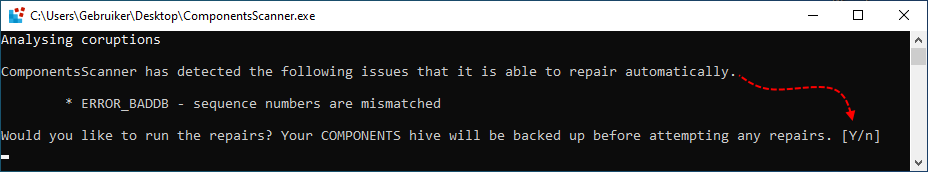Mark Wolf
New member
- Feb 5, 2023
- 4
I could use some help. I've gone through a lot of troubleshoooting with the Microsoft Windows 11 forums.
Link here: Redirecting
I've tried SFCFix, but it's not helped. DISM will not run.
Can anyone help me to repair the Components hive?
Link here: Redirecting
I've tried SFCFix, but it's not helped. DISM will not run.
Can anyone help me to repair the Components hive?