Navigation
Install the app
How to install the app on iOS
Follow along with the video below to see how to install our site as a web app on your home screen.
Note: This feature may not be available in some browsers.
More options
-
Still running Windows 7 or earlier? Support for Windows 7 ended on January 14th 2020. Please review the thread here for more details.
You are using an out of date browser. It may not display this or other websites correctly.
You should upgrade or use an alternative browser.
You should upgrade or use an alternative browser.
install/reinstall wordpad
- Thread starter mike1950r
- Start date
- Open the Start menu and type "Folder Options" into the search box. Click the "Folder Options" listing that appears.
- Move to the "View" tab and click the radio button labeled "Show hidden files, folders, and drives." Click "OK" when finished.
- Open the Start menu once more and type the following text into the search box:
%systemroot%\inf\
Press "Enter" when done. This launches the INF folder inside your Windows root directory folder. - Locate the "wordpad.inf" file. Right-click it and then click "Install." This will reinstall WordPad on your machine. When finished, you should be able to open the word-processing application again.
SOURCE
You're operating with an unsupported and vulnerable OS. I wouldn't do this, but knowing the risks of bringing in Malware: Download WordPad for Windows 7 (32/64 bit) in English
You can scan the file after you have it.
EDIT: Of course backup files first.
You can scan the file after you have it.
EDIT: Of course backup files first.
Last edited:
thanks Corday,
I would need the german version.
If I use your link I jump on a russion speeking website.
I'm working with autoit and have problems with richedit cntrl concerning horizontal right arrow key.
Since the same problem is in wordpad they suggested to reinstall wordpad to fix the problem.
They said this could be a dll problem, which is also used for autoit richedit cntrl.
This sounds all a bit complicate, sorry about this.
May be it would be easier to replace just the dll.
Thanks anyway.
Cheers mike
I would need the german version.
If I use your link I jump on a russion speeking website.
I'm working with autoit and have problems with richedit cntrl concerning horizontal right arrow key.
Since the same problem is in wordpad they suggested to reinstall wordpad to fix the problem.
They said this could be a dll problem, which is also used for autoit richedit cntrl.
This sounds all a bit complicate, sorry about this.
May be it would be easier to replace just the dll.
Thanks anyway.
Cheers mike
When I go to the URL it's in English. Might have something to do with your language preferences or using a VPN.
Are you sure you're not infected? Losing Word Pad in Windows 7 is highly unusual.
Are you sure you're not infected? Losing Word Pad in Windows 7 is highly unusual.
Perhaps here?
Code:
https://de.wizcase.com/download/wordpad/Hi,
Please check the following folders: C:\Program Files\Windows NT\Accessories and C:\Program Files (x86)\Windows NT\Accessories- both folders should contain the following directory and files:
Please check the following folders: C:\Program Files\Windows NT\Accessories and C:\Program Files (x86)\Windows NT\Accessories- both folders should contain the following directory and files:
Rich (BB code):
Directory of C:\Program Files\Windows NT\Accessories
15-11-2018 23:43 <DIR> .
15-11-2018 23:43 <DIR> ..
21-11-2010 09:06 <DIR> en-US
28-08-2018 07:54 4.583.424 wordpad.exe
28-08-2018 08:24 237.568 WordpadFilter.dllHi Maxstar,
this is the same here exept the en.US folder which is de-DE in my case.
Wordpad is also working.
There is just one problem:
Scroll with slider to max right and everything is fine.
It stopes scrolling to the right at the value of longest line.
Now click right arrow button horizontal and you will see:
It keeps on scrolling even if the max line length has been reached.
It has to stop there like the horizontal slider does, but it doesn't.
As if it would not know that the longest length has been reached.
This is my problem.
I was told to solve this with reinstall of wordpad.
but i'm not sure about this suggestion.
Cheers mike
this is the same here exept the en.US folder which is de-DE in my case.
Wordpad is also working.
There is just one problem:
Scroll with slider to max right and everything is fine.
It stopes scrolling to the right at the value of longest line.
Now click right arrow button horizontal and you will see:
It keeps on scrolling even if the max line length has been reached.
It has to stop there like the horizontal slider does, but it doesn't.
As if it would not know that the longest length has been reached.
This is my problem.
I was told to solve this with reinstall of wordpad.
but i'm not sure about this suggestion.
Cheers mike
I just wanted to be sure 'WordpadFilter.dll' exists in both folders, if this file is missing Wordpad still works but not correctly.
Could you please post a screenshot (gif) as example for us, with ScreenToGif you can easily make a gif animation of this problem..
Could you please post a screenshot (gif) as example for us, with ScreenToGif you can easily make a gif animation of this problem..
Hi Maxstar,
I made a gif attached.
i wrote a line longer than the screen.
so i need to scroll with the slidebar,
which stops at the end of the line.
than i click on the right horizontal arrow and you see it keeps on scrolling although the end of the line already reached.
Hope this helps
cheers mike
I made a gif attached.
i wrote a line longer than the screen.
so i need to scroll with the slidebar,
which stops at the end of the line.
than i click on the right horizontal arrow and you see it keeps on scrolling although the end of the line already reached.
Hope this helps
cheers mike
Attachments
It seems this gif file is not working, I don't see any recording of the problem as described?
File>Word Wrap. Recheck what you said was the max.
Sorry Corday,
this is a bug.
if the end of the line is reached, scrolling must stop.
it does stop with the slider, but it does not stop with the arrow.
this has nothing to do with word wrap, which is disabled.
try the same thing in notepad, and you will see how it has to work correctly.
in notepad both, slider and arrow stop scrolling, when the end of the line has been reached.
cheers mike
this is a bug.
if the end of the line is reached, scrolling must stop.
it does stop with the slider, but it does not stop with the arrow.
this has nothing to do with word wrap, which is disabled.
try the same thing in notepad, and you will see how it has to work correctly.
in notepad both, slider and arrow stop scrolling, when the end of the line has been reached.
cheers mike
Max line is 1024 characters. Button is a temporary stop. Difficult to figure out what the problem is. I of course prefer to keep word wrap on.
I see what you mean, it must be like this. For now, I have no idea what could be the issue besides some modificaties which may conflict?this is a bug.
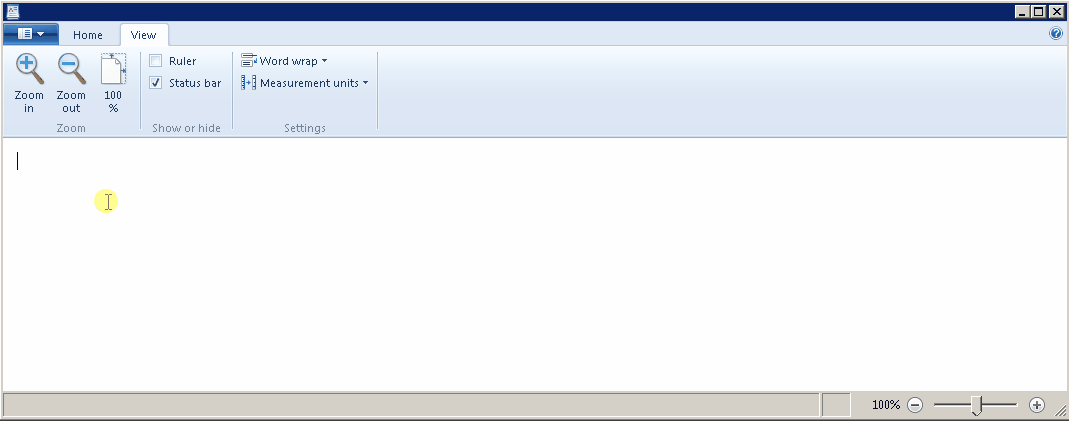
Hi,
Please open regedit and navigate to the following key:
Do you have a subkey with the name Options? If so could you please export a copy of this subkey from an elevated command prompt.
Below an export of my VM (clean install Windows 7 Pro (SP1) - without any modifications).
Please open regedit and navigate to the following key:
Code:
HKEY_CURRENT_USER\SOFTWARE\Microsoft\Windows\CurrentVersion\Applets\Wordpad
Code:
reg query "HKEY_CURRENT_USER\SOFTWARE\Microsoft\Windows\CurrentVersion\Applets\Wordpad\Options" /s > "%userprofile%\desktop\Wordpad-Options.txt"Below an export of my VM (clean install Windows 7 Pro (SP1) - without any modifications).
Rich (BB code):
HKEY_CURRENT_USER\SOFTWARE\Microsoft\Windows\CurrentVersion\Applets\Wordpad\Options
Wrap REG_DWORD 0x2
ShowStatusBar REG_DWORD 0x1
ShowRuler REG_DWORD 0x1
Units REG_DWORD 0x1
Maximized REG_DWORD 0x0
FrameRect REG_BINARY 7D0000007D000000B5040000EE020000
PageMargin REG_BINARY 08070000A005000008070000A0050000
PrintPageNum REG_DWORD 0x1
DefaultFormat REG_DWORD 0x5
Last edited:
Has Sysnative Forums helped you? Please consider donating to help us support the site!


