How to find your Windows 8/8.1 OEM product key.
This tutorial will explain how to find the Windows 8/8.1 product (license) key that is embedded in the BIOS, this is for machines that came pre-installed with Windows 8/8.1.
The following command will only work on OEM machines, it will not show a result for Retail, MAK or a KMS key.
Step One::
Open command prompt as an Administrator, instructions can be found Here.
Step Two::
Copy and paste the following line into the command prompt window:
Press Enter.
The product key will now be displayed under the command line.
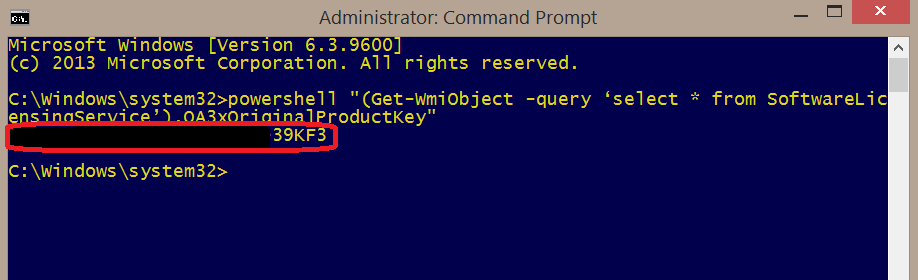
This tutorial will explain how to find the Windows 8/8.1 product (license) key that is embedded in the BIOS, this is for machines that came pre-installed with Windows 8/8.1.
The following command will only work on OEM machines, it will not show a result for Retail, MAK or a KMS key.
Step One::
Open command prompt as an Administrator, instructions can be found Here.
Step Two::
Copy and paste the following line into the command prompt window:
Code:
powershell "(Get-WmiObject -query ‘select * from SoftwareLicensingService’).OA3xOriginalProductKey"The product key will now be displayed under the command line.
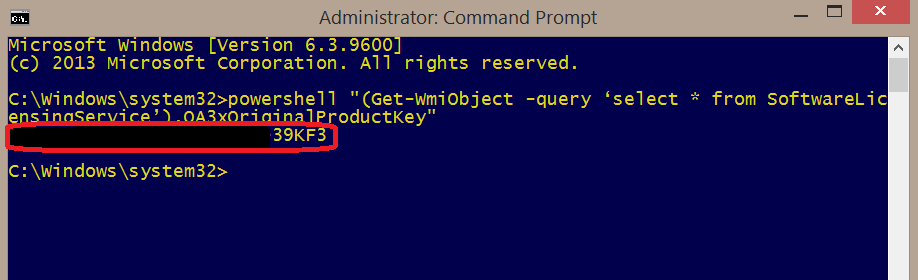
Last edited:
