I'm playing with an old machine with Windows 10 32 bit that has 111 GB of unallocated space in the HDD. Running Disk Management as Administrator I see:
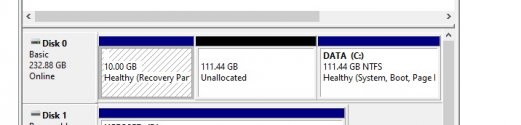
I would obviously like to expand the DATA (C:) partition to take advantage of that space. But I can't shrink the unallocated space.

Nor can I extend partition DATA (C:) because the Extend Volume is greyed out.

I can create a new volume from that unallocated space, but still I am unable to do anything with it or extend the DATA (C:) partition to include it.
Where do I go from here? Thanks in advance for any advice.
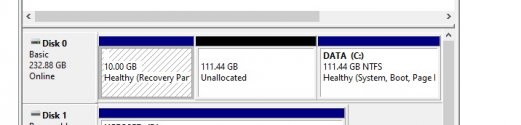
I would obviously like to expand the DATA (C:) partition to take advantage of that space. But I can't shrink the unallocated space.

Nor can I extend partition DATA (C:) because the Extend Volume is greyed out.

I can create a new volume from that unallocated space, but still I am unable to do anything with it or extend the DATA (C:) partition to include it.
Where do I go from here? Thanks in advance for any advice.
