i have lately started to experience stutters and popping sounds on my computer out of nowhere. I have tried to troubleshoot the problem but seem to have no luck fixing it. i looked up how to see my diagnostic information and I got told to use latencymon, while using it I found out I was getting a really high measured interrupt to process latency and I cant find the root cause of it.
here is the conclusion the software found:
_________________________________________________________________________________________________________
CONCLUSION
_________________________________________________________________________________________________________
Your system appears to be having trouble handling real-time audio and other tasks. You are likely to experience buffer underruns appearing as drop outs, clicks or pops. One problem may be related to power management, disable CPU throttling settings in Control Panel and BIOS setup. Check for BIOS updates.
LatencyMon has been analyzing your system for 0:08:00 (h:mm:ss) on all processors.
_________________________________________________________________________________________________________
SYSTEM INFORMATION
_________________________________________________________________________________________________________
Computer name: DESKTOP-0PCG2QO
OS version: Windows 10, 10.0, version 2009, build: 22621 (x64)
Hardware: Z690 GAMING X, Gigabyte Technology Co., Ltd.
CPU: GenuineIntel 12th Gen Intel(R) Core(TM) i7-12700KF
Logical processors: 20
Processor groups: 1
RAM: 16223 MB total
_________________________________________________________________________________________________________
CPU SPEED
_________________________________________________________________________________________________________
Reported CPU speed: 3610 MHz
Note: reported execution times may be calculated based on a fixed reported CPU speed. Disable variable speed settings like Intel Speed Step and AMD Cool N Quiet in the BIOS setup for more accurate results.
_________________________________________________________________________________________________________
MEASURED INTERRUPT TO USER PROCESS LATENCIES
_________________________________________________________________________________________________________
The interrupt to process latency reflects the measured interval that a usermode process needed to respond to a hardware request from the moment the interrupt service routine started execution. This includes the scheduling and execution of a DPC routine, the signaling of an event and the waking up of a usermode thread from an idle wait state in response to that event.
Highest measured interrupt to process latency (µs): 10405.20
Average measured interrupt to process latency (µs): 5.594323
Highest measured interrupt to DPC latency (µs): 10402.0
Average measured interrupt to DPC latency (µs): 2.778130
_________________________________________________________________________________________________________
REPORTED ISRs
_________________________________________________________________________________________________________
Interrupt service routines are routines installed by the OS and device drivers that execute in response to a hardware interrupt signal.
Highest ISR routine execution time (µs): 356.311357
Driver with highest ISR routine execution time: dxgkrnl.sys - DirectX Graphics Kernel, Microsoft Corporation
Highest reported total ISR routine time (%): 0.072835
Driver with highest ISR total time: dxgkrnl.sys - DirectX Graphics Kernel, Microsoft Corporation
Total time spent in ISRs (%) 0.082056
ISR count (execution time <250 µs): 502433
ISR count (execution time 250-500 µs): 0
ISR count (execution time 500-1000 µs): 6
ISR count (execution time 1000-2000 µs): 0
ISR count (execution time 2000-4000 µs): 0
ISR count (execution time >=4000 µs): 0
_________________________________________________________________________________________________________
REPORTED DPCs
_________________________________________________________________________________________________________
DPC routines are part of the interrupt servicing dispatch mechanism and disable the possibility for a process to utilize the CPU while it is interrupted until the DPC has finished execution.
Highest DPC routine execution time (µs): 456.115789
Driver with highest DPC routine execution time: tcpip.sys - TCP/IP Driver, Microsoft Corporation
Highest reported total DPC routine time (%): 0.035866
Driver with highest DPC total execution time: dxgkrnl.sys - DirectX Graphics Kernel, Microsoft Corporation
Total time spent in DPCs (%) 0.068392
DPC count (execution time <250 µs): 1159077
DPC count (execution time 250-500 µs): 0
DPC count (execution time 500-10000 µs): 22
DPC count (execution time 1000-2000 µs): 0
DPC count (execution time 2000-4000 µs): 0
DPC count (execution time >=4000 µs): 0
_________________________________________________________________________________________________________
REPORTED HARD PAGEFAULTS
_________________________________________________________________________________________________________
Hard pagefaults are events that get triggered by making use of virtual memory that is not resident in RAM but backed by a memory mapped file on disk. The process of resolving the hard pagefault requires reading in the memory from disk while the process is interrupted and blocked from execution.
NOTE: some processes were hit by hard pagefaults. If these were programs producing audio, they are likely to interrupt the audio stream resulting in dropouts, clicks and pops. Check the Processes tab to see which programs were hit.
Process with highest pagefault count: msedgewebview2.exe
Total number of hard pagefaults 10845
Hard pagefault count of hardest hit process: 3663
Number of processes hit: 84
_________________________________________________________________________________________________________
PER CPU DATA
_________________________________________________________________________________________________________
CPU 0 Interrupt cycle time (s): 26.748472
CPU 0 ISR highest execution time (µs): 151.584488
CPU 0 ISR total execution time (s): 7.492484
CPU 0 ISR count: 473862
CPU 0 DPC highest execution time (µs): 190.143490
CPU 0 DPC total execution time (s): 5.566031
CPU 0 DPC count: 967095
_________________________________________________________________________________________________________
CPU 1 Interrupt cycle time (s): 3.97310
CPU 1 ISR highest execution time (µs): 0.0
CPU 1 ISR total execution time (s): 0.0
CPU 1 ISR count: 0
CPU 1 DPC highest execution time (µs): 74.911357
CPU 1 DPC total execution time (s): 0.006328
CPU 1 DPC count: 1419
_________________________________________________________________________________________________________
CPU 2 Interrupt cycle time (s): 5.943567
CPU 2 ISR highest execution time (µs): 0.0
CPU 2 ISR total execution time (s): 0.0
CPU 2 ISR count: 0
CPU 2 DPC highest execution time (µs): 456.115789
CPU 2 DPC total execution time (s): 0.085154
CPU 2 DPC count: 20575
_________________________________________________________________________________________________________
CPU 3 Interrupt cycle time (s): 4.132029
CPU 3 ISR highest execution time (µs): 160.087535
CPU 3 ISR total execution time (s): 0.014871
CPU 3 ISR count: 1641
CPU 3 DPC highest execution time (µs): 342.469252
CPU 3 DPC total execution time (s): 0.021518
CPU 3 DPC count: 4564
_________________________________________________________________________________________________________
CPU 4 Interrupt cycle time (s): 6.025805
CPU 4 ISR highest execution time (µs): 356.311357
CPU 4 ISR total execution time (s): 0.046909
CPU 4 ISR count: 4058
CPU 4 DPC highest execution time (µs): 367.867036
CPU 4 DPC total execution time (s): 0.161638
CPU 4 DPC count: 26871
_________________________________________________________________________________________________________
CPU 5 Interrupt cycle time (s): 4.836778
CPU 5 ISR highest execution time (µs): 0.0
CPU 5 ISR total execution time (s): 0.0
CPU 5 ISR count: 0
CPU 5 DPC highest execution time (µs): 297.334626
CPU 5 DPC total execution time (s): 0.042449
CPU 5 DPC count: 8524
_________________________________________________________________________________________________________
CPU 6 Interrupt cycle time (s): 5.964182
CPU 6 ISR highest execution time (µs): 0.0
CPU 6 ISR total execution time (s): 0.0
CPU 6 ISR count: 0
CPU 6 DPC highest execution time (µs): 277.165651
CPU 6 DPC total execution time (s): 0.113599
CPU 6 DPC count: 22139
_________________________________________________________________________________________________________
CPU 7 Interrupt cycle time (s): 4.573402
CPU 7 ISR highest execution time (µs): 0.0
CPU 7 ISR total execution time (s): 0.0
CPU 7 ISR count: 0
CPU 7 DPC highest execution time (µs): 253.741828
CPU 7 DPC total execution time (s): 0.038243
CPU 7 DPC count: 7284
_________________________________________________________________________________________________________
CPU 8 Interrupt cycle time (s): 7.515854
CPU 8 ISR highest execution time (µs): 231.216620
CPU 8 ISR total execution time (s): 0.306888
CPU 8 ISR count: 17675
CPU 8 DPC highest execution time (µs): 312.206094
CPU 8 DPC total execution time (s): 0.239218
CPU 8 DPC count: 40838
_________________________________________________________________________________________________________
CPU 9 Interrupt cycle time (s): 4.158442
CPU 9 ISR highest execution time (µs): 0.0
CPU 9 ISR total execution time (s): 0.0
CPU 9 ISR count: 0
CPU 9 DPC highest execution time (µs): 157.447645
CPU 9 DPC total execution time (s): 0.005861
CPU 9 DPC count: 1056
_________________________________________________________________________________________________________
CPU 10 Interrupt cycle time (s): 6.441040
CPU 10 ISR highest execution time (µs): 0.0
CPU 10 ISR total execution time (s): 0.0
CPU 10 ISR count: 0
CPU 10 DPC highest execution time (µs): 203.084211
CPU 10 DPC total execution time (s): 0.045476
CPU 10 DPC count: 10209
_________________________________________________________________________________________________________
CPU 11 Interrupt cycle time (s): 3.986934
CPU 11 ISR highest execution time (µs): 0.0
CPU 11 ISR total execution time (s): 0.0
CPU 11 ISR count: 0
CPU 11 DPC highest execution time (µs): 67.078670
CPU 11 DPC total execution time (s): 0.002046
CPU 11 DPC count: 496
_________________________________________________________________________________________________________
CPU 12 Interrupt cycle time (s): 6.552904
CPU 12 ISR highest execution time (µs): 255.920776
CPU 12 ISR total execution time (s): 0.014921
CPU 12 ISR count: 1098
CPU 12 DPC highest execution time (µs): 298.718560
CPU 12 DPC total execution time (s): 0.058639
CPU 12 DPC count: 10812
_________________________________________________________________________________________________________
CPU 13 Interrupt cycle time (s): 4.007532
CPU 13 ISR highest execution time (µs): 0.0
CPU 13 ISR total execution time (s): 0.0
CPU 13 ISR count: 0
CPU 13 DPC highest execution time (µs): 52.297507
CPU 13 DPC total execution time (s): 0.002532
CPU 13 DPC count: 411
_________________________________________________________________________________________________________
CPU 14 Interrupt cycle time (s): 4.567659
CPU 14 ISR highest execution time (µs): 0.0
CPU 14 ISR total execution time (s): 0.0
CPU 14 ISR count: 0
CPU 14 DPC highest execution time (µs): 163.568975
CPU 14 DPC total execution time (s): 0.025429
CPU 14 DPC count: 4976
_________________________________________________________________________________________________________
CPU 15 Interrupt cycle time (s): 3.881775
CPU 15 ISR highest execution time (µs): 0.0
CPU 15 ISR total execution time (s): 0.0
CPU 15 ISR count: 0
CPU 15 DPC highest execution time (µs): 44.151801
CPU 15 DPC total execution time (s): 0.001720
CPU 15 DPC count: 265
_________________________________________________________________________________________________________
CPU 16 Interrupt cycle time (s): 4.318421
CPU 16 ISR highest execution time (µs): 5.015512
CPU 16 ISR total execution time (s): 0.002885
CPU 16 ISR count: 4105
CPU 16 DPC highest execution time (µs): 89.623823
CPU 16 DPC total execution time (s): 0.011039
CPU 16 DPC count: 2883
_________________________________________________________________________________________________________
CPU 17 Interrupt cycle time (s): 10.721770
CPU 17 ISR highest execution time (µs): 0.0
CPU 17 ISR total execution time (s): 0.0
CPU 17 ISR count: 0
CPU 17 DPC highest execution time (µs): 298.560665
CPU 17 DPC total execution time (s): 0.084691
CPU 17 DPC count: 10616
_________________________________________________________________________________________________________
CPU 18 Interrupt cycle time (s): 4.44540
CPU 18 ISR highest execution time (µs): 0.0
CPU 18 ISR total execution time (s): 0.0
CPU 18 ISR count: 0
CPU 18 DPC highest execution time (µs): 345.205540
CPU 18 DPC total execution time (s): 0.023840
CPU 18 DPC count: 7972
_________________________________________________________________________________________________________
CPU 19 Interrupt cycle time (s): 4.369837
CPU 19 ISR highest execution time (µs): 0.0
CPU 19 ISR total execution time (s): 0.0
CPU 19 ISR count: 0
CPU 19 DPC highest execution time (µs): 248.926316
CPU 19 DPC total execution time (s): 0.031515
CPU 19 DPC count: 10094
_________________________________________________________________________________________________________


any help or insights on how to fix the problem are much appreciated.
thank you in advance, Itamar
i have tried running directx end-user runtime web installer and it seems to help with the problem but not fix it. i still get high interrupt to process latency (2693.70) and I don't really have an idea on how to fix it
new latencymon conclusion:
_________________________________________________________________________________________________________
CONCLUSION
_________________________________________________________________________________________________________
Your system appears to be having trouble handling real-time audio and other tasks. You are likely to experience buffer underruns appearing as drop outs, clicks or pops. One problem may be related to power management, disable CPU throttling settings in Control Panel and BIOS setup. Check for BIOS updates.
LatencyMon has been analyzing your system for 0:14:04 (h:mm:ss) on all processors.
_________________________________________________________________________________________________________
SYSTEM INFORMATION
_________________________________________________________________________________________________________
Computer name: DESKTOP-0PCG2QO
OS version: Windows 10, 10.0, version 2009, build: 22621 (x64)
Hardware: Z690 GAMING X, Gigabyte Technology Co., Ltd.
CPU: GenuineIntel 12th Gen Intel(R) Core(TM) i7-12700KF
Logical processors: 20
Processor groups: 1
RAM: 16223 MB total
_________________________________________________________________________________________________________
CPU SPEED
_________________________________________________________________________________________________________
Reported CPU speed: 3610 MHz
Note: reported execution times may be calculated based on a fixed reported CPU speed. Disable variable speed settings like Intel Speed Step and AMD Cool N Quiet in the BIOS setup for more accurate results.
_________________________________________________________________________________________________________
MEASURED INTERRUPT TO USER PROCESS LATENCIES
_________________________________________________________________________________________________________
The interrupt to process latency reflects the measured interval that a usermode process needed to respond to a hardware request from the moment the interrupt service routine started execution. This includes the scheduling and execution of a DPC routine, the signaling of an event and the waking up of a usermode thread from an idle wait state in response to that event.
Highest measured interrupt to process latency (µs): 2693.70
Average measured interrupt to process latency (µs): 5.561401
Highest measured interrupt to DPC latency (µs): 748.20
Average measured interrupt to DPC latency (µs): 1.785181
_________________________________________________________________________________________________________
REPORTED ISRs
_________________________________________________________________________________________________________
Interrupt service routines are routines installed by the OS and device drivers that execute in response to a hardware interrupt signal.
Highest ISR routine execution time (µs): 511.489197
Driver with highest ISR routine execution time: dxgkrnl.sys - DirectX Graphics Kernel, Microsoft Corporation
Highest reported total ISR routine time (%): 0.013229
Driver with highest ISR total time: dxgkrnl.sys - DirectX Graphics Kernel, Microsoft Corporation
Total time spent in ISRs (%) 0.020275
ISR count (execution time <250 µs): 232648
ISR count (execution time 250-500 µs): 0
ISR count (execution time 500-1000 µs): 171
ISR count (execution time 1000-2000 µs): 0
ISR count (execution time 2000-4000 µs): 0
ISR count (execution time >=4000 µs): 0
_________________________________________________________________________________________________________
REPORTED DPCs
_________________________________________________________________________________________________________
DPC routines are part of the interrupt servicing dispatch mechanism and disable the possibility for a process to utilize the CPU while it is interrupted until the DPC has finished execution.
Highest DPC routine execution time (µs): 615.746260
Driver with highest DPC routine execution time: ntoskrnl.exe - NT Kernel & System, Microsoft Corporation
Highest reported total DPC routine time (%): 0.005911
Driver with highest DPC total execution time: ntoskrnl.exe - NT Kernel & System, Microsoft Corporation
Total time spent in DPCs (%) 0.034483
DPC count (execution time <250 µs): 662016
DPC count (execution time 250-500 µs): 0
DPC count (execution time 500-10000 µs): 423
DPC count (execution time 1000-2000 µs): 0
DPC count (execution time 2000-4000 µs): 0
DPC count (execution time >=4000 µs): 0
_________________________________________________________________________________________________________
REPORTED HARD PAGEFAULTS
_________________________________________________________________________________________________________
Hard pagefaults are events that get triggered by making use of virtual memory that is not resident in RAM but backed by a memory mapped file on disk. The process of resolving the hard pagefault requires reading in the memory from disk while the process is interrupted and blocked from execution.
NOTE: some processes were hit by hard pagefaults. If these were programs producing audio, they are likely to interrupt the audio stream resulting in dropouts, clicks and pops. Check the Processes tab to see which programs were hit.
Process with highest pagefault count: chrome.exe
Total number of hard pagefaults 5774
Hard pagefault count of hardest hit process: 960
Number of processes hit: 117
_________________________________________________________________________________________________________
PER CPU DATA
_________________________________________________________________________________________________________
CPU 0 Interrupt cycle time (s): 22.693480
CPU 0 ISR highest execution time (µs): 210.277008
CPU 0 ISR total execution time (s): 1.077041
CPU 0 ISR count: 77855
CPU 0 DPC highest execution time (µs): 376.402216
CPU 0 DPC total execution time (s): 1.081099
CPU 0 DPC count: 178837
_________________________________________________________________________________________________________
CPU 1 Interrupt cycle time (s): 14.793813
CPU 1 ISR highest execution time (µs): 0.0
CPU 1 ISR total execution time (s): 0.0
CPU 1 ISR count: 0
CPU 1 DPC highest execution time (µs): 386.884765
CPU 1 DPC total execution time (s): 0.011974
CPU 1 DPC count: 1472
_________________________________________________________________________________________________________
CPU 2 Interrupt cycle time (s): 13.802953
CPU 2 ISR highest execution time (µs): 0.0
CPU 2 ISR total execution time (s): 0.0
CPU 2 ISR count: 0
CPU 2 DPC highest execution time (µs): 615.746260
CPU 2 DPC total execution time (s): 0.174640
CPU 2 DPC count: 17161
_________________________________________________________________________________________________________
CPU 3 Interrupt cycle time (s): 14.259544
CPU 3 ISR highest execution time (µs): 311.752909
CPU 3 ISR total execution time (s): 0.381088
CPU 3 ISR count: 25426
CPU 3 DPC highest execution time (µs): 387.180609
CPU 3 DPC total execution time (s): 0.343059
CPU 3 DPC count: 41307
_________________________________________________________________________________________________________
CPU 4 Interrupt cycle time (s): 26.899810
CPU 4 ISR highest execution time (µs): 511.489197
CPU 4 ISR total execution time (s): 1.810841
CPU 4 ISR count: 104567
CPU 4 DPC highest execution time (µs): 614.737950
CPU 4 DPC total execution time (s): 2.262785
CPU 4 DPC count: 221798
_________________________________________________________________________________________________________
CPU 5 Interrupt cycle time (s): 19.767296
CPU 5 ISR highest execution time (µs): 0.0
CPU 5 ISR total execution time (s): 0.0
CPU 5 ISR count: 0
CPU 5 DPC highest execution time (µs): 433.095291
CPU 5 DPC total execution time (s): 0.345827
CPU 5 DPC count: 30839
_________________________________________________________________________________________________________
CPU 6 Interrupt cycle time (s): 23.113443
CPU 6 ISR highest execution time (µs): 0.0
CPU 6 ISR total execution time (s): 0.0
CPU 6 ISR count: 0
CPU 6 DPC highest execution time (µs): 538.191136
CPU 6 DPC total execution time (s): 0.869062
CPU 6 DPC count: 74638
_________________________________________________________________________________________________________
CPU 7 Interrupt cycle time (s): 19.733594
CPU 7 ISR highest execution time (µs): 301.495291
CPU 7 ISR total execution time (s): 0.013293
CPU 7 ISR count: 758
CPU 7 DPC highest execution time (µs): 559.258172
CPU 7 DPC total execution time (s): 0.221909
CPU 7 DPC count: 19771
_________________________________________________________________________________________________________
CPU 8 Interrupt cycle time (s): 15.289030
CPU 8 ISR highest execution time (µs): 381.372299
CPU 8 ISR total execution time (s): 0.105071
CPU 8 ISR count: 6625
CPU 8 DPC highest execution time (µs): 540.380609
CPU 8 DPC total execution time (s): 0.153795
CPU 8 DPC count: 16091
_________________________________________________________________________________________________________
CPU 9 Interrupt cycle time (s): 13.837007
CPU 9 ISR highest execution time (µs): 0.0
CPU 9 ISR total execution time (s): 0.0
CPU 9 ISR count: 0
CPU 9 DPC highest execution time (µs): 323.250416
CPU 9 DPC total execution time (s): 0.017417
CPU 9 DPC count: 1739
_________________________________________________________________________________________________________
CPU 10 Interrupt cycle time (s): 12.757979
CPU 10 ISR highest execution time (µs): 0.0
CPU 10 ISR total execution time (s): 0.0
CPU 10 ISR count: 0
CPU 10 DPC highest execution time (µs): 324.745152
CPU 10 DPC total execution time (s): 0.054355
CPU 10 DPC count: 6300
_________________________________________________________________________________________________________
CPU 11 Interrupt cycle time (s): 12.244924
CPU 11 ISR highest execution time (µs): 0.0
CPU 11 ISR total execution time (s): 0.0
CPU 11 ISR count: 0
CPU 11 DPC highest execution time (µs): 415.192798
CPU 11 DPC total execution time (s): 0.020498
CPU 11 DPC count: 1538
_________________________________________________________________________________________________________
CPU 12 Interrupt cycle time (s): 11.940635
CPU 12 ISR highest execution time (µs): 287.111357
CPU 12 ISR total execution time (s): 0.025011
CPU 12 ISR count: 1874
CPU 12 DPC highest execution time (µs): 376.382271
CPU 12 DPC total execution time (s): 0.061367
CPU 12 DPC count: 7079
_________________________________________________________________________________________________________
CPU 13 Interrupt cycle time (s): 11.653079
CPU 13 ISR highest execution time (µs): 0.0
CPU 13 ISR total execution time (s): 0.0
CPU 13 ISR count: 0
CPU 13 DPC highest execution time (µs): 331.170637
CPU 13 DPC total execution time (s): 0.012145
CPU 13 DPC count: 1022
_________________________________________________________________________________________________________
CPU 14 Interrupt cycle time (s): 10.219495
CPU 14 ISR highest execution time (µs): 0.0
CPU 14 ISR total execution time (s): 0.0
CPU 14 ISR count: 0
CPU 14 DPC highest execution time (µs): 384.930194
CPU 14 DPC total execution time (s): 0.042387
CPU 14 DPC count: 5034
_________________________________________________________________________________________________________
CPU 15 Interrupt cycle time (s): 12.597046
CPU 15 ISR highest execution time (µs): 25.154017
CPU 15 ISR total execution time (s): 0.000139
CPU 15 ISR count: 12
CPU 15 DPC highest execution time (µs): 134.690305
CPU 15 DPC total execution time (s): 0.014061
CPU 15 DPC count: 1205
_________________________________________________________________________________________________________
CPU 16 Interrupt cycle time (s): 10.062930
CPU 16 ISR highest execution time (µs): 70.111357
CPU 16 ISR total execution time (s): 0.010277
CPU 16 ISR count: 15702
CPU 16 DPC highest execution time (µs): 404.296953
CPU 16 DPC total execution time (s): 0.040412
CPU 16 DPC count: 7604
_________________________________________________________________________________________________________
CPU 17 Interrupt cycle time (s): 7.775882
CPU 17 ISR highest execution time (µs): 0.0
CPU 17 ISR total execution time (s): 0.0
CPU 17 ISR count: 0
CPU 17 DPC highest execution time (µs): 373.332410
CPU 17 DPC total execution time (s): 0.028822
CPU 17 DPC count: 10948
_________________________________________________________________________________________________________
CPU 18 Interrupt cycle time (s): 7.458056
CPU 18 ISR highest execution time (µs): 0.0
CPU 18 ISR total execution time (s): 0.0
CPU 18 ISR count: 0
CPU 18 DPC highest execution time (µs): 379.010526
CPU 18 DPC total execution time (s): 0.033176
CPU 18 DPC count: 9204
_________________________________________________________________________________________________________
CPU 19 Interrupt cycle time (s): 7.299913
CPU 19 ISR highest execution time (µs): 0.0
CPU 19 ISR total execution time (s): 0.0
CPU 19 ISR count: 0
CPU 19 DPC highest execution time (µs): 305.708587
CPU 19 DPC total execution time (s): 0.032546
CPU 19 DPC count: 8852
_________________________________________________________________________________________________________
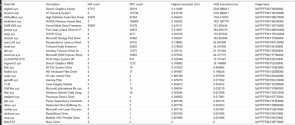 thanks in advance for any help given.
thanks in advance for any help given.
for some reason latencymon thinks im running windows 10. just to clarify I'm using the latest build of windows 11
here is the conclusion the software found:
Read More:
_________________________________________________________________________________________________________
CONCLUSION
_________________________________________________________________________________________________________
Your system appears to be having trouble handling real-time audio and other tasks. You are likely to experience buffer underruns appearing as drop outs, clicks or pops. One problem may be related to power management, disable CPU throttling settings in Control Panel and BIOS setup. Check for BIOS updates.
LatencyMon has been analyzing your system for 0:08:00 (h:mm:ss) on all processors.
_________________________________________________________________________________________________________
SYSTEM INFORMATION
_________________________________________________________________________________________________________
Computer name: DESKTOP-0PCG2QO
OS version: Windows 10, 10.0, version 2009, build: 22621 (x64)
Hardware: Z690 GAMING X, Gigabyte Technology Co., Ltd.
CPU: GenuineIntel 12th Gen Intel(R) Core(TM) i7-12700KF
Logical processors: 20
Processor groups: 1
RAM: 16223 MB total
_________________________________________________________________________________________________________
CPU SPEED
_________________________________________________________________________________________________________
Reported CPU speed: 3610 MHz
Note: reported execution times may be calculated based on a fixed reported CPU speed. Disable variable speed settings like Intel Speed Step and AMD Cool N Quiet in the BIOS setup for more accurate results.
_________________________________________________________________________________________________________
MEASURED INTERRUPT TO USER PROCESS LATENCIES
_________________________________________________________________________________________________________
The interrupt to process latency reflects the measured interval that a usermode process needed to respond to a hardware request from the moment the interrupt service routine started execution. This includes the scheduling and execution of a DPC routine, the signaling of an event and the waking up of a usermode thread from an idle wait state in response to that event.
Highest measured interrupt to process latency (µs): 10405.20
Average measured interrupt to process latency (µs): 5.594323
Highest measured interrupt to DPC latency (µs): 10402.0
Average measured interrupt to DPC latency (µs): 2.778130
_________________________________________________________________________________________________________
REPORTED ISRs
_________________________________________________________________________________________________________
Interrupt service routines are routines installed by the OS and device drivers that execute in response to a hardware interrupt signal.
Highest ISR routine execution time (µs): 356.311357
Driver with highest ISR routine execution time: dxgkrnl.sys - DirectX Graphics Kernel, Microsoft Corporation
Highest reported total ISR routine time (%): 0.072835
Driver with highest ISR total time: dxgkrnl.sys - DirectX Graphics Kernel, Microsoft Corporation
Total time spent in ISRs (%) 0.082056
ISR count (execution time <250 µs): 502433
ISR count (execution time 250-500 µs): 0
ISR count (execution time 500-1000 µs): 6
ISR count (execution time 1000-2000 µs): 0
ISR count (execution time 2000-4000 µs): 0
ISR count (execution time >=4000 µs): 0
_________________________________________________________________________________________________________
REPORTED DPCs
_________________________________________________________________________________________________________
DPC routines are part of the interrupt servicing dispatch mechanism and disable the possibility for a process to utilize the CPU while it is interrupted until the DPC has finished execution.
Highest DPC routine execution time (µs): 456.115789
Driver with highest DPC routine execution time: tcpip.sys - TCP/IP Driver, Microsoft Corporation
Highest reported total DPC routine time (%): 0.035866
Driver with highest DPC total execution time: dxgkrnl.sys - DirectX Graphics Kernel, Microsoft Corporation
Total time spent in DPCs (%) 0.068392
DPC count (execution time <250 µs): 1159077
DPC count (execution time 250-500 µs): 0
DPC count (execution time 500-10000 µs): 22
DPC count (execution time 1000-2000 µs): 0
DPC count (execution time 2000-4000 µs): 0
DPC count (execution time >=4000 µs): 0
_________________________________________________________________________________________________________
REPORTED HARD PAGEFAULTS
_________________________________________________________________________________________________________
Hard pagefaults are events that get triggered by making use of virtual memory that is not resident in RAM but backed by a memory mapped file on disk. The process of resolving the hard pagefault requires reading in the memory from disk while the process is interrupted and blocked from execution.
NOTE: some processes were hit by hard pagefaults. If these were programs producing audio, they are likely to interrupt the audio stream resulting in dropouts, clicks and pops. Check the Processes tab to see which programs were hit.
Process with highest pagefault count: msedgewebview2.exe
Total number of hard pagefaults 10845
Hard pagefault count of hardest hit process: 3663
Number of processes hit: 84
_________________________________________________________________________________________________________
PER CPU DATA
_________________________________________________________________________________________________________
CPU 0 Interrupt cycle time (s): 26.748472
CPU 0 ISR highest execution time (µs): 151.584488
CPU 0 ISR total execution time (s): 7.492484
CPU 0 ISR count: 473862
CPU 0 DPC highest execution time (µs): 190.143490
CPU 0 DPC total execution time (s): 5.566031
CPU 0 DPC count: 967095
_________________________________________________________________________________________________________
CPU 1 Interrupt cycle time (s): 3.97310
CPU 1 ISR highest execution time (µs): 0.0
CPU 1 ISR total execution time (s): 0.0
CPU 1 ISR count: 0
CPU 1 DPC highest execution time (µs): 74.911357
CPU 1 DPC total execution time (s): 0.006328
CPU 1 DPC count: 1419
_________________________________________________________________________________________________________
CPU 2 Interrupt cycle time (s): 5.943567
CPU 2 ISR highest execution time (µs): 0.0
CPU 2 ISR total execution time (s): 0.0
CPU 2 ISR count: 0
CPU 2 DPC highest execution time (µs): 456.115789
CPU 2 DPC total execution time (s): 0.085154
CPU 2 DPC count: 20575
_________________________________________________________________________________________________________
CPU 3 Interrupt cycle time (s): 4.132029
CPU 3 ISR highest execution time (µs): 160.087535
CPU 3 ISR total execution time (s): 0.014871
CPU 3 ISR count: 1641
CPU 3 DPC highest execution time (µs): 342.469252
CPU 3 DPC total execution time (s): 0.021518
CPU 3 DPC count: 4564
_________________________________________________________________________________________________________
CPU 4 Interrupt cycle time (s): 6.025805
CPU 4 ISR highest execution time (µs): 356.311357
CPU 4 ISR total execution time (s): 0.046909
CPU 4 ISR count: 4058
CPU 4 DPC highest execution time (µs): 367.867036
CPU 4 DPC total execution time (s): 0.161638
CPU 4 DPC count: 26871
_________________________________________________________________________________________________________
CPU 5 Interrupt cycle time (s): 4.836778
CPU 5 ISR highest execution time (µs): 0.0
CPU 5 ISR total execution time (s): 0.0
CPU 5 ISR count: 0
CPU 5 DPC highest execution time (µs): 297.334626
CPU 5 DPC total execution time (s): 0.042449
CPU 5 DPC count: 8524
_________________________________________________________________________________________________________
CPU 6 Interrupt cycle time (s): 5.964182
CPU 6 ISR highest execution time (µs): 0.0
CPU 6 ISR total execution time (s): 0.0
CPU 6 ISR count: 0
CPU 6 DPC highest execution time (µs): 277.165651
CPU 6 DPC total execution time (s): 0.113599
CPU 6 DPC count: 22139
_________________________________________________________________________________________________________
CPU 7 Interrupt cycle time (s): 4.573402
CPU 7 ISR highest execution time (µs): 0.0
CPU 7 ISR total execution time (s): 0.0
CPU 7 ISR count: 0
CPU 7 DPC highest execution time (µs): 253.741828
CPU 7 DPC total execution time (s): 0.038243
CPU 7 DPC count: 7284
_________________________________________________________________________________________________________
CPU 8 Interrupt cycle time (s): 7.515854
CPU 8 ISR highest execution time (µs): 231.216620
CPU 8 ISR total execution time (s): 0.306888
CPU 8 ISR count: 17675
CPU 8 DPC highest execution time (µs): 312.206094
CPU 8 DPC total execution time (s): 0.239218
CPU 8 DPC count: 40838
_________________________________________________________________________________________________________
CPU 9 Interrupt cycle time (s): 4.158442
CPU 9 ISR highest execution time (µs): 0.0
CPU 9 ISR total execution time (s): 0.0
CPU 9 ISR count: 0
CPU 9 DPC highest execution time (µs): 157.447645
CPU 9 DPC total execution time (s): 0.005861
CPU 9 DPC count: 1056
_________________________________________________________________________________________________________
CPU 10 Interrupt cycle time (s): 6.441040
CPU 10 ISR highest execution time (µs): 0.0
CPU 10 ISR total execution time (s): 0.0
CPU 10 ISR count: 0
CPU 10 DPC highest execution time (µs): 203.084211
CPU 10 DPC total execution time (s): 0.045476
CPU 10 DPC count: 10209
_________________________________________________________________________________________________________
CPU 11 Interrupt cycle time (s): 3.986934
CPU 11 ISR highest execution time (µs): 0.0
CPU 11 ISR total execution time (s): 0.0
CPU 11 ISR count: 0
CPU 11 DPC highest execution time (µs): 67.078670
CPU 11 DPC total execution time (s): 0.002046
CPU 11 DPC count: 496
_________________________________________________________________________________________________________
CPU 12 Interrupt cycle time (s): 6.552904
CPU 12 ISR highest execution time (µs): 255.920776
CPU 12 ISR total execution time (s): 0.014921
CPU 12 ISR count: 1098
CPU 12 DPC highest execution time (µs): 298.718560
CPU 12 DPC total execution time (s): 0.058639
CPU 12 DPC count: 10812
_________________________________________________________________________________________________________
CPU 13 Interrupt cycle time (s): 4.007532
CPU 13 ISR highest execution time (µs): 0.0
CPU 13 ISR total execution time (s): 0.0
CPU 13 ISR count: 0
CPU 13 DPC highest execution time (µs): 52.297507
CPU 13 DPC total execution time (s): 0.002532
CPU 13 DPC count: 411
_________________________________________________________________________________________________________
CPU 14 Interrupt cycle time (s): 4.567659
CPU 14 ISR highest execution time (µs): 0.0
CPU 14 ISR total execution time (s): 0.0
CPU 14 ISR count: 0
CPU 14 DPC highest execution time (µs): 163.568975
CPU 14 DPC total execution time (s): 0.025429
CPU 14 DPC count: 4976
_________________________________________________________________________________________________________
CPU 15 Interrupt cycle time (s): 3.881775
CPU 15 ISR highest execution time (µs): 0.0
CPU 15 ISR total execution time (s): 0.0
CPU 15 ISR count: 0
CPU 15 DPC highest execution time (µs): 44.151801
CPU 15 DPC total execution time (s): 0.001720
CPU 15 DPC count: 265
_________________________________________________________________________________________________________
CPU 16 Interrupt cycle time (s): 4.318421
CPU 16 ISR highest execution time (µs): 5.015512
CPU 16 ISR total execution time (s): 0.002885
CPU 16 ISR count: 4105
CPU 16 DPC highest execution time (µs): 89.623823
CPU 16 DPC total execution time (s): 0.011039
CPU 16 DPC count: 2883
_________________________________________________________________________________________________________
CPU 17 Interrupt cycle time (s): 10.721770
CPU 17 ISR highest execution time (µs): 0.0
CPU 17 ISR total execution time (s): 0.0
CPU 17 ISR count: 0
CPU 17 DPC highest execution time (µs): 298.560665
CPU 17 DPC total execution time (s): 0.084691
CPU 17 DPC count: 10616
_________________________________________________________________________________________________________
CPU 18 Interrupt cycle time (s): 4.44540
CPU 18 ISR highest execution time (µs): 0.0
CPU 18 ISR total execution time (s): 0.0
CPU 18 ISR count: 0
CPU 18 DPC highest execution time (µs): 345.205540
CPU 18 DPC total execution time (s): 0.023840
CPU 18 DPC count: 7972
_________________________________________________________________________________________________________
CPU 19 Interrupt cycle time (s): 4.369837
CPU 19 ISR highest execution time (µs): 0.0
CPU 19 ISR total execution time (s): 0.0
CPU 19 ISR count: 0
CPU 19 DPC highest execution time (µs): 248.926316
CPU 19 DPC total execution time (s): 0.031515
CPU 19 DPC count: 10094
_________________________________________________________________________________________________________


thank you in advance, Itamar
i have tried running directx end-user runtime web installer and it seems to help with the problem but not fix it. i still get high interrupt to process latency (2693.70) and I don't really have an idea on how to fix it
new latencymon conclusion:
Read More:
_________________________________________________________________________________________________________
CONCLUSION
_________________________________________________________________________________________________________
Your system appears to be having trouble handling real-time audio and other tasks. You are likely to experience buffer underruns appearing as drop outs, clicks or pops. One problem may be related to power management, disable CPU throttling settings in Control Panel and BIOS setup. Check for BIOS updates.
LatencyMon has been analyzing your system for 0:14:04 (h:mm:ss) on all processors.
_________________________________________________________________________________________________________
SYSTEM INFORMATION
_________________________________________________________________________________________________________
Computer name: DESKTOP-0PCG2QO
OS version: Windows 10, 10.0, version 2009, build: 22621 (x64)
Hardware: Z690 GAMING X, Gigabyte Technology Co., Ltd.
CPU: GenuineIntel 12th Gen Intel(R) Core(TM) i7-12700KF
Logical processors: 20
Processor groups: 1
RAM: 16223 MB total
_________________________________________________________________________________________________________
CPU SPEED
_________________________________________________________________________________________________________
Reported CPU speed: 3610 MHz
Note: reported execution times may be calculated based on a fixed reported CPU speed. Disable variable speed settings like Intel Speed Step and AMD Cool N Quiet in the BIOS setup for more accurate results.
_________________________________________________________________________________________________________
MEASURED INTERRUPT TO USER PROCESS LATENCIES
_________________________________________________________________________________________________________
The interrupt to process latency reflects the measured interval that a usermode process needed to respond to a hardware request from the moment the interrupt service routine started execution. This includes the scheduling and execution of a DPC routine, the signaling of an event and the waking up of a usermode thread from an idle wait state in response to that event.
Highest measured interrupt to process latency (µs): 2693.70
Average measured interrupt to process latency (µs): 5.561401
Highest measured interrupt to DPC latency (µs): 748.20
Average measured interrupt to DPC latency (µs): 1.785181
_________________________________________________________________________________________________________
REPORTED ISRs
_________________________________________________________________________________________________________
Interrupt service routines are routines installed by the OS and device drivers that execute in response to a hardware interrupt signal.
Highest ISR routine execution time (µs): 511.489197
Driver with highest ISR routine execution time: dxgkrnl.sys - DirectX Graphics Kernel, Microsoft Corporation
Highest reported total ISR routine time (%): 0.013229
Driver with highest ISR total time: dxgkrnl.sys - DirectX Graphics Kernel, Microsoft Corporation
Total time spent in ISRs (%) 0.020275
ISR count (execution time <250 µs): 232648
ISR count (execution time 250-500 µs): 0
ISR count (execution time 500-1000 µs): 171
ISR count (execution time 1000-2000 µs): 0
ISR count (execution time 2000-4000 µs): 0
ISR count (execution time >=4000 µs): 0
_________________________________________________________________________________________________________
REPORTED DPCs
_________________________________________________________________________________________________________
DPC routines are part of the interrupt servicing dispatch mechanism and disable the possibility for a process to utilize the CPU while it is interrupted until the DPC has finished execution.
Highest DPC routine execution time (µs): 615.746260
Driver with highest DPC routine execution time: ntoskrnl.exe - NT Kernel & System, Microsoft Corporation
Highest reported total DPC routine time (%): 0.005911
Driver with highest DPC total execution time: ntoskrnl.exe - NT Kernel & System, Microsoft Corporation
Total time spent in DPCs (%) 0.034483
DPC count (execution time <250 µs): 662016
DPC count (execution time 250-500 µs): 0
DPC count (execution time 500-10000 µs): 423
DPC count (execution time 1000-2000 µs): 0
DPC count (execution time 2000-4000 µs): 0
DPC count (execution time >=4000 µs): 0
_________________________________________________________________________________________________________
REPORTED HARD PAGEFAULTS
_________________________________________________________________________________________________________
Hard pagefaults are events that get triggered by making use of virtual memory that is not resident in RAM but backed by a memory mapped file on disk. The process of resolving the hard pagefault requires reading in the memory from disk while the process is interrupted and blocked from execution.
NOTE: some processes were hit by hard pagefaults. If these were programs producing audio, they are likely to interrupt the audio stream resulting in dropouts, clicks and pops. Check the Processes tab to see which programs were hit.
Process with highest pagefault count: chrome.exe
Total number of hard pagefaults 5774
Hard pagefault count of hardest hit process: 960
Number of processes hit: 117
_________________________________________________________________________________________________________
PER CPU DATA
_________________________________________________________________________________________________________
CPU 0 Interrupt cycle time (s): 22.693480
CPU 0 ISR highest execution time (µs): 210.277008
CPU 0 ISR total execution time (s): 1.077041
CPU 0 ISR count: 77855
CPU 0 DPC highest execution time (µs): 376.402216
CPU 0 DPC total execution time (s): 1.081099
CPU 0 DPC count: 178837
_________________________________________________________________________________________________________
CPU 1 Interrupt cycle time (s): 14.793813
CPU 1 ISR highest execution time (µs): 0.0
CPU 1 ISR total execution time (s): 0.0
CPU 1 ISR count: 0
CPU 1 DPC highest execution time (µs): 386.884765
CPU 1 DPC total execution time (s): 0.011974
CPU 1 DPC count: 1472
_________________________________________________________________________________________________________
CPU 2 Interrupt cycle time (s): 13.802953
CPU 2 ISR highest execution time (µs): 0.0
CPU 2 ISR total execution time (s): 0.0
CPU 2 ISR count: 0
CPU 2 DPC highest execution time (µs): 615.746260
CPU 2 DPC total execution time (s): 0.174640
CPU 2 DPC count: 17161
_________________________________________________________________________________________________________
CPU 3 Interrupt cycle time (s): 14.259544
CPU 3 ISR highest execution time (µs): 311.752909
CPU 3 ISR total execution time (s): 0.381088
CPU 3 ISR count: 25426
CPU 3 DPC highest execution time (µs): 387.180609
CPU 3 DPC total execution time (s): 0.343059
CPU 3 DPC count: 41307
_________________________________________________________________________________________________________
CPU 4 Interrupt cycle time (s): 26.899810
CPU 4 ISR highest execution time (µs): 511.489197
CPU 4 ISR total execution time (s): 1.810841
CPU 4 ISR count: 104567
CPU 4 DPC highest execution time (µs): 614.737950
CPU 4 DPC total execution time (s): 2.262785
CPU 4 DPC count: 221798
_________________________________________________________________________________________________________
CPU 5 Interrupt cycle time (s): 19.767296
CPU 5 ISR highest execution time (µs): 0.0
CPU 5 ISR total execution time (s): 0.0
CPU 5 ISR count: 0
CPU 5 DPC highest execution time (µs): 433.095291
CPU 5 DPC total execution time (s): 0.345827
CPU 5 DPC count: 30839
_________________________________________________________________________________________________________
CPU 6 Interrupt cycle time (s): 23.113443
CPU 6 ISR highest execution time (µs): 0.0
CPU 6 ISR total execution time (s): 0.0
CPU 6 ISR count: 0
CPU 6 DPC highest execution time (µs): 538.191136
CPU 6 DPC total execution time (s): 0.869062
CPU 6 DPC count: 74638
_________________________________________________________________________________________________________
CPU 7 Interrupt cycle time (s): 19.733594
CPU 7 ISR highest execution time (µs): 301.495291
CPU 7 ISR total execution time (s): 0.013293
CPU 7 ISR count: 758
CPU 7 DPC highest execution time (µs): 559.258172
CPU 7 DPC total execution time (s): 0.221909
CPU 7 DPC count: 19771
_________________________________________________________________________________________________________
CPU 8 Interrupt cycle time (s): 15.289030
CPU 8 ISR highest execution time (µs): 381.372299
CPU 8 ISR total execution time (s): 0.105071
CPU 8 ISR count: 6625
CPU 8 DPC highest execution time (µs): 540.380609
CPU 8 DPC total execution time (s): 0.153795
CPU 8 DPC count: 16091
_________________________________________________________________________________________________________
CPU 9 Interrupt cycle time (s): 13.837007
CPU 9 ISR highest execution time (µs): 0.0
CPU 9 ISR total execution time (s): 0.0
CPU 9 ISR count: 0
CPU 9 DPC highest execution time (µs): 323.250416
CPU 9 DPC total execution time (s): 0.017417
CPU 9 DPC count: 1739
_________________________________________________________________________________________________________
CPU 10 Interrupt cycle time (s): 12.757979
CPU 10 ISR highest execution time (µs): 0.0
CPU 10 ISR total execution time (s): 0.0
CPU 10 ISR count: 0
CPU 10 DPC highest execution time (µs): 324.745152
CPU 10 DPC total execution time (s): 0.054355
CPU 10 DPC count: 6300
_________________________________________________________________________________________________________
CPU 11 Interrupt cycle time (s): 12.244924
CPU 11 ISR highest execution time (µs): 0.0
CPU 11 ISR total execution time (s): 0.0
CPU 11 ISR count: 0
CPU 11 DPC highest execution time (µs): 415.192798
CPU 11 DPC total execution time (s): 0.020498
CPU 11 DPC count: 1538
_________________________________________________________________________________________________________
CPU 12 Interrupt cycle time (s): 11.940635
CPU 12 ISR highest execution time (µs): 287.111357
CPU 12 ISR total execution time (s): 0.025011
CPU 12 ISR count: 1874
CPU 12 DPC highest execution time (µs): 376.382271
CPU 12 DPC total execution time (s): 0.061367
CPU 12 DPC count: 7079
_________________________________________________________________________________________________________
CPU 13 Interrupt cycle time (s): 11.653079
CPU 13 ISR highest execution time (µs): 0.0
CPU 13 ISR total execution time (s): 0.0
CPU 13 ISR count: 0
CPU 13 DPC highest execution time (µs): 331.170637
CPU 13 DPC total execution time (s): 0.012145
CPU 13 DPC count: 1022
_________________________________________________________________________________________________________
CPU 14 Interrupt cycle time (s): 10.219495
CPU 14 ISR highest execution time (µs): 0.0
CPU 14 ISR total execution time (s): 0.0
CPU 14 ISR count: 0
CPU 14 DPC highest execution time (µs): 384.930194
CPU 14 DPC total execution time (s): 0.042387
CPU 14 DPC count: 5034
_________________________________________________________________________________________________________
CPU 15 Interrupt cycle time (s): 12.597046
CPU 15 ISR highest execution time (µs): 25.154017
CPU 15 ISR total execution time (s): 0.000139
CPU 15 ISR count: 12
CPU 15 DPC highest execution time (µs): 134.690305
CPU 15 DPC total execution time (s): 0.014061
CPU 15 DPC count: 1205
_________________________________________________________________________________________________________
CPU 16 Interrupt cycle time (s): 10.062930
CPU 16 ISR highest execution time (µs): 70.111357
CPU 16 ISR total execution time (s): 0.010277
CPU 16 ISR count: 15702
CPU 16 DPC highest execution time (µs): 404.296953
CPU 16 DPC total execution time (s): 0.040412
CPU 16 DPC count: 7604
_________________________________________________________________________________________________________
CPU 17 Interrupt cycle time (s): 7.775882
CPU 17 ISR highest execution time (µs): 0.0
CPU 17 ISR total execution time (s): 0.0
CPU 17 ISR count: 0
CPU 17 DPC highest execution time (µs): 373.332410
CPU 17 DPC total execution time (s): 0.028822
CPU 17 DPC count: 10948
_________________________________________________________________________________________________________
CPU 18 Interrupt cycle time (s): 7.458056
CPU 18 ISR highest execution time (µs): 0.0
CPU 18 ISR total execution time (s): 0.0
CPU 18 ISR count: 0
CPU 18 DPC highest execution time (µs): 379.010526
CPU 18 DPC total execution time (s): 0.033176
CPU 18 DPC count: 9204
_________________________________________________________________________________________________________
CPU 19 Interrupt cycle time (s): 7.299913
CPU 19 ISR highest execution time (µs): 0.0
CPU 19 ISR total execution time (s): 0.0
CPU 19 ISR count: 0
CPU 19 DPC highest execution time (µs): 305.708587
CPU 19 DPC total execution time (s): 0.032546
CPU 19 DPC count: 8852
_________________________________________________________________________________________________________
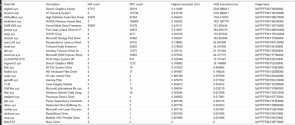
for some reason latencymon thinks im running windows 10. just to clarify I'm using the latest build of windows 11
Last edited by a moderator:










