ctp9
Member
- Mar 8, 2020
- 22
After months of waiting - Windows Update finally offered to upgrade to 22H2 (from 21H2). The upgrade succeeded without a hitch, however, I quickly discovered that various operating system functionality broke thereafter. How unfortunate... because I was fortunate enough to not have updates break anything in the past, and now my previously perfect Windows install is messed up.
Windows Updates are stuck on "Downloading - 0%" and can take anywhere from 2 to 20 hours to finish downloading (they do eventually push through). The same goes for Defender threat protection updates - those are stuck for hours now also and aren't seeming to be downloading when requested. There are a few other things that are broken too, but I'll get into those later. I'd like to resolve the issues with Windows Update first.


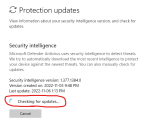
Windows Update Troubleshooter reports an issue, but it's difficult to decipher what it is trying to say:


SFC and DISM scanners are reporting no integrity violations - everything comes back clean.
CBS log and Windows Update log attached. Would love to get these issues fixed without resorting to doing a clean install (not easily possible nor preferable), and would also like to avoid an in-place upgrade (would it even be beneficial in this case?)...
Thank you for your help in advance!
Windows Updates are stuck on "Downloading - 0%" and can take anywhere from 2 to 20 hours to finish downloading (they do eventually push through). The same goes for Defender threat protection updates - those are stuck for hours now also and aren't seeming to be downloading when requested. There are a few other things that are broken too, but I'll get into those later. I'd like to resolve the issues with Windows Update first.


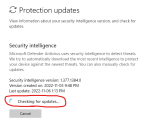
Windows Update Troubleshooter reports an issue, but it's difficult to decipher what it is trying to say:


SFC and DISM scanners are reporting no integrity violations - everything comes back clean.
CBS log and Windows Update log attached. Would love to get these issues fixed without resorting to doing a clean install (not easily possible nor preferable), and would also like to avoid an in-place upgrade (would it even be beneficial in this case?)...
Thank you for your help in advance!

