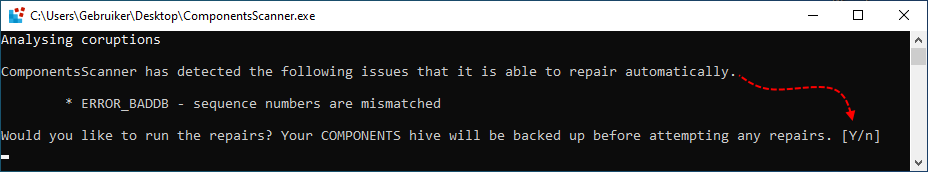Hello
my Windows Server 2019 had a Disc Problem and was then running out of DiskSpace. After fixing this Problem i am currently unable to install any Windows Updates.
Server ist currently running, sfc reports Problems.
Can you help me in any way?
Thanks
my Windows Server 2019 had a Disc Problem and was then running out of DiskSpace. After fixing this Problem i am currently unable to install any Windows Updates.
Server ist currently running, sfc reports Problems.
Can you help me in any way?
Thanks