I tried sfcfix with no luck, I just want to be able to update my windows 11 to (KB5028185). (fails every time at 25%) I've attched logs below. if anyone could help me, it would be great. Already corrupted my boot loader once trying to fix this.
Navigation
Install the app
How to install the app on iOS
Follow along with the video below to see how to install our site as a web app on your home screen.
Note: This feature may not be available in some browsers.
More options
You are using an out of date browser. It may not display this or other websites correctly.
You should upgrade or use an alternative browser.
You should upgrade or use an alternative browser.
[SOLVED] ERROR_BADDB wont let me update, reinstall windows 11 or reset windows 11.
- Thread starter Sorrow
- Start date
Hi and welcome to Sysnative,
Download
 ComponentsScanner and save it to your desktop.
ComponentsScanner and save it to your desktop.
Download
- Right-click ComponentsScanner.exe and select "Run as administrator", click Yes on the UAC (User Account Control) prompt which appears.
- Follow the on-screen instructions.
- When the following message appears: "ComponentsScanner has detected the following issues that it is able to repair automatically."
- Press Y to perform the repair.
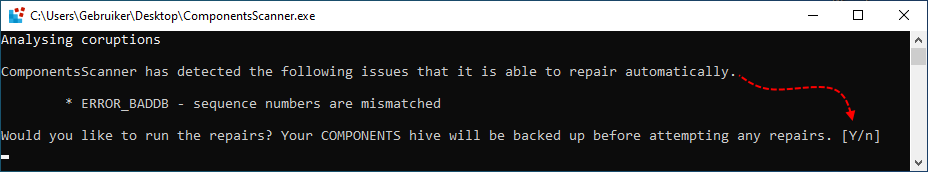
- Once complete, a report will be saved to your desktop called ComponentsScanner.txt.
- Post the logfile ComponentsScanner.txt as attachment into your next reply.
Upload your COMPONENTS hive.
- Navigate to C:\Windows\System32\Config and locate the COMPONENTS file.
- Please copy this file to your desktop.
- Note: If you receive an error that this file is in-use, simply reboot your computer and try again.
- Right-click on this file on your desktop and select Send To > Compressed (zipped) folder. This will create a file named COMPONENTS.ZIP on your desktop.
- If the file is too large to upload here, upload the file to www.wetransfer.com and post the link in your next reply.
Replace your COMPONENTS hive manually.
Warning: this fix is specific to the user in this thread. No one else should follow these instructions as it may cause more harm than good. If you are after assistance, please start a thread of your own.
Warning: this fix is specific to the user in this thread. No one else should follow these instructions as it may cause more harm than good. If you are after assistance, please start a thread of your own.
- Download COMPONENTS.ZIP and save to your desktop.
- Right-click on it and select Extract all.... Make sure the "Show extracted files when complete" is checked and click Extract.
- Now we have the COMPONENTS file that we will be using to replace your current one.
- Navigate to C:\Windows\System32\config
- Right-click on the current COMPONENTS file and select rename. Rename it to COMPONENTS.bad.
Note: If you get an error that the file is in use, reboot your computer and then try again. - Take the file from the Components folder on your desktop and paste it into C:\Windows\System32\config
Attachments
You're welcome. Let me know if there are any remaining issues or the reinstall succeeded as well... 
Was succeesful reinstlling. Thanks again.You're welcome. Let me know if there are any remaining issues or the reinstall succeeded as well...
Great, I will mark this thread as solved then...
Has Sysnative Forums helped you? Please consider donating to help us support the site!

