Enable Hibernation and Add as Power Option
The following will instruct you on how add Hibernation to your Power Option Menu.
◊ Windows 10
◊ Windows 8.1 + Windows 8
◊ Windows 10
◊ Windows 8.1 + Windows 8
→ Windows 8.1 and Windows 8 - Bring up the Power User menu (press WIN + X keys); select "Power Options"
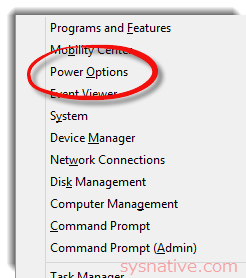
→ Windows 10 - Bring up the Power User menu (press WIN + X keys); select "Power Options"
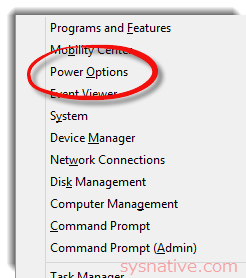
Select "Choose what the power buttons do"
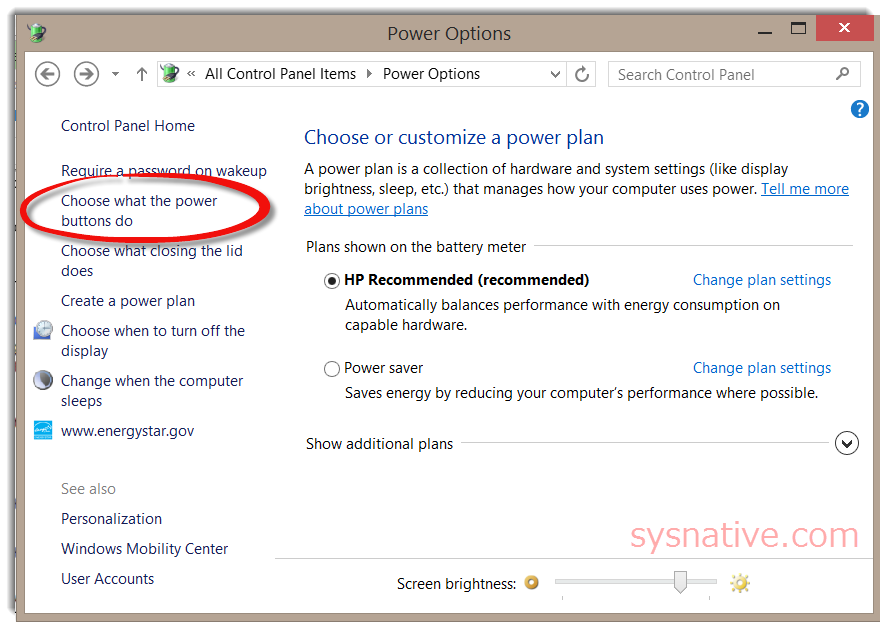
Click on "Change settings that are currently unavailable" (UAC screen may appear)
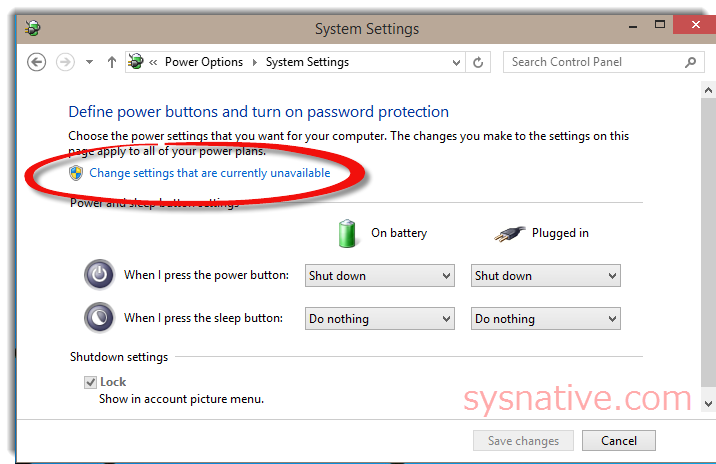
Scroll to bottom of the screen - check the box next to Hibernation; Click "Save Changes"
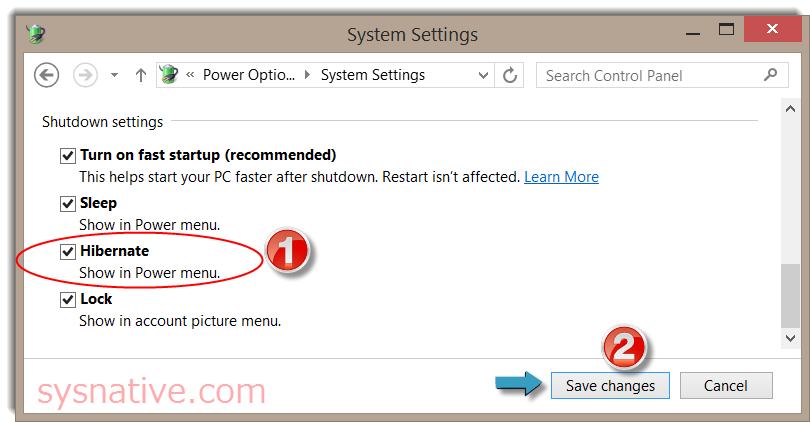
In a hurry and just want to place your system into hibernation?
You can do so very easily and quickly via the command prompt (CMD) -
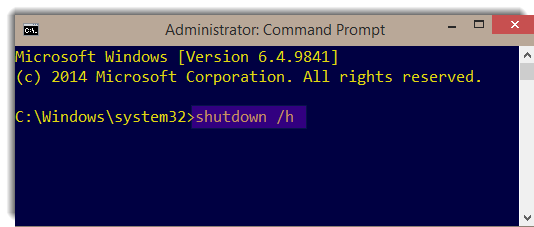
Bring up an Admin CMD prompt and type/paste -
Code:
shutdown /hOpen an Elevated Administrative Command Prompt (CMD) - Windows 10
https://www.sysnative.com/forums/windows-8-|-windows-rt-tutorials/9290-open-an-elevated-admin-command-prompt-window-windows-8-8-1-a.html
Additional Information from Microsoft
▫ How to disable and re-enable hibernation on a computer that is running Windows
▫ Shut down (turn off), sleep, or hibernate your PC - Windows Help
▫ Sleep and hibernation: frequently asked questions
▫ What happened to standby and hibernate?
▫ Windows 8 desktop wakes up unexpectedly from sleep or hibernation
▫ How do I enable hibernation on my Windows Vista-based computer?
Last edited:
