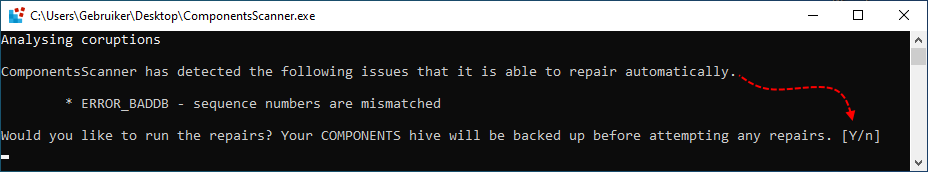SchoSeb
New member
- May 2, 2022
- 3
Hi everyone,
I have a Windows 10 machine that has several issues after running out of space.
SFC /scannow is not working and neither is DISM.
SFCFix log tells me the following:
I've uploaded the Logs as well as the COMPONENTS file here: COMPONENTS.zip
In other threats I've seen that you were able to fix the hive somehow, maybe you can do the same here.
I would really appreciate any help.
Thanks.
I have a Windows 10 machine that has several issues after running out of space.
SFC /scannow is not working and neither is DISM.
SFCFix log tells me the following:
Code:
SFCFix version 3.0.2.1 by niemiro.
Start time: 2022-05-02 15:54:15.743
Microsoft Windows 10 Build 18363 - amd64
Not using a script file.
AutoAnalysis::
WARNING: Failed to check store directories with return code 1 and error code ERROR_FILE_NOT_FOUND. COMPONENTS hive may be corrupt.
WARNING: Components hive failed load test and may be corrupt.
WARNING: Components hive failed final reload test with error code ERROR_BADDB and may be corrupt.
SUMMARY: No corruptions were detected.
AutoAnalysis:: directive completed successfully.
Successfully processed all directives.
SFCFix version 3.0.2.1 by niemiro has completed.
Currently storing 0 datablocks.
Finish time: 2022-05-02 15:55:40.555
----------------------EOF-----------------------I've uploaded the Logs as well as the COMPONENTS file here: COMPONENTS.zip
In other threats I've seen that you were able to fix the hive somehow, maybe you can do the same here.
I would really appreciate any help.
Thanks.