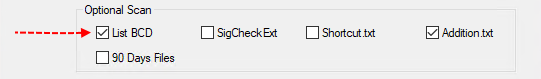My Windows 11 PC cannot install 2024-04 Cumulative Update for Windows 11 Version 23H2 for x64-based Systems (KB5036893). I will get error code 0x800705b9.
I have tried these solutions:
MSConfig then disable all 3rd party services
Turn off my antivirus and antivirus built in firewall
Sfc/scannow
Dism /Online /Cleanup-Image /RestoreHealth
Reset Windows 11 through here >> Reset Windows Update in Windows 11 Tutorial
Repair Windows 11 OS without losing data using option two in here: Repair Install Windows 11 with an In-place Upgrade Tutorial
So far, I can't get this update to install. It will show up " Something didn't go as planned.." When the update progress hit 95%. When I tried to repair Windows 11 through ISO, I will get " Windows 11 has failed to installed" something like that. Please help.
I have tried these solutions:
MSConfig then disable all 3rd party services
Turn off my antivirus and antivirus built in firewall
Sfc/scannow
Dism /Online /Cleanup-Image /RestoreHealth
Reset Windows 11 through here >> Reset Windows Update in Windows 11 Tutorial
Repair Windows 11 OS without losing data using option two in here: Repair Install Windows 11 with an In-place Upgrade Tutorial
So far, I can't get this update to install. It will show up " Something didn't go as planned.." When the update progress hit 95%. When I tried to repair Windows 11 through ISO, I will get " Windows 11 has failed to installed" something like that. Please help.