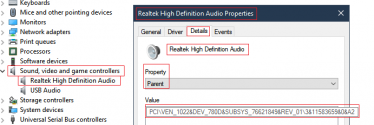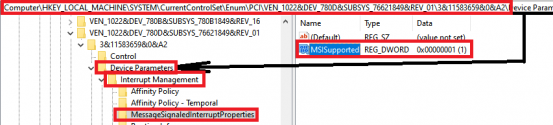Hi there, I'm facing an issue I couldn't fix. Simply there's a noise in the audio in movies, games, YouTube in Firefox.
The noise is like a tick sound when there's a sudden change!
and nowadays I start facing like the audio become more extended with fast pace in the background when a character talk this happen when I'm watching movies or anime in MPC or VLC.
Things I tried:
Specy Information:
http://speccy.piriform.com/results/ysea2WCELDefuBAiGqmUuiv
ETL file:
trace.zip
SysnativeFileCollectionApp file:
SysnativeFileCollectionApp.zip
MB: ASUS PRIME Z270-A
BIOS is already updated to latest version
Fury DDR4 2133 C14 1x8GB
2 Pices so total 16GB
B1 and B2

Thats it.
Thanks in advance ~
The noise is like a tick sound when there's a sudden change!
and nowadays I start facing like the audio become more extended with fast pace in the background when a character talk this happen when I'm watching movies or anime in MPC or VLC.
Things I tried:
- Update GPU
- Disabling unused drivers especially Networks drivers
- Disabling mic
Specy Information:
http://speccy.piriform.com/results/ysea2WCELDefuBAiGqmUuiv
ETL file:
trace.zip
SysnativeFileCollectionApp file:
SysnativeFileCollectionApp.zip
Windows 10 Pro N 64-bit
- OS ? (Windows 10, 8.1, 8, 7, Vista)
x64
- x86 (32bit) or x64 (64bit)?
NA
- (Only for xp, vista, 7) Service pack?
Custom Build PC without OS
- What was original installed OS on system?
idk but I download the iso from Microsoft
- Is the OS an OEM version (came pre-installed on system) or full retail version (YOU purchased it from retailer)?
4 Years
- Age of system? (hardware)
1 Year
- Age of OS installation?
Yes, using flash with format and repartitions
- Have you re-installed the OS?
Custom Build PC
- System Manufacturer?
MB: ASUS PRIME Z270-A
Custom Build PC
- Laptop or Desktop?
Custom Build PC
- Exact model number (if laptop, check label on bottom)
ASUS PRIME Z270-A
- MotherBoard - (if NOT a laptop)
BIOS is already updated to latest version
i7-7700k
HyperX HX421C14FB/8
- RAM (brand, EXACT model, what slots are you using?)
Fury DDR4 2133 C14 1x8GB
2 Pices so total 16GB
B1 and B2
MSI GTX 1080 Duke
- Video Card
EVGA 750W, 80 Plus Gold
- Power Supply - brand & wattage (if laptop, skip this one)
I think disabled
- Is driver verifier enabled or disabled?
Windows Defender, lmaoo, but I think I'm safe on this side
- What security software are you using? (Firewall, antivirus, antimalware, antispyware, and so forth)
Simplewall
- Are you using proxy, vpn, ipfilters or similar software?
Nope but I use LDPlayer and GameLoop in which they are virtual emulator
- Are you using Disk Image tools? (like daemon tools, alcohol 52% or 120%, virtual CloneDrive, roxio software)
No, I only I have MSI Afterburner for monitoring and controlling the fans, but I don't use it
- Are you currently under/overclocking? Are there overclocking software installed on your system?
Thats it.
Thanks in advance ~