Armp
Member
- Jun 20, 2019
- 9
I need a knight in shining armor to help me fix this.
So a couple years ago I installed Java on my computer. Only used it to play minecraft at the time. Everything would work pretty much flawlessly and I went on to put to mods on the game and play modpacks. Then one day, the fire na... I mean things went bad. I couldn't get into technic launcher but still the vanilla game would work.Gave up playing then.... fast forward a year or two and upon deciding to hop on the game for old times sake, I realized that I could get into the main menu, but upon trying to create a new world the game would cease to respond. It would show this after a while :Java (TM) platform SE binary is not responding. Here's the details:
Description:
A problem caused this program to stop interacting with Windows.
Problem signature:
Problem Event Name: AppHangB1
Application Name: javaw.exe
Application Version: 8.0.51.16
Application Timestamp: 55763d32
Hang Signature: 5c12
Hang Type: 0
OS Version: 6.1.7601.2.1.0.256.1
Locale ID: 1065
Additional Hang Signature 1: 5c1209d8bdad9ab88d666ba391713255
Additional Hang Signature 2: 2e14
Additional Hang Signature 3: 2e1490ca7fd9dad1ed2ca0ef64d2ebc0
Additional Hang Signature 4: 5c12
Additional Hang Signature 5: 5c1209d8bdad9ab88d666ba391713255
Additional Hang Signature 6: 2e14
Additional Hang Signature 7: 2e1490ca7fd9dad1ed2ca0ef64d2ebc0
Since I know so much about computers( that's sarcasm) I thought to try and fix it myself by replacing the built in version of java the program already used...

...with the file that was in my computer's version of java shown below:
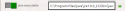

And thus, now i have a new problem: Java(TM) platform SE binary has stopped working. It got into the world this time, as a pose to just freezing at the building terrain part but before anything loaded up I got the problem. Here's the details on this one:
Problem signature:
Problem Event Name: APPCRASH
Application Name: javaw.exe
Application Version: 8.0.2120.10
Application Timestamp: 5ca301f0
Fault Module Name: StackHash_7f28
Fault Module Version: 6.1.7601.23569
Fault Module Timestamp: 57f7c06e
Exception Code: c0000374
Exception Offset: 00000000000bf3e2
OS Version: 6.1.7601.2.1.0.256.1
Locale ID: 1065
Additional Information 1: 7f28
Additional Information 2: 7f28312d8f108f31eae065f571605f60
Additional Information 3: fbd9
Additional Information 4: fbd9333a09c82c0a29d2117854bb6220
The problem started a long time ago so my memories of it are a little vague. I don't recall having done anything particular to the PC or having installed a new program that could mess things up. I tried to run the game offline and with my firewall and antivirus protection disabled (I use ESET NOD 32 Antivirus) but still got the same problems. Apparently my laptop has two graphics cards : NVIDIA Geforce 610M and Intel(R) HD Graphics 4000 which I could perfectly run the game with so I don't think they're the problem. Besides from minecraft acting up, I've had no other particular problems with the PC. The C drive is suspiciously full, but I think it's just the leftover things that have yet to be cleaned. I'm not sure what else I need to share besides that. Thank you again!
So a couple years ago I installed Java on my computer. Only used it to play minecraft at the time. Everything would work pretty much flawlessly and I went on to put to mods on the game and play modpacks. Then one day, the fire na... I mean things went bad. I couldn't get into technic launcher but still the vanilla game would work.Gave up playing then.... fast forward a year or two and upon deciding to hop on the game for old times sake, I realized that I could get into the main menu, but upon trying to create a new world the game would cease to respond. It would show this after a while :Java (TM) platform SE binary is not responding. Here's the details:
Description:
A problem caused this program to stop interacting with Windows.
Problem signature:
Problem Event Name: AppHangB1
Application Name: javaw.exe
Application Version: 8.0.51.16
Application Timestamp: 55763d32
Hang Signature: 5c12
Hang Type: 0
OS Version: 6.1.7601.2.1.0.256.1
Locale ID: 1065
Additional Hang Signature 1: 5c1209d8bdad9ab88d666ba391713255
Additional Hang Signature 2: 2e14
Additional Hang Signature 3: 2e1490ca7fd9dad1ed2ca0ef64d2ebc0
Additional Hang Signature 4: 5c12
Additional Hang Signature 5: 5c1209d8bdad9ab88d666ba391713255
Additional Hang Signature 6: 2e14
Additional Hang Signature 7: 2e1490ca7fd9dad1ed2ca0ef64d2ebc0
Since I know so much about computers( that's sarcasm) I thought to try and fix it myself by replacing the built in version of java the program already used...

...with the file that was in my computer's version of java shown below:

And thus, now i have a new problem: Java(TM) platform SE binary has stopped working. It got into the world this time, as a pose to just freezing at the building terrain part but before anything loaded up I got the problem. Here's the details on this one:
Problem signature:
Problem Event Name: APPCRASH
Application Name: javaw.exe
Application Version: 8.0.2120.10
Application Timestamp: 5ca301f0
Fault Module Name: StackHash_7f28
Fault Module Version: 6.1.7601.23569
Fault Module Timestamp: 57f7c06e
Exception Code: c0000374
Exception Offset: 00000000000bf3e2
OS Version: 6.1.7601.2.1.0.256.1
Locale ID: 1065
Additional Information 1: 7f28
Additional Information 2: 7f28312d8f108f31eae065f571605f60
Additional Information 3: fbd9
Additional Information 4: fbd9333a09c82c0a29d2117854bb6220
The problem started a long time ago so my memories of it are a little vague. I don't recall having done anything particular to the PC or having installed a new program that could mess things up. I tried to run the game offline and with my firewall and antivirus protection disabled (I use ESET NOD 32 Antivirus) but still got the same problems. Apparently my laptop has two graphics cards : NVIDIA Geforce 610M and Intel(R) HD Graphics 4000 which I could perfectly run the game with so I don't think they're the problem. Besides from minecraft acting up, I've had no other particular problems with the PC. The C drive is suspiciously full, but I think it's just the leftover things that have yet to be cleaned. I'm not sure what else I need to share besides that. Thank you again!

