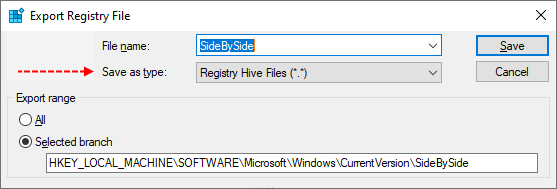mr1358
Member
- Nov 21, 2023
- 8
I keep getting errors with the 10-2023 CU on Server 2019. KB5031361. I have been reading through every MaxStar thread I could find and run DISM, SFC, everything that is always put in there to troubleshoot and I can't make heads or tails of it. It always makes it to about 5% then jumps to 100% and errors with Error 0x800f0983.