VBMeireles
Member
- Jan 4, 2018
- 21
I go to "Turn Windows features on or off", uncheck "SMB 1.9/CIFS Automatic Removal" and click "OK". I get an error message saying that a referenced assembly could not be found and an error code (0x80073701).



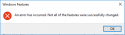
I've done quite some research on it already and tried quite a few things, including all of the steps described in the "Windows Update Forum Posting Instructions" post, but nothing has worked so far.
I'm absolutely new to this much deep peeking into system files, but I've found a reference in CBS.log to this "amd64_microsoft-windows-s..oyment-languagepack_31bf3856ad364e35_10.0.16299.15_en-us_1398b56ab160bb79" file/folder (the name is concatenated in the log file) which seems to be missing from "C:\Windows\WinSxS". I even tried calling my brother to ask him to search his WinSxS folder and subfolders for it (hoping to have him send me a copy) but while, according to him, "31bf3856ad364e35" yields thousands of results (!), "1398b56ab160bb79" yields no results at all. He doesn't have Fall Creators update installed, however.
View attachment CBS.zip



I've done quite some research on it already and tried quite a few things, including all of the steps described in the "Windows Update Forum Posting Instructions" post, but nothing has worked so far.
I'm absolutely new to this much deep peeking into system files, but I've found a reference in CBS.log to this "amd64_microsoft-windows-s..oyment-languagepack_31bf3856ad364e35_10.0.16299.15_en-us_1398b56ab160bb79" file/folder (the name is concatenated in the log file) which seems to be missing from "C:\Windows\WinSxS". I even tried calling my brother to ask him to search his WinSxS folder and subfolders for it (hoping to have him send me a copy) but while, according to him, "31bf3856ad364e35" yields thousands of results (!), "1398b56ab160bb79" yields no results at all. He doesn't have Fall Creators update installed, however.
View attachment CBS.zip
Last edited:
