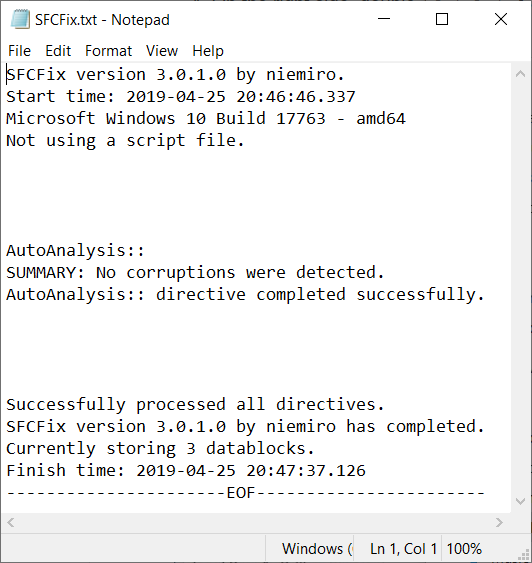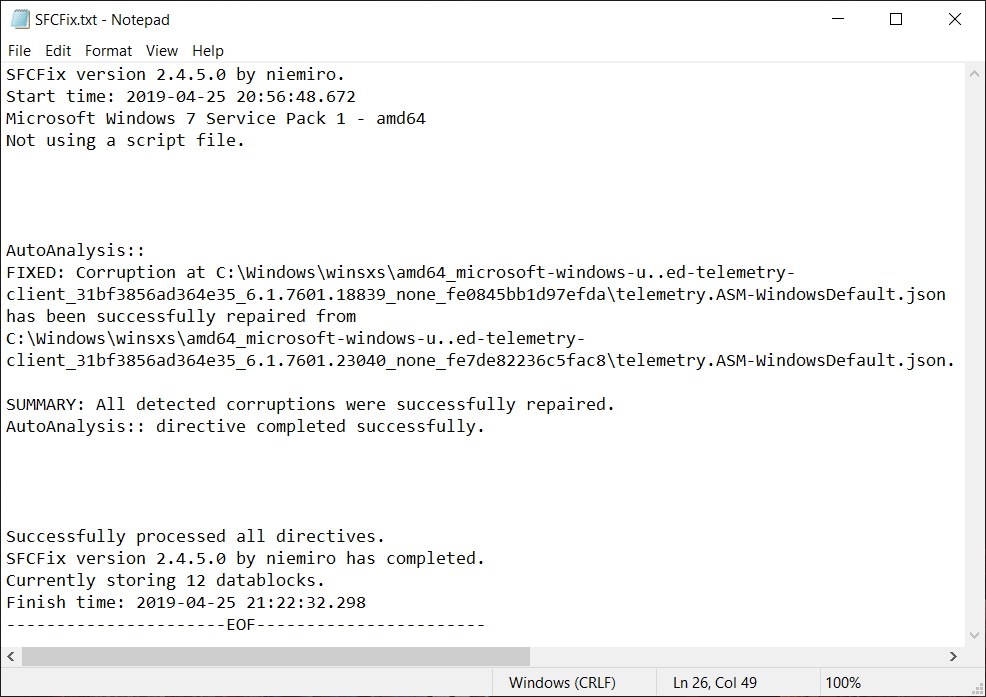SFCFix Official Download - Repair Windows Update
Latest version: 3.0.2.1
Author: niemiro / Sysnative Forums Software Ltd
Compatibility: Windows 10, Windows 8 / 8.1, Windows 7, Windows Vista; 32-bit (x86) and 64-bit (x64)
SFCFix is a completely free tool to repair Windows Update errors, and corruptions reported by SFC (System File Checker) or DISM.
It is very simple to use - you download the tool, open it, and SFCFix will analyse your computer for file and registry corruptions. It will then attempt to repair these problems and output at the end a logfile detailing what it found.
Everything is explained in simple terms and designed to be easy to use regardless of whether you have a lot of computer experience, or very little.
The scan takes approximately 1 minute to run, and if problems are found, it will then take approximately 15-30 minutes to try to fix them.
In the event that the automated tool cannot repair everything, Sysnative has a small team of expert volunteers who will analyse the results for you completely for free and provide you with simple instructions to repair anything else which the tool cannot automatically. Afterwards, your computer should work great again.
Getting Started
Step 1: Download the latest version of SFCFix and save it to your computer.

Step 2: Open SFCFix and click Yes on the UAC (User Account Control) prompt which appears. SFCFix is digitally signed by Sysnative Forums Software Ltd.
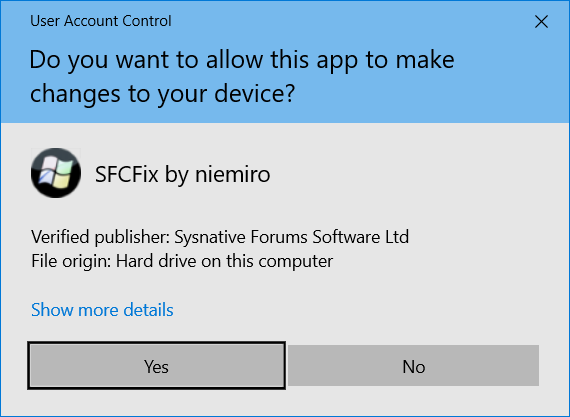
Step 3: SFCFix will now open and guide you through the rest of the process.
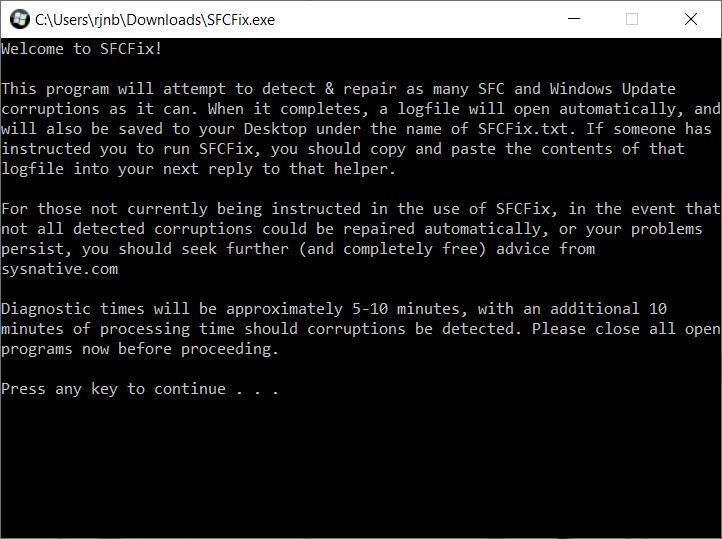
Step 4: After approximately 15-30 minutes, SFCFix will complete and report on whether it found any corruptions.
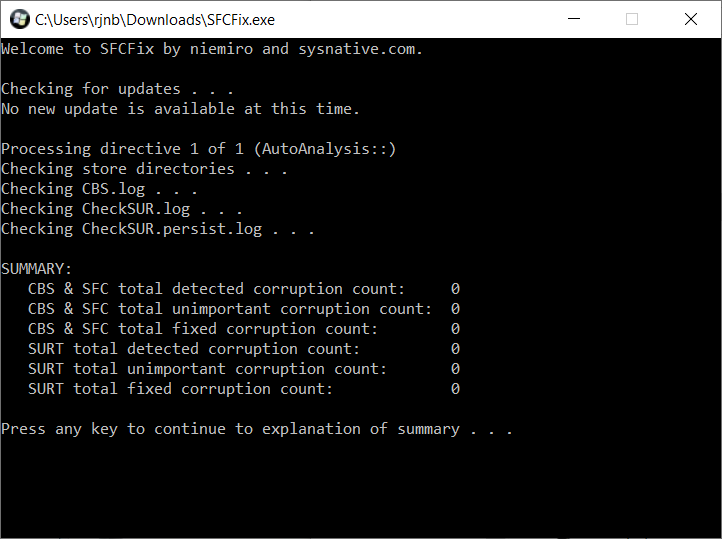
An example from Windows 7 where a corruption was repaired:

Step 5: Finally, SFCFix will open a logfile giving technical details on any problems which were found. This logfile is also saved to your Desktop, called SFCFix.txt.
Did SFCFix solve your problem?
If SFCFix wasn't able to fix everything automatically, our team of volunteers would be happy to help you out. We'll provide you specialist advice - written in simple language with easy to follow instructions - for fixing any remaining problems you may have.
Follow the instructions given here to send us your SFCFix logfile and other necessary information, and we'll be happy to help:
Windows Update Posting Instructions
Please Consider Supporting Us
SFCFix, and all of the help we provide here, will always be completely free. We are run by a small team of volunteers who give up their spare time helping to fix other people's computers.
If you are able, please consider a donation to the website to help with our server running costs so we can continue to provide this service to others in the future.
Please Support These Guys - They Provide An Incredible Service Worthy of a Donation
Donate to Sysnative
- Published
- Mar 23, 2019
- Page views
- 314,273