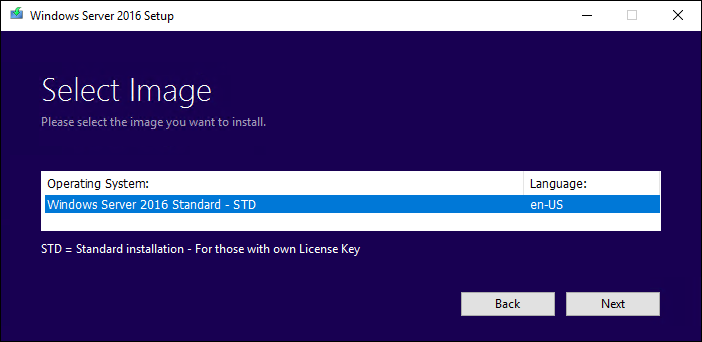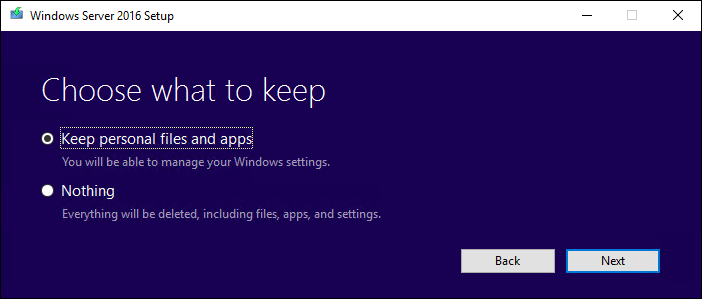aplipruebas
Member
- Nov 18, 2022
- 9
Hi,
Im not sure if I must do a new install...
I was trying installing Net Framework 4.8 and the installation reported me an error, so I decided to use SFC /scannow and dism /online /cleanup-image /restorehealth and it reported me "Error: 14098 The component store has been corrupted"
I attach CBS and DISM logs and Componentscanner.txt
Thank you!
Im not sure if I must do a new install...
I was trying installing Net Framework 4.8 and the installation reported me an error, so I decided to use SFC /scannow and dism /online /cleanup-image /restorehealth and it reported me "Error: 14098 The component store has been corrupted"
I attach CBS and DISM logs and Componentscanner.txt
Thank you!