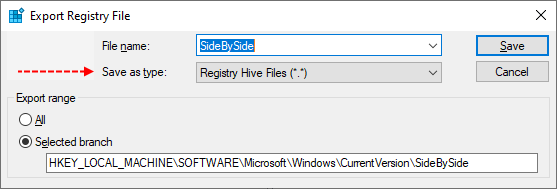cwisemanEH
Member
- May 21, 2022
- 9
I've tried the normal fixes, DISM, SFC, Resetting Windows Update Etc.
Attached is my CBS log, but I think this is the issue:
Just not sure what to do about it, any help greatly appreciated.
Attached is my CBS log, but I think this is the issue:
Code:
2022-05-21 09:12:37, Error CSI 0000001a (F) Can not identify matching versions for component Microsoft-Windows-SMS-PowerShell.Resources, version 10.0.17763.2145, arch amd64, culture [l:5]'ja-JP', nonSxS, pkt {l:8 b:31bf3856ad364e35}.[gle=0x80004005]
2022-05-21 09:12:37, Error CSI 0000001b@2022/5/21:13:12:37.306 (F) Attempting to mark store corrupt with category [l:21 ml:22]'CorruptComponentValue'[gle=0x80004005]
2022-05-21 09:12:37, Error CSI 0000001c@2022/5/21:13:12:37.306 (F) onecore\base\wcp\componentstore\storelayout.cpp(2264): Error 800f0982 [Warning,Facility=15 (0x000f),Code=2434 (0x0982)] originated in function ComponentStore::CRawStoreLayout::AddComponentFile expression: ((SCODE) (((unsigned long)(1)<<31) | ((unsigned long)(15)<<16) | ((unsigned long)(0x982))) )
[gle=0x80004005]
2022-05-21 09:12:37, Info CBS Added C:\Windows\Logs\CBS\CBS.log to WER report.
2022-05-21 09:12:37, Info CBS Added C:\Windows\Logs\CBS\CbsPersist_20220521125815.log to WER report.
2022-05-21 09:12:37, Info CBS Added C:\Windows\Logs\CBS\CbsPersist_20220521124742.log to WER report.
2022-05-21 09:12:37, Info CBS Added C:\Windows\Logs\CBS\CbsPersist_20220515215815.cab to WER report.
2022-05-21 09:12:37, Info CBS Added C:\Windows\Logs\CBS\CbsPersist_20220514204943.cab to WER report.
2022-05-21 09:12:37, Info CBS Not able to add pending.xml to Windows Error Report. [HRESULT = 0x80070002 - ERROR_FILE_NOT_FOUND]
2022-05-21 09:12:37, Info CBS Not able to add pending.xml.bad to Windows Error Report. [HRESULT = 0x80070002 - ERROR_FILE_NOT_FOUND]
2022-05-21 09:12:37, Info CBS Not able to add poqexec.log to Windows Error Report. [HRESULT = 0x80070002 - ERROR_FILE_NOT_FOUND]
2022-05-21 09:12:38, Info CSI 0000001d Component Microsoft-Windows-NFS-ServerCore, version 10.0.17763.2928, arch amd64, nonSxS, pkt {l:8 b:31bf3856ad364e35} does not have a winner but has 4 other component version(s)
2022-05-21 09:12:38, Info CSI 0000001e Component Microsoft-Windows-NFS-OpenRPC, version 10.0.17763.2803, arch amd64, nonSxS, pkt {l:8 b:31bf3856ad364e35} does not have a winner but has 3 other component version(s)
2022-05-21 09:12:38, Info CSI 0000001f Component Microsoft-Windows-IIS-ODBCLoggingBinaries, version 10.0.17763.2867, arch amd64, nonSxS, pkt {l:8 b:31bf3856ad364e35} does not have a winner but has 3 other component version(s)
2022-05-21 09:12:39, Info CSI 00000020 Component Microsoft-Windows-PtP-Boot, version 10.0.17763.2928, arch amd64, nonSxS, pkt {l:8 b:31bf3856ad364e35} does not have a winner but has 5 other component version(s)
2022-05-21 09:12:40, Error CSI 00000021 (F) STATUS_DELETE_PENDING #8903579# from Windows::Rtl::SystemImplementation::DirectFileSystemProvider::SysCreateFile(flags = (AllowSharingViolation), handle = {provider=NULL, handle=0, name= ("null")}, da = (DELETE|SYNCHRONIZE|FILE_READ_ATTRIBUTES|FILE_WRITE_ATTRIBUTES), oa = @0x77d8c7c7f8->OBJECT_ATTRIBUTES {s:48; rd:NULL; on:[111]'\SystemRoot\WinSxS\Temp\InFlight\e546e970146dd801096000002824543b\00a9eb70146dd8010b6000002824543b_prnms002.cat'; a:(OBJ_CASE_INSENSITIVE)}, iosb = @0x77d8c7c860, as =[gle=0xd0000056]
2022-05-21 09:12:40, Error CSI (null), fa = (FILE_ATTRIBUTE_NORMAL), sa = (FILE_SHARE_READ|FILE_SHARE_WRITE|FILE_SHARE_DELETE), cd = FILE_OPEN, co = (FILE_NON_DIRECTORY_FILE|FILE_SYNCHRONOUS_IO_NONALERT|0x00004000), eab = NULL, eal = 0, disp = Invalid)
[gle=0xd0000056]
2022-05-21 09:12:40, Error CSI 00000022@2022/5/21:13:12:40.993 (F) onecore\base\wcp\sil\ntsystem.cpp(2987): Error STATUS_DELETE_PENDING originated in function Windows::Rtl::SystemImplementation::DirectFileSystemProvider::SysCreateFile expression: (null)
[gle=0x80004005]
2022-05-21 09:12:40, Error CSI 00000023 (F) STATUS_DELETE_PENDING #8903575# from Windows::Rtl::SystemImplementation::CDirectory::DeleteRecursively(...)[gle=0xd0000056]
2022-05-21 09:12:41, Error CSI 00000024 (F) 800f0982 [Error,Facility=(000f),Code=2434 (0x0982)] #8832405# from Windows::COM::CComponentStore::InternalTransact(...)[gle=0x800f0982]
2022-05-21 09:12:41, Error CSI 00000025 (F) 800f0982 [Error,Facility=(000f),Code=2434 (0x0982)] #8814665# from Windows::ServicingAPI::CCSITransaction::ICSITransaction2_AddFiles(Flags = 1, a = @0x23ef7cfd040, fn = @0x23ef7cfd840, fp = @0x23ef7cfe040, disp = 0, op = 0)[gle=0x800f0982]
2022-05-21 09:12:41, Info CBS Failed to add to transaction package: Package_8294_for_KB5013941~31bf3856ad364e35~amd64~~10.0.1.6 [HRESULT = 0x800f0982 - PSFX_E_MATCHING_COMPONENT_NOT_FOUND]
2022-05-21 09:12:41, Error CBS Failed to stage execution package: Package_8294_for_KB5013941~31bf3856ad364e35~amd64~~10.0.1.6 [HRESULT = 0x800f0982 - PSFX_E_MATCHING_COMPONENT_NOT_FOUND]
2022-05-21 09:12:41, Info CBS CommitPackagesState: Started persisting state of packages
2022-05-21 09:12:41, Info CBS CommitPackagesState: Completed persisting state of packages
2022-05-21 09:12:41, Info CSI 00000026@2022/5/21:13:12:41.149 CSI Transaction @0x23eea191df0 destroyed
2022-05-21 09:12:41, Info CBS Perf: Stage chain complete.
2022-05-21 09:12:41, Info CBS Failed to stage execution chain. [HRESULT = 0x800f0982 - PSFX_E_MATCHING_COMPONENT_NOT_FOUND]
2022-05-21 09:12:41, Error CBS Failed to process single phase execution. [HRESULT = 0x800f0982 - PSFX_E_MATCHING_COMPONENT_NOT_FOUND]
2022-05-21 09:12:41, Info CBS WER: Generating failure report for package: Package_for_RollupFix~31bf3856ad364e35~amd64~~17763.2928.1.6, status: 0x800f0982, failure source: Stage, start state: Resolved, target state: Installed, client id: UpdateAgentLCU
2022-05-21 09:12:41, Info CBS Not able to query DisableWerReporting flag. Assuming not set... [HRESULT = 0x80070002 - ERROR_FILE_NOT_FOUND]Just not sure what to do about it, any help greatly appreciated.
Last edited: