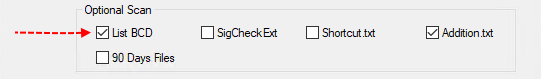Hi,
I am trying to update my laptop from Windows 10 Enterprise 21H2 to Windows 11.
I got the update in Windows Update and have tried proceeding from there.
However it never completes the Installation and keeps failing. I've tried it multiple times now.
Below is the error on Windows Update.
As per the forum posting instructions, I have ran the following commands.
I have ran SFC scan, and it returns no errors.
I have also ran DISM without any errors,
Please also find attached my CBS.zip, ComponentsScanner.txt
I am trying to update my laptop from Windows 10 Enterprise 21H2 to Windows 11.
I got the update in Windows Update and have tried proceeding from there.
However it never completes the Installation and keeps failing. I've tried it multiple times now.
Below is the error on Windows Update.
Code:
There were some problems installing updates, but we'll try again later. If you keep seeing this and want to search the web or contact support for information, this may help: (0xc0000005)As per the forum posting instructions, I have ran the following commands.
I have ran SFC scan, and it returns no errors.
Code:
C:\Windows\system32>sfc /scannow
Beginning system scan. This process will take some time.
Beginning verification phase of system scan.
Verification 100% complete.
Windows Resource Protection did not find any integrity violations.I have also ran DISM without any errors,
Code:
C:\Windows\system32>Dism /Online /Cleanup-Image /RestoreHealth
Deployment Image Servicing and Management tool
Version: 10.0.19041.844
Image Version: 10.0.19044.2486
[==========================100.0%==========================] The restore operation completed successfully.
The operation completed successfully.Please also find attached my CBS.zip, ComponentsScanner.txt