I hope they will take a thorough look at this issue, since it's a very common issue (bug) as it seems. I have seen several identical cases and an in-place-upgrade was the only solution to get the server up and running again.
Navigation
Install the app
How to install the app on iOS
Follow along with the video below to see how to install our site as a web app on your home screen.
Note: This feature may not be available in some browsers.
More options
You are using an out of date browser. It may not display this or other websites correctly.
You should upgrade or use an alternative browser.
You should upgrade or use an alternative browser.
[SOLVED] Unable to install Cumulative updates on the 2022 Windows Server Standard
- Thread starter plevko
- Start date
You're welcome.
So I have tried to lookup Server 2022 download under the MSDN link you provided but the latest server there is 2012R2. I 've tried to download one from EVAL center and mounted but then I am not getting option to run repair and keep files and settings. Is there a way to bypass this?Hi,
This is an odd issue (bug) with Server 2022 versions, a large number of RTM keys are missing as well as keys for other cumulative updates. So I recommend to perform an in-place-upgrade with the server 2022 ISO. This is the most effective way to fix this server.
In-place upgrade Server 2022 with the MSDN (Retail) ISO.
- Navigate to the URL below and sign-in with your MSDN registered account.
- https://msdn.microsoft.com/subscriptions/securedownloads/
- Use the search field to find and download the correct ISO file.
- Mount the Windows Server ISO and run Setup.exe.
- Use the option Download updates, drivers, and optional features (recommended) and click Next.
- Note: If you don't want to update during the in-place upgrade, press Change how setup downloads updates and select Not right now - !!! Not recommended !!!
- When the following screen is prompted enter your (25 digit) product key. Note: Do not use the public KMS key as listed here.
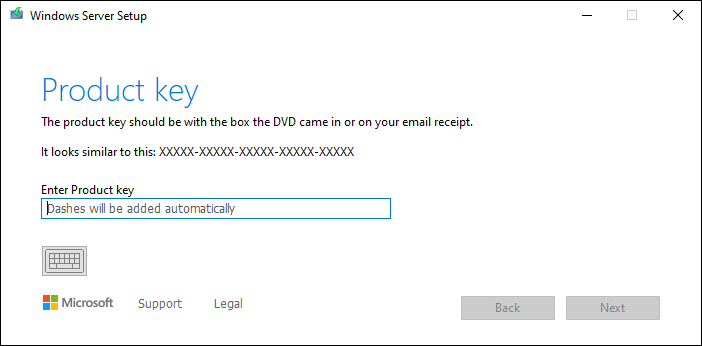
- In the next screen, select the image of the installed Windows Server edition and click Next.
- Then accept the EULA. To perform a in-place upgrade, you need to check keep personal files and apps. Then click Next.
- After clicking Next, an upgrade process will start checking for updates, when this is ready click install to start the in-place upgrade.
Hi,
Is this server delivered with an OEM license of Server 2022, if so you should have a DVD for this system?
Is this server delivered with an OEM license of Server 2022, if so you should have a DVD for this system?
You're welcome. I will mark this thread as solved...
Has Sysnative Forums helped you? Please consider donating to help us support the site!
