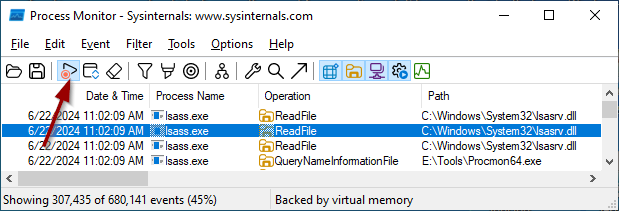Hello,
we have a problem with one of our Server 2019 installations, the server can´t install Cumulative Updates.
other updates seem to work just fine.
The Server itself is an Dell PowerEdge R6515, so its no VM :)
we tried everything we could and our next step would be to do a fresh install....
we have a problem with one of our Server 2019 installations, the server can´t install Cumulative Updates.
other updates seem to work just fine.
The Server itself is an Dell PowerEdge R6515, so its no VM :)
we tried everything we could and our next step would be to do a fresh install....