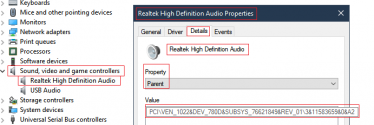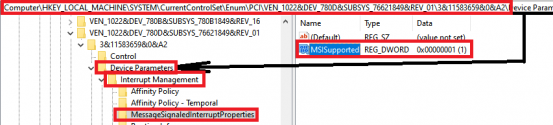Hello people,
Since some time I have noticed that my PC had a latency problem. I am a hobbyphotographer and do a lot of photoediting on my PC. At certain moment I noticed that, at the time that I export photo's from Adobe LR to my HDR software, the audio from an MP3, that was playing at the same time, for a moment started to stutter. If I was playing a YouTube video at the same time the video would freeze and the audio stutterd. At first I thought this was a normal phenomenon but when I got a new PC at work wich didn't suffer with latency problems, I saw that audiostutter isn't normal. After some searching on Google I found out that the stuttering on my PC was due to DPC latency and after running Latencymon this was confirmed. Then the struggle began.
I have tried almost everything that I camne across as possible solutions. I updated drivers, installed a seperate audicard, switched the GPU, did a clean Windows install and so on, and so on, but the problem with latency stayed. Finally I changed the mobo, CPU and RAM on my system and went from an Intel I7-8700K to an AMD Ryzen7-3700X expecting that this would definitly solve the lkatency problem. Bad luck, the latency problem is still present :-(
The screenprints and so are made yesterday evening. One thing has changed untill now and that is the fact that I have updated the Nvidia driver for the GPU (wich ofcourse didn't solve the problem). Although sometimes Latencymon says that my system is suitable for playing live audio this definitly not the case. As soon as I export photo's from Adobe LR the audio stutters, even though Latencymon says there is no problem. At my work I work on a PC with alomst exactly the same specifications (only an AMD GPU instead of a Intel, and a little slower RAM) and on this PC I do the same work with absolutely no problem at all. It's frustrating that my PC doesn't work so smooth and free of problems although the specs are almost the same.
I don't know what to do any more and I am almost desperate. I hope that you can help me and guide me in the right direction.
Trace and BSOD file
Speccy results
Since some time I have noticed that my PC had a latency problem. I am a hobbyphotographer and do a lot of photoediting on my PC. At certain moment I noticed that, at the time that I export photo's from Adobe LR to my HDR software, the audio from an MP3, that was playing at the same time, for a moment started to stutter. If I was playing a YouTube video at the same time the video would freeze and the audio stutterd. At first I thought this was a normal phenomenon but when I got a new PC at work wich didn't suffer with latency problems, I saw that audiostutter isn't normal. After some searching on Google I found out that the stuttering on my PC was due to DPC latency and after running Latencymon this was confirmed. Then the struggle began.
I have tried almost everything that I camne across as possible solutions. I updated drivers, installed a seperate audicard, switched the GPU, did a clean Windows install and so on, and so on, but the problem with latency stayed. Finally I changed the mobo, CPU and RAM on my system and went from an Intel I7-8700K to an AMD Ryzen7-3700X expecting that this would definitly solve the lkatency problem. Bad luck, the latency problem is still present :-(
The screenprints and so are made yesterday evening. One thing has changed untill now and that is the fact that I have updated the Nvidia driver for the GPU (wich ofcourse didn't solve the problem). Although sometimes Latencymon says that my system is suitable for playing live audio this definitly not the case. As soon as I export photo's from Adobe LR the audio stutters, even though Latencymon says there is no problem. At my work I work on a PC with alomst exactly the same specifications (only an AMD GPU instead of a Intel, and a little slower RAM) and on this PC I do the same work with absolutely no problem at all. It's frustrating that my PC doesn't work so smooth and free of problems although the specs are almost the same.
I don't know what to do any more and I am almost desperate. I hope that you can help me and guide me in the right direction.
Trace and BSOD file
Speccy results