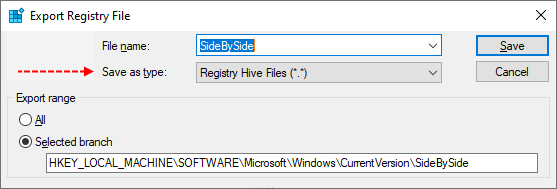Hello,
I've just seen that when installing the update, I have another error in the CBS.log.
That I don't have on a manual dsim scan.
Do you have any idea?
2024-07-22 22:06:43, Error CBS Failed to perform operation. [HRESULT = 0x800f0983 - PSFX_E_MATCHING_COMPONENT_DIRECTORY_MISSING]
2024-07-22 22:06:43, Info CBS Session: 31120498_1332458327 finalized. Reboot required: no [HRESULT = 0x800f0983 - PSFX_E_MATCHING_COMPONENT_DIRECTORY_MISSING]
2024-07-22 22:06:43, Info CBS Failed finalizing session [HRESULT = 0x800f0983 - PSFX_E_MATCHING_COMPONENT_DIRECTORY_MISSING]
2024-07-22 22:06:43, Info CBS Failed to call Process on TiWorker session [HRESULT = 0x800f0983]
2024-07-22 22:06:58, Info CBS Repr: CBS Store check completes
2024-07-22 22:06:58, Info CSI 0000002c StoreCorruptionRepair transaction begun. WcpVersion: [l:38]'10.0.17763.6040 (WinBuild.160101.0800)'.
2024-07-22 22:06:58, Info CSI 0000002d@2024/7/22:20:06:58.974 Starting corruption detection (InnerFlags=10)
2024-07-22 22:07:35, Error CSI 0000002e (F) STATUS_OBJECT_NAME_NOT_FOUND #2909319# from Windows::Rtl::SystemImplementation:

irectFileSystemProvider::SysCreateFile(flags = 0, handle = {provider=NULL, handle=0, name= ("null")}, da = (FILE_GENERIC_READ), oa = @0x4f95a7d538->OBJECT_ATTRIBUTES {s:48; rd:NULL; on:[120]'\SystemRoot\WinSxS\wow64_microsoft-windows-wmi-core_31bf3856ad364e35_10.0.17763.5830_none_1102a9ce25ef0deb\r\mofcomp.exe'; a

OBJ_CASE_INSENSITIVE)}, iosb = @0x4f95a7d590, as = (null), fa = 0, sa = (FILE_SHARE_READ|FILE_SHARE_[gle=0xd0000034]
2024-07-22 22:07:35, Error CSI WRITE|FILE_SHARE_DELETE), cd = FILE_OPEN, co = (FILE_NON_DIRECTORY_FILE|FILE_SYNCHRONOUS_IO_NONALERT|0x00004000), eab = NULL, eal = 0, disp = Invalid)
[gle=0xd0000034]
2024-07-22 22:07:35, Error CSI 0000002f@2024/7/22:20:07:35.850 (F) onecore\base\wcp\sil\ntsystem.cpp(2987): Error STATUS_OBJECT_NAME_NOT_FOUND originated in function Windows::Rtl::SystemImplementation:

irectFileSystemProvider::SysCreateFile expression: (null)
[gle=0x80004005]
2024-07-22 22:07:35, Error CSI 00000030 (F) STATUS_OBJECT_NAME_NOT_FOUND #2909318# from Windows::Rtl::SystemImplementation::CDirectory::OpenExistingFile(...)[gle=0xd0000034]
2024-07-22 22:07:35, Error CSI 00000031 (F) STATUS_OBJECT_NAME_NOT_FOUND #2909317# from Windows::Rtl::SystemImplementation::CDirectory_IRtlDirectoryTearoff::OpenExistingFile(flags = 0, da = (FILE_GENERIC_READ), oa = @0x4f95a7db78->SIL_OBJECT_ATTRIBUTES {s:40; on:"mofcomp.exe"; a

OBJ_CASE_INSENSITIVE)}, sa = (FILE_SHARE_READ|FILE_SHARE_WRITE|FILE_SHARE_DELETE), oo = (FILE_SYNCHRONOUS_IO_NONALERT|FILE_NON_DIRECTORY_FILE|FILE_OPEN_FOR_BACKUP_INTENT), file = NULL, disp = Invalid)
[gle=0xd0000034]
2024-07-22 22:08:46, Error CSI 00000032 (F) Failed to clear possible corruptions file with status STATUS_SUCCESS and disposition 3[gle=0x80004005]
2024-07-22 22:08:46, Error CSI 00000033@2024/7/22:20:08:46.726 (F) Attempting to mark store corrupt with category [l:18 ml:19]'CorruptPayloadFile'[gle=0x80004005]
2024-07-22 22:08:46, Info CSI 00000034@2024/7/22:20:08:46.757 Corruption detection complete. numCorruptions = 1, Disp = 1.
2024-07-22 22:08:47, Info CBS Repr: CSI meta data corruption found, will commit repair transaction if repair is asked.
2024-07-22 22:08:47, Info CBS Repr: CSI Store check completes
2024-07-22 22:08:47, Info CBS Exec: Not able to find wow64_microsoft-windows-wmi-core_31bf3856ad364e35_10.0.17763.5830_none_1102a9ce25ef0deb\r\mofcomp.exe from directory local source
2024-07-22 22:08:47, Info CBS Exec: Not able to find WinSxS\wow64_microsoft-windows-wmi-core_31bf3856ad364e35_10.0.17763.5830_none_1102a9ce25ef0deb\r\mofcomp.exe from directory local source
2024-07-22 22:08:47, Info CBS Repr: Not able to find replacement file for component wow64_microsoft-windows-wmi-core_31bf3856ad364e35_10.0.17763.5830_none_1102a9ce25ef0deb, file r\mofcomp.exe from any local source
2024-07-22 22:08:47, Info CBS Repr: Add missing payload:wow64_microsoft-windows-wmi-core_31bf3856ad364e35_10.0.17763.5830_none_1102a9ce25ef0deb\r\mofcomp.exe
2024-07-22 22:08:47, Info CBS FC: Calling Download on WUClient Acquirer
2024-07-22 22:08:47, Info CBS FC: Calling WindowsUpdateDownloadFromUUP
2024-07-22 22:08:47, Info CBS FC: WULib Mode Complete: [0]
2024-07-22 22:08:47, Info CBS WU: Microsoft Update service is the default, URL:
https://fe2.update.microsoft.com/v6/, Name: Microsoft Update
2024-07-22 22:08:47, Info CBS Not able to read BranchName [HRESULT = 0x80070002 - ERROR_FILE_NOT_FOUND]
2024-07-22 22:08:47, Info CBS Not able to read ContentType [HRESULT = 0x80070002 - ERROR_FILE_NOT_FOUND]
2024-07-22 22:08:47, Info CBS Not able to read Ring [HRESULT = 0x80070002 - ERROR_FILE_NOT_FOUND]
2024-07-22 22:08:47, Info CBS Not able to read IsBuildFlightingEnabled [HRESULT = 0x80070002 - ERROR_FILE_NOT_FOUND]
2024-07-22 22:08:47, Info CBS Windows Insider Program: Current settings: Content type: (null), Build branch: (null), Ring: (null), Build Flighting Enabled: No
2024-07-22 22:08:47, Info CBS WU: Windows update server selection group policy not set [HRESULT = 0x80070002 - ERROR_FILE_NOT_FOUND]
2024-07-22 22:08:47, Info CBS DWLD: Current product search criteria: (Product='Server.OS.amd64' and CurrentVersionOnly=1)
2024-07-22 22:09:08, Info CBS Session: 31120499_49718868 initialized by client WinMgmt, external staging directory: (null), external registry directory: (null
2024-07-22 22:10:49, Info CBS Failed to collect payload and there is nothing to repair. [HRESULT = 0x800f081f - CBS_E_SOURCE_MISSING]
2024-07-22 22:10:49, Info CBS Failed to repair store. [HRESULT = 0x800f081f - CBS_E_SOURCE_MISSING]
2024-07-22 22:10:49, Info CBS
2024-07-22 22:10:49, Info CBS =================================
2024-07-22 22:10:49, Info CBS Checking System Update Readiness.
2024-07-22 22:10:49, Info CBS
2024-07-22 22:10:49, Info CBS (p) CSI Payload Corrupt

wow64_microsoft-windows-wmi-core_31bf3856ad364e35_10.0.17763.5830_none_1102a9ce25ef0deb\r\mofcomp.exe
2024-07-22 22:10:49, Info CBS Repair failed: Missing replacement payload.
2024-07-22 22:10:49, Info CBS
2024-07-22 22:10:49, Info CBS Summary:
2024-07-22 22:10:49, Info CBS Operation: Detect and Repair
2024-07-22 22:10:49, Info CBS Operation result: 0x800f081f
2024-07-22 22:10:49, Info CBS Last Successful Step: Entire operation completes.
2024-07-22 22:10:49, Info CBS Total Detected Corruption: 1
2024-07-22 22:10:49, Info CBS CBS Manifest Corruption: 0
2024-07-22 22:10:49, Info CBS CBS Metadata Corruption: 0
2024-07-22 22:10:49, Info CBS CSI Manifest Corruption: 0
2024-07-22 22:10:49, Info CBS CSI Metadata Corruption: 0
2024-07-22 22:10:49, Info CBS CSI Payload Corruption: 1
2024-07-22 22:10:49, Info CBS Total Repaired Corruption: 0
2024-07-22 22:10:49, Info CBS CBS Manifest Repaired: 0
2024-07-22 22:10:49, Info CBS CSI Manifest Repaired: 0
2024-07-22 22:10:49, Info CBS CSI Payload Repaired: 0
2024-07-22 22:10:49, Info CBS CSI Store Metadata refreshed: True
2024-07-22 22:10:49, Info CBS
2024-07-22 22:10:49, Info CBS Total Operation Time: 249 seconds.
2024-07-22 22:10:49, Info CBS Ensure CBS corruption flag is clear
2024-07-22 22:10:49, Info CBS Not all CSI corruption was fixed, create CorruptionDetectedDuringAcr flag for slow mode reset
2024-07-22 22:10:49, Info CBS CheckSur: hrStatus: 0x800f081f [CBS_E_SOURCE_MISSING], download Result: 0x800f081f [CBS_E_SOURCE_MISSING]
2024-07-22 22:10:49, Info CBS Count of times corruption detected: 2
2024-07-22 22:10:49, Info CBS Seconds between initial corruption detections: -1
2024-07-22 22:10:49, Info CBS Seconds between corruption and repair: -1
2024-07-22 22:10:49, Info CBS Failed to run Detect and repair. [HRESULT = 0x800f081f - CBS_E_SOURCE_MISSING]
2024-07-22 22:10:50, Info CBS Reboot mark cleared
Regards,